What are Lead Generation forms and Why they work (with templates)

So when you realize you need to collect more email addresses and other kinds of information so you can grow your email list and convert more customers. Well, that’s why we have lead generation forms. It’s through your lead generation form that you can attract visitors and convert them into leads.
Collecting contact information from potential clients is the crucial first step to growing your audience, and, with it, your business.
So, all your efforts when building a lead generation form should be towards making sure your form is appealing, attractive, easy, and quick to respond to. We’ll talk about these elements and features throughout this article.
In this article, we’ll walk you through why you should have a lead generation form and how to build a responsive and optimized form. And also some form templates you can use to capture more leads.
What are lead generation forms
A lead generation form is any form you use to collect data and email addresses from website visitors. There are at least 20 Lead Generation Ideas to Boost your Business, since lead gen forms can show up as contact forms, registration forms, or even a simple and short newsletter subscription forms.

The most important thing to remember here is how you set this form and all the elements that are part of it. You need to collect email addresses so you can delight and nurture leads, capturing and converting them into paid customers.
Why you need a lead generation form on your website
It is through your lead generation form that you can start to build your email list. And the email list is the “lifeblood of any successful blog”, according to Gregory Ciotti.
Each day the competition grows and it gets harder to capture leads and increase business website traffic. Customers are more connected and less likely to respond to your marketing campaigns. This means you must work eagerly to create content that people actually want to see and find useful. Not to mention being twice more creative to build outstanding campaigns that capture, nurture, and delight the leads.
It means that having a plain form, asking for the visitor’s email address with no incentives, won’t work the way you want to get you more leads. You must build your form with several elements that can make it great and properly work to capture more leads.

Design
The form you build should be visually appealing, grabbing the visitor’s eyes and attention. Your form’s design also must combine the business patterns, following the color scheme, and never forgetting to add the logo to the form.
Special Offer
With a special offer, you can conquer the lead. Offer something in order to get the visitor’s email address. It can be a free trial, white paper, an ebook, an invitation for a webinar, among others. Anything that may convince the user to give you their email address should be used as a lead generation campaign to go along with the lead generation form.
Placement
The first rule: don't be spammy either annoying. Your form must be easy to find, very visible, but it can’t overlap nor be in greater evidence than your landing page’s main content. You can set up a pop-up to appear after a certain time or at a point when the visitor scrolls the bar down. But make sure that such pop-up is related to the landing page content and is associated with a good offer.
Form fields
The form you build and provide to the prospect must be easy to fill out. Choose each form field carefully, taking the time to explain why you need non-essential fields, other than name and email address, for example. Form Analytics can show you how each field is performing, and if one is holding you back.
CTA
The Call-To-Action button, aka CTA, is the effort you make to call the attention and convince the prospect to sign in for your email list. It has to be creative and unique. Convincing the prospect is one of the toughest parts of a marketer's work. Knowing the target audience and building the business persona can be effective to help you build a consistent and convincing CTA, that grabs the attention and captures more leads.
Autoresponder
Setting an automatic message to the form is an action that can bring more leads to your business. With such action you can thank the lead for having filled your form, giving the next steps, not to mention that you inform that the submission was completed. You can personalize the message to show the lead’s name, and other relevant data, on it.
Create a Lead Generation form
Coding a form from scratch can be very expensive and more limiting than you think. An intake platform, like MightyForms, lets you build and automate your forms quickly and intuitively. You can build your custom form from scratch or from a free template from our templates set.
Once you’re on your dashboard, start by selecting the fields and add them to the form. You can drag-and-drop them to the place you want or you can simply add them by clicking on the plus (+) sign right next to each field.
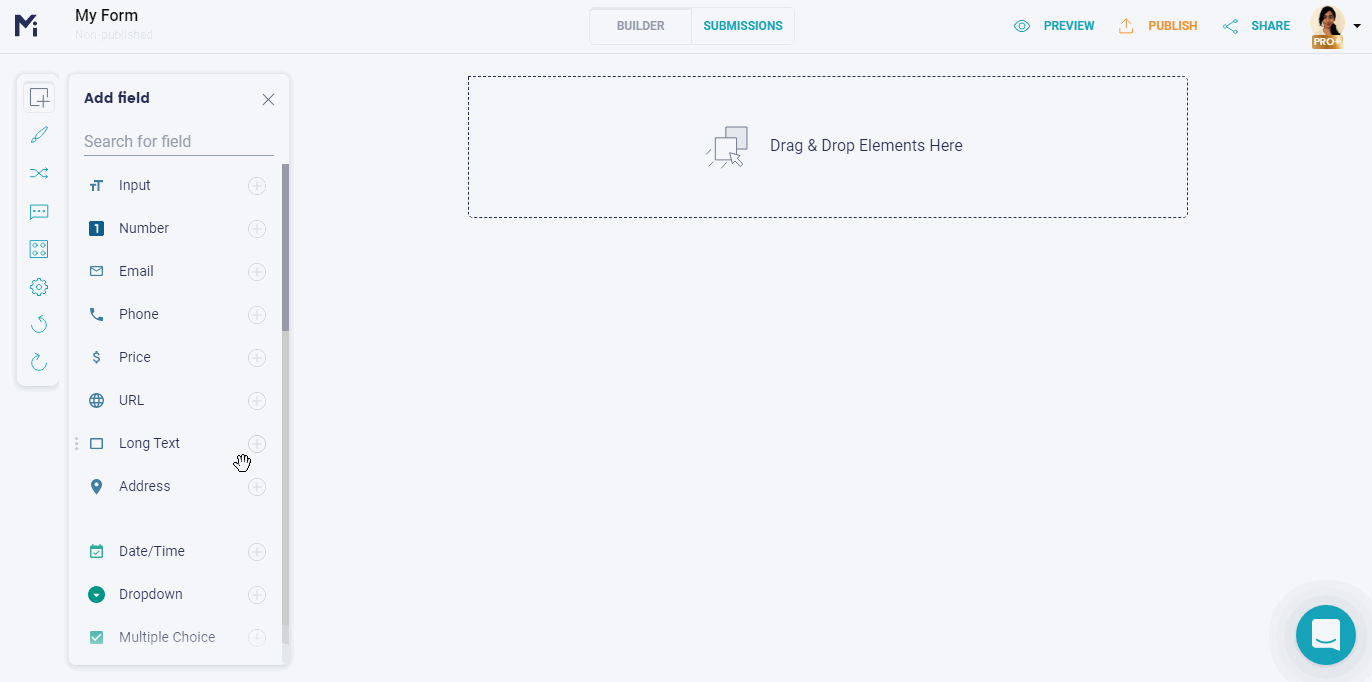
After adding, resizing, reorganizing, and formatting your form, you can change its design. Choose a theme from our catalog, or create your own, adding images, logo, colors, and any other element you feel necessary to be on the form. Just remember to keep it simple and easy to understand and respond to.
Between Zapier and native integrations, you can connect your form data with over 2.000 apps, CRMs, and Cloud drives. Don’t forget to set up a thank-you message and an email or SMS notification to your team with the Autoresponder. And there you have your brand new form.
Optimize your lead gen form
So you’ve built a landing page, with targeted content, and added a lead generation form to it. Now, you just wait for the leads to come in, right? Wrong. You have to optimize the form to create an excellent user experience and make sure your SEO works in your favor.

There are actions to be taken to make your form optimized for user experience and to capture more leads. Actions that when taken make the form a gateway for conversions and sign-ups. It is because an optimized form is the best way to prove value to the prospect.
You must be strategic when building your forms and CTAs to guarantee an exceptional user experience. According to Peep Laja:
“Serious gains in conversions don’t come from psychological trickery but from analyzing what your customers really need, the language that resonates with them, and how they want to buy it. It’s about relevancy and perceived value of the total offer.”
Basically, the form is like a rough diamond. It needs to be polished so it can be used on jewelry. To use your form to capture leads, you must first give it all the polishment it needs. This means you must optimize the form by adding integrations and features that make it easier and functional.
Features and integrations that make your lead capture form awesome
You can add several integrations and features to your forms. But your lead generation form must be exceptional and optimized to bring more leads. Choosing the right words to use is one way to do so. Another way to advance your forms is by adding the proper fields and integrations that streamline your workflow.
Sometimes people start to fill out your forms but then, for some reason, they just stop and abandon it. There are times when they don’t mean to abandon it, and you must provide a way for them to come back to finish filling out the form. And, for when they decide they don’t want to send it, you must give the lead reasons for them to come back to the form.
Save and resume
It’s not always that you start filling out a form and have the time to finish it. Sometimes you have a real interest in filling out the form, but maybe you’re missing some information that you need to check before submitting it. So, you stop filling it out. And, when you come back you have to add all the data all over again.

To avoid it, MightyForms brings the opportunity to you to allow the lead to save and resume the form, to come back for it later. Without losing any data already filled out.
Abandoned Form Recovery
Track your forms and see every time a new form is started to be filled out and nurture any lead that doesn’t finish it or submit the form. You can see the data they’ve filled out and can remind them that they have not finished a form and invite them to finish it. Follow your forms submissions and make sure you have captured any possible lead. You can see the questions that have been responded to and modify your form if you realize people always stop responding to it in some specific field. In short, you can adapt your forms to gain more leads.
Google Analytics
Track your form’s performance by integrating it into Google Analytics and make sure of how each one is going. Join it to the website analytics and track the ID to your advanced settings.
CRM integrations
Customer relationship management is one of the factors that contribute to a good lead generation form. When you have a CRM integration you are connecting your customer to a third party service to automate and expand functionalities.
Zapier
Zapier is an automation app that allows you to integrate with thousands of other services, streamlining your work and making it easier for you and for the lead to use the forms. Automate tasks and make each submission organized with the proper app or service.
Webhooks
Webhooks helps you to execute your tasks in an automated and faster way. Send data from and to your forms, to assist the respondent. You can set up to use the information given previously from other services or other forms on your site.
Field-Keys
Field-keys feature allows you to transfer and use data from one form to another form, or from a third party, to fill in specific fields that you had selected and edited previously. This works to make it faster for the user to respond to the form and reduce the abandonment rate.
Google Calendar
You can use Google Calendar to automate and to streamline your scheduling system. Book clients according to your availability, keeping your schedule organized and easy to see and follow.
Lead Generation Form examples
MightyForms has several free form templates, that are responsive by default, to gather more leads. Check it out:
Contest Registration Form

As a multi-step form, this template is less overwhelming to respond to. And this is one of the design tricks that help you get/acquire more leads. Longer Forms result in a higher abandonment rate. But building it as a multi-step helps the respondent to feel more comfortable responding to a form.
A contest form can be used by any industry. Contests are a great way to call the attention of people that never heard about your business. These are brand new leads for you. You can use the contest form to promote your business, hosting a contest about your products, or even service.
Add your business logo, change the background, adjust the size of the fields, add or delete fields, personalize the form to be used as you need.
Mailing list sign up form

The most traditional and used type of form when we talk about capturing leads. In this example, there are only two fields, but you can add more if you have to. To go along with this template, build a compelling CTA, and add a free offer. It can be an ebook, for example, or the invitation for a webinar.
Customize the form design to meet your requirements. Add the logo, the CTA, the special offer, fields, and any other elements that you realize that must be on your mailing list form.
Like the contest form, the mailing list form is made for any kind of industry. The main use is to collect email addresses for your email list. Add the opt-in and let the lead decide if they want to receive emails from your company. And that’s it.
This template works for its simplicity. It is easy to fill out and to submit, with just enough data required.
Client Intake Form

This template was designed for spa and wellbeing centers, but you can customize it and make it yours. All you have to do is to give it some personality by adding any element and fields that your business requires.
Use the Unique ID to identify the form submissions you receive, organizing it as you receive the submissions.
You can keep customizing this template, perhaps making it as a multi-step form, since it is a little bit long. Also, change its background to add more personality to the form. As always, make the form yours, adding to it any business element, like your own color scheme and logo.
Client Intake forms are a way to not only gather information about the client and their requirements but also capture more leads.
Pre-sale Customer Consultation Form

Collect data about your sales inquiries and get to know your customers better. If you offer online services, you can use this form template to get the information you need to decide if the service is in your expertise area. Personalize the fields, adding more questions about your service and what the lead is requiring.
Provide additional information about what your fields are about, a mark which ones are required to be filled out, and choose a field format that is conversational and easier to be filled out, using for each question the most proper format. Add images to the fields, or icons, to illustrate it better. Give your business personality to the form. It must be useful, informative, quick to fill out, but it also must be visually appealing.
Pre-sale form

Capture more leads by launching a pre-sales campaign. You can use in your campaign a countdown clock, showing how much time is left, or how many of your products are still available. Give the lead the option to choose how many items, and also to pay for it straight on the form. With Stripe Payments integration you can get payments in your forms.
Add more integrations and features to speed up your tasks and make your form automated and optimized for lead generation. The important thing here is to make it easy for the lead to select to join the pre-sale. You can also use this form to create brand awareness.
Property seller form

If you’re a real estate agent this lead generation form template is made for you. The property Selling process can also be enhanced by using intake forms that collect information about the buyer and about the property they are looking for. And, as a perk, you can get more leads.
Conversational forms, aka multi-step forms, as we said above, is a different and inventive way to build your forms. And it is better for the respondent too, that won’t feel overwhelmed by long forms.
You can always edit the template to make the form yours. Never forget to add the company’s logo.
Contact form

Any business can enjoy this free contact form template. Contact forms are great for lead generation since they are one of the most filled forms, and one of the most important forms on your website. Allowing the visitor to start a conversation with the business is a way to create a relationship with them and build a channel for nurturing the lead.
Add a map to your business location, giving it more visibility and amplifying your SEO effort. Capture more leads by asking if they accept to receive news from your business when they are filling out the contact form. Add an opt-in to the form, and check this option.
Your contact form must be helpful for the user to contact you. Make it straight or multi-step, build a more interactive form, and customize it to give the business personality to the form.
Now is time for you to get to know better MightyForms. Subscribe for free and start collecting leads with powerful forms.So when you realize you need to collect more email addresses and other kinds of information so you can grow your email list and convert more customers. Well, that’s why we have lead generation forms. It’s through your lead generation form that you can attract visitors and convert them into leads.
