How to Create a Client Intake Form That Gets Results

You may not realize it yet, but intake forms are a very important part of your business. Why? One big reason is that by having intake forms you get to know your clients. Another reason is that it’s a business solution form that can help you keep your workflow organized, saving your time.
If you don’t have one or have a poorly made form you can lose leads and harm your business. Besides the possibility of creating unnecessary stress and misunderstanding with your client.
On the next topics, we talk more about what are intake forms and how to build a great one, with a step-by-step that can lead you to get results.
What is a Client Intake Form?
Intake forms are more than a simple contact form because they are designed to let you know what your client needs are and if your business is capable of attending to them. With an intake form, you can gather information from your clients before your first meeting.
Make sure to gather the right and precise information, not forgetting the basic information such as name, phone, and email address. But also essential information for each case, which will make you evaluate what is fundamental to be knowledge. And also can see if that client demand fits with what you do.
This is your best opportunity to ask questions about the project to your client and to understand it better. With the data gathered, you can direct your efforts in a precise direction, which allows you to improve your work.
If it is a web form you can classify your data and organize all the knowledge assembled more efficiently. By having all the information you need for the process in your hand your work doesn’t have to be overloaded and delayed. You can automate and speed up the intake process with your intake form by integrating it with your Customer Relationship Management (CRM) systems.

How to create a client intake form
The first thing you need to do to create a great intake form is to sign up for MightyForms form builder for free. Then you will choose among our free intake forms templates and click on it to start editing in your dashboard.
Remember that any form you build with MightyForms is responsive by default. And if you have any questions or need any help, you can always contact us or say hello via our Live Chat.
Step 1: Click on Create New Form
You have the ‘Create New Form‘ button on the upper righthand corner of your dashboard, meaning you can start building your own form any time you wish.
Step 2: Select if you want to create from scratch or if you prefer to use a free template
That’s right: you can choose from a free directory of beautifully designed templates. So you can choose between a free intake form template, or you can start building it from scratch, using all the tools we offer you.
Step 3: Name your Form
It is a basic step. You can name all your forms to elaborate on a more organized dashboard and easily find the form you need at any moment.
Step 4: Drag and drop the form fields
You are building with a drag and drop system that is intuitive and simple.

By choosing the elements you can add your business personality and build a customized intake form.
You can add several kinds of fields, personalizing them with the applicable questions for your objective. For fields like Name and Address, you need to edit the input field accordingly.
There is also the client ID field, a random sequence automatically generated for every signup just to assist you in keeping your clients and projects organized.
Step 5: Put the fields applicable to your business
As we said, each business will have different kinds of questions, and also fields. Pay attention to what information you need before a meeting so you can add the right amount of fields and on the right proportion.
Make sure your questions are self-explanatory and if your client will understand what are you asking for them. It has to be a clear form for both your client and you. Remember you can use that information at any time during the project.
Step 6: Format each field
You have many questions to ask for your client in an intake form. Therefore you also need to decide on each question if your client will be to write his answer or check in a box or even if he will choose among auto-fill answers.
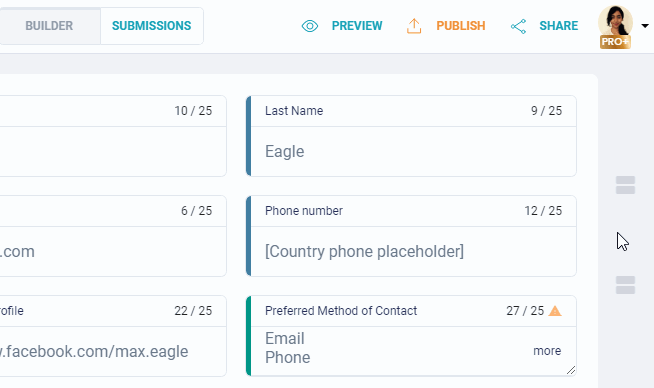
That depends on the kind of field you are choosing for each question: if it will be dropdown, checkbox or writing. You can also decide if the box is set to be as required to be filling or not.
Step 7: Customize the form’s design
This is when you add your business logo and colors, customized everything so it can have your brand’s looks.

On this step also have the opportunity to check if your intake form is anything like you had pictured a prior and can change until it fits in your idea.
Step 8: Review your form
You are almost finishing your form. How does it look? It has all the questions you need? Is it the proper size? Is it informative? Is it simple and direct?
Anyhow, this is the step where you review your work done so far and see if there is anything else to do.
Check if your design is going where you desire, your spelling, your fields, and everything so it can be the best form for your client. And click Preview to see how your form looks in different devices.
Step 9: Connect your data
Now is the step where you integrate your intake form with other powerful tools.
The first thing you have to do is to click on the “Integrations” tab on the right-hand corner of your builder.
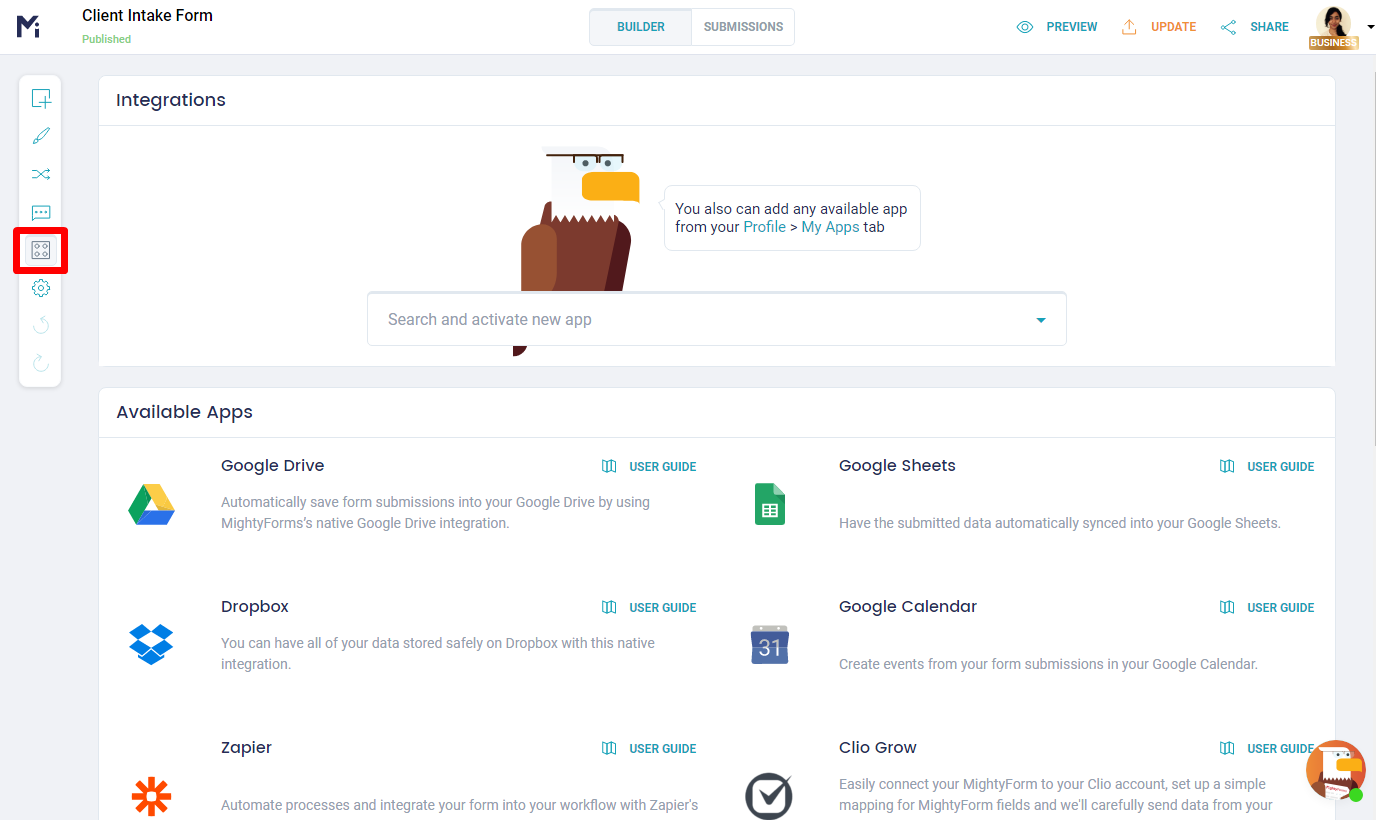
You then will be redirected to a new page where you can add other functionalities to your form and connect it to services such as Google Calendar and Drive, adding more resources to your form and making it complete.
Step 10: Save and Publish your intake form
Now you are done. You have already checked your work and added everything you need for the best intake form you could build. The only thing you have to do now is to save your work by clicking ‘Save & Publish’, then clicking ‘Share’ to embed the form on your website.
Building a responsive and complete form can generate leads for your business and transform them into payable customers.
Why you need an Intake form
With an intake form, you can be oriented in the right direction on what your client wants, streamlining your process. You can gather everything you actually need before you have the first meeting, saving you time. And you are able to analyze if the project is valid and if it is within your area of expertise and qualifications.
Your business can also provide self-protection by using an intake form. Imagine a situation where your process is having some troubles because of misinformation. If you have an intake form you can protect yourself and your work by using the information you gather before even starting the work.
Also, it is possible to add the fees and an agreement field so your client can be sure it is affordable and that all the information in the intake form is precise.

Reduce your non-billable hours
A well-made intake form, can save you from non-billable hours and shortens your first meeting – since you already know the main concern and reason why the client is looking for you.
The intake form also assists clients in saving their time because it helps them tell if you are the right business for what they need.
Being digital is also important in speeding up the process. Having it on your landing page can give more credibility to your business, gathering you more clients.
Since you are building a responsive, clear and specific form, you can gather the information you need, organize your data and can save time, making your work more profitable.
Case study of the benefits of an intake form
Inc. Magazine brought a great example of a company that starts to get more results after adding an intake form on their website.
It is the story of a home-repair company that had a phone number on their website. That way they would spend all their time gathering the information needed by phone from potential clients that may not be converting into real customers.
By adding an intake form they could now be in control of their time and would receive all the information from real customers, analyzing what they would have to do for each new client. One more interesting fact is that the company profit increased by using the new system with an intake form.
What is the client Intake Process
The intake form is the first contact the prospective client has with your business. That is why you have to take extra care when building it.
Here’s a step-by-step of the Intake Process.

1. Browsing
Imagine a person looking for a lawyer and that person finds your website.This is the first step of the intake process.

If your website doesn’t have any form or a very basic contact form. In the first situation that person will move on to the next research result, on the second, this person will only give you the basic information and you won’t know if what that person wants even is part of what is your expertise. To get it more complicated, your inbox will have lots of income messages and zero organization.
2. Filling out the Form
But, if you have a clean, easy to fill, responsive and intuitive intake form you can assure that person that is reaching for you that you are a serious business.

Then you can gather the information necessary for setting up a meeting since the user is filling your intake form.
3. Welcome message
Make sure you welcome your new lead automatically as soon as they submit their information.

4. Data Analysis
Check each bit of information provided to make sure you can meet their needs and expectations (which can often be different). Make sure you have everything you need to set up a meeting.

5. The meeting
Set up a date in-person or via call to discuss everything you can offer the prospective client.

6. Start your new project
Now that everyone is on the same page, from the data needed to the chosen means of contact and frequency of updates, you’re ready to start working confidently with your newly acquired client.

Summing up, an intake form helps you do your job even better and assists you to collect more clients to your firm or company.
7 Best Tips to create a client Intake Form
1. Know what your client wants
Knowing what your client wants is the main point in having an intake form. As we described, the intake form is where you ask any relevant questions about the client and the project. So, be descriptive, objective and precise on your intake form.
2. Personalize the form with your branding
By simply adding your logo, colors, and typography you can create trust in your brand and on the product or service you are selling. That’s because people associate those things to what your business is.
.gif)
Also, you can have a beautiful landing page structured as an intake form, requiring your customization.
3. Be clear and objective
Your intake form must be easy to read, understand, and answer. you are dealing with different kinds of people as potential clients. Don’t make it complicated just to be beautiful or look important. It has to be useful for both your client and you.
How to choose the right client intake form questions for your business
If you have clients you should choose to have an Intake form as well. As we have been stating during the article, the intake form is your chance to get to know your client prior to the first encounter.
Therefore, is imperative that you make the right questions for each case and for your kind of business.
But for all form there is the basic information you can require as:
- Name
- Address
- Phone
- How did you hear about us?
You can also ask for the person to add any relevant information for the process, only remember to warn about not give any confidential information through forms.
We describe below a few kinds of businesses that use intake form.
4. Integrate with other services
By integrating services like Google Calendar to your intake form you can make a workflow and streamline the process. There are several integrations you can do with the MightyForms builder. This way you can improve your workflow.
5. Add a welcome message
When your client sends you the filled form you can email back an automatic message with the information on how much time will take for you to reach them and also a welcome message, to be more personal. That can give the feeling of belonging and respect for the time that the user spent filling the form. You can use this opportunity to tell more about your business as well.
6. Add a space for e-signature
That is for yours and your client’s security. With an e-signature space or even a confirmation check-in box, you can assure your client agrees with the terms of use and confirm that all the information given is true.
7. Integrate with Abandoned Form Recovery
With Abandoned Form Recovery, you can see how many people started as well as how many people had abandoned the intake form. That can work as feedback on how well your intake form is working or which services are more sought after.
Bonus: Essential elements in an intake form
Questions are not the only thing your intake form needs. Beside it, there are small details that can make all the difference in how your client perceives your form, and, as a consequence, your brand.
Your business logo
It is like adding your photo to your profile. It is the way everyone can actually know that it is with your company they are talking to.
It also gives a trustable image to your business, along with the fact that new clients will start to associate your logo with your business.
All your forms must have your company logo on them. It is part of your brand.
Your business identity
What means business identity? It is what highlights your business from others, what makes you different.
How can you add your business identity to your intake form? Your logo is one way to do so, but you can go beyond and create your own typography and color scheme, then your client can always associate those things to your brand, product or service you are offering.
Contact information
There are no secrets on this – your contact info must be very visible, especially for new customers. Your intake form, as your contact form or any other form, must have your company’s name, address, and phone number. That is the means by which people can reach your business.
Chat or FAQ button
Your client is filling a long intake form, maybe he will have questions in some of the fields. If you have an online form you can add interrogations marks after each question explaining what is your client supposed to be answering, you can give examples, or you can have a chat button where your client can talk with someone or with a machine with automatic answers about the form.
This way you also show concern for different kinds of people with different backgrounds and from different generations.
Automatic answer
It is imperative that your form has an automatic answer to your potential client as soon as he fills the form. That way they can know that you are offering a serious service and that you give them the attention that is necessary.
In this email, you can add a welcome message telling more about your company and about the work you do and all kind of service you are offering.
That way by the time you connect with your potential client he will be knowing you a little bit more as well. So you can convert them into customers.
It is a good practice of good-manners and shows that you are concerned and respect any of your clients.
Where you can have your client intake form
You can have an intake form on any page of your website. You can have a call-to-action on your landing page or can connect it to your contact form, for example.
You can, with MightyForms, have your intake form as your landing page, personalizing it with your company’s brand, adding a nice background, and making it as a beautiful and intuitive landing page.
The good part of having the intake form on your contact page or on the landing page is that you can reach for more people. The downside is that you won’t have real control over how people interact with your form unless they actually start filling it.
But you can also send the intake form directly to your client. If a client signs for your newsletter you can in one of the emails you are sending include an invitation to fill out the form by adding in its unique URL.
The bright side is that it is a potential client since they already know your business and can lead to purchasing easily. On the other hand, you are limited to only those that sign up for your newsletter. The best solution would be to choose both ways to promote your intake form.
You should also consider the specifics of each industry and how it affects your intake process. Here are some examples of how the intake form can help industries in Human Resources, Legal, Marketing and Sales.
Human Resources

HR firms use intake forms when their services are requested during the hiring process and for employee evaluation, for example.
The HR firm may ask on their intake form questions like the company’s name, its size and number of employees, the department that it is hiring or in need of any of the HR services, and the head of the department name. It is also relevant to making questions about the open position as it’s responsibilities and requirements.
On the intake form, you can gather more information about what your client is expecting in the hiring process, for example. In this case, it is interesting to ask questions like skills that they are looking for and also ask for information about the interview process.
Also, add in your intake form how they want to be contacted and how they expect the results to be, don’t forget about the resources and the deadline.
Legal

If you are an attorney you know that there are all kinds of legal forms and legal matters. But you are specialized only in one field of expertise. So, you need an intake form in order to get the right client.
If it is issues or injuries you can ask about how the accident happened and what is the injury nature. If you are dealing with a family subject you can ask about how many children, date of marriage and separation and if it is willing to have joint custody.
Remember that your client will describe a legal situation on a web form. For this reason, you should add a disclaimer note to your form informing that any confidential information should not be mentioned since the form is not yet part of client-attorney confidentiality and add a check-in box to your client signs that they understand and agrees.
One more thing – each state has its own rules for disclaimer, so you must know yours before adding it to make it legally viable.
Marketing and Advertising

If what your client needs is your expertise as a marketing business you will have to gather information to build the project he wishes.
Since clients can always change their minds, the intake form can assure you the direction to take and also can be your protection in case your client demands something completely different from what you have agreed in the first place.
In this case, you can ask in your marketing intake form questions as the direction the company wishes to go, what is the project they want you to do, the budget they are willing to expend, if do they work on social platforms, who they believe are their competitors, who are their buyer personas and the project deadline. You can also add a field so your potential client can put any information it believes to be relevant.
Remember to add an e-signature field so you can make sure it represents a legal document in case you need it.
Your marketing intake form must be precise and complete in order to rest no doubts on what your client is hiring your company for.
Sales

With a sales intake form, you can avoid sales failures by setting up who actually are your clients. Only by setting the right questions for your business.
Make a checklist of what you need to know about your clients’ needs and make sure you ask them why they chose you.
Questions you may ask are questions about the budget, what are they expecting from you. If what you sell is a product you may ask about the amount your client needs from that product, how they came to know your product. You can always add a feedback form after purchase.
If you are selling a service make your job intake form guarantee your own security. Ask about deadlines and procedures, location, budget, material and other relevant questions for your kind of service. Make sure you actually agree with what is established before accept your sales or service.
The Best Tool To Create Client Intake Form
MightyForms is what you need to build with templates or from scratch your intake form. It has everything you need and is responsive from default and mobile-friendly, which can help you generate leads.
You can also use services that have integration with MightyForms, like WordPress, HubSpot, and Salesforce. All that so you can create the best form for your needs.
MightyForms has several tools you can use to build the best intake form for your business. You can increase your income and improve the use of your time when using such tools as real-time data capture and integration with other services.
Here are a few reasons that make the MightyForms such a great form builder and other tips on making the best form.
Integration with other web services
When you integrate your form with another online tool you can streamline your process and your workflow.
For example: in your intake form you can add an integration to Google Calendar, accelerating your services by making an appointment. Or you can integrate with an online Cloud to facilitate your clients send important documents through forms.
You can also integrate with MightyForms WordPress plugin, adding your form from scratch or from a template to your website. The best part is that you don’t need to know how to code to embed your forms on your website. With the integration that is facilitated for you. All you need is to choose one of the free forms templates and customized it.
Abandoned Form Recovery
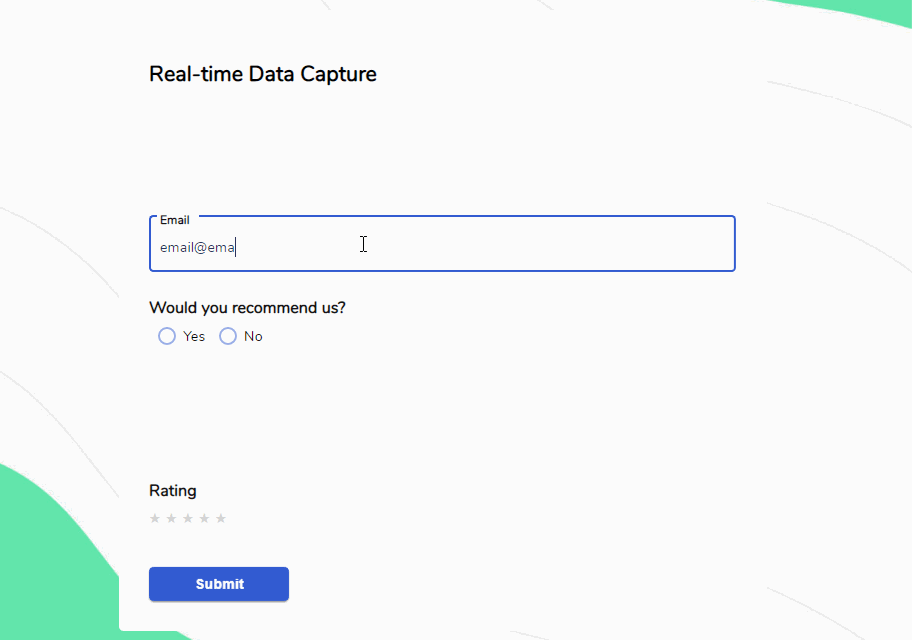
With this tool, you can know how many people started and how many actually finishing filling in your form.
You can use this information in order to improve your form and add the right fields and questions.
It is important for your data update to know your abandonment rate. This way you can see where you need improvement.
Zero coding skills needed
For a great form, you need several things, like your company’s logo and branding marks, like typography and colors. But also use the right fields.
If it is a contact form, be focused on what is important, if it is an intake form, be sure you can gather all the information you need before setting the first meeting.
But, how can you do all this?
It is easy with an assistant from MightyForms form building. We’ve been giving you all the reasons that MightyForms is the best form builder for your business. Here is one more: you don’t have to know how to code to build a form on your website.
There are free templates and also tools to help you build your own form. All you have to do is choose and drag and drop the fields you wish to have in your form. Simple as that.
Conversational forms or traditional forms

You can choose when using MightyForms on what kind of form format you send to your users, conversational or traditional.
Traditional forms are simpler and more direct on their objective. You can add the fields that are relevant for that form and your client will fill them in.
On the other hand, conversational forms are more interactive and casual, although they are multi-steps, which not everyone enjoys.
Customize your intake form
MightyForms has responsive templates and also tools for what your business needs to build a great intake form.
Make sure you make it personal, with your brand characteristics. It also has to be easy to read, quick to fill in and with a customized automatic answer.
Your questions must be direct on what you can help and what your client may need you for.
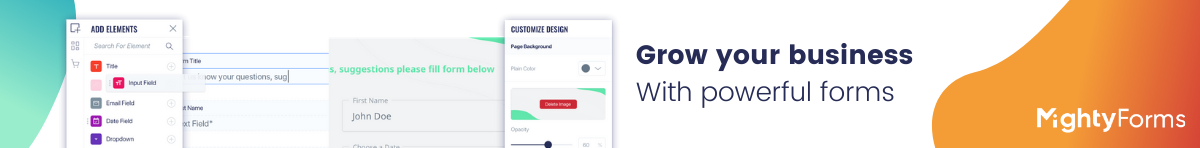
Client Intake Form Template
MightyForms has dozens of free templates for you to use. By using a template you can save time since you can simply customize the fields and make sure the design matches your business identity.
Here are some important tips you should follow when customizing your intake form template.
1. Make your form mobile-friendly – people on the internet can find you from anywhere using any kind of device. Make sure you are reachable.
2. Make it safe – assure your public that your website is secure and that you are not sending them spam.
3. Validation – make it visible at the moment your client skips it or fill the field wrongly. That way they won’t have to fill it up all over again after reach the “send” button.
4. Streamline – as easier and quick a form is, more probably it will be filled completely. Pure logic.
5. Design – it has to be a responsive, clear and understandable design so your client can be guided through it.
6. Don’t add too many fields – sometimes five fields are enough, sometimes you need more information. No matter what kind of form it is, make sure you are not asking too much.
Now that you’ve built your great intake form and have published it to your website all you have to do is wait for customers to fill it and then start to work on projects. Send your form for older customers and for your newsletter subscribers, work on your website so it can get more leads, anyhow, work on spreading your intake form.
Because you have an intake form you are safe from the client’s changing mind and blaming you, you can save your time by pulling out everything you need for each new project, and you can gather all the information before starting the work.
Once you have done that you start to have clients and your job will be endless.
You did a great job building your client intake form, now you can enjoy working on your clients’ projects.
