How to Create a Contact Form and Leave it on Autopilot

Providing a contact form on your website is web design 101. It’s all about establishing a communication channel and presenting your business open for interaction.
But let’s face it, is a non-automated contact form that much different than a paper form? Just by being available online, is it a competitive edge at this point?
Did you ever think to create a contact form and leave it on autopilot, managing itself?
By now you should know that MightyForms lets you build fully responsive and customizable lead capture web forms. But we haven’t even scratched the surface yet. Your humble contact form can be much more than a passive information collector. It can be elevated to a bona fide CRM tool.
Let’s explore all the possibilities that your contact form can do for your business when automated.
How to Create a Contact Form
First, your self-governing customer management tool just needs a solid structure. By that, I mean, a compelling yet efficient contact form as a starting point.

We’ve discussed before the importance of having a contact form on your website and its benefits for you and for your audience.
It’s a convenient and safe way for visitors to reach you. A professional communication channel also enhances your brand. Moreover, it can improve customer experience by facilitating interaction.
For your business, it ensures security and consistency. Not to mention gathering qualified leads through a standardized process. Less spam and malicious attacks, more leads, yay!
Creating a contact form with MightyForms is easy and intuitive. Our builder dashboard allows you to build a contact form suitable for your needs and goals. A truly reliable client intake form.
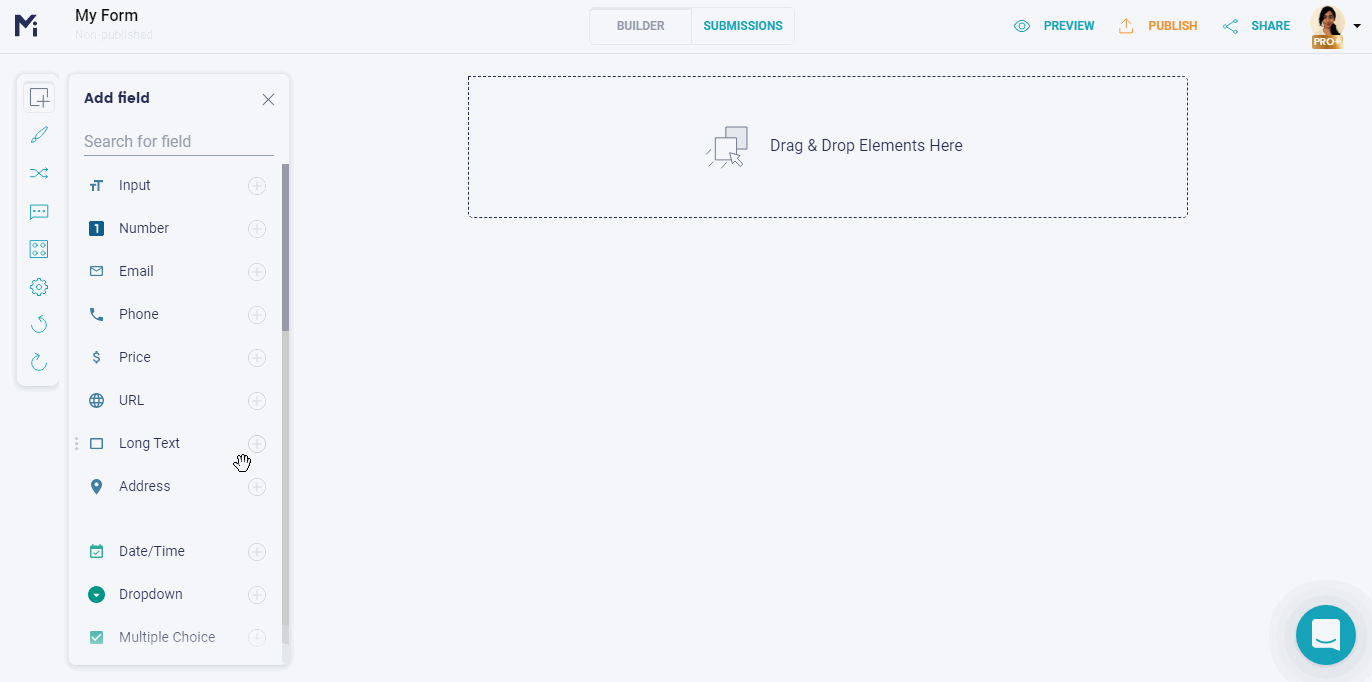
Start your contact form from scratch, then add and edit any field. Do you need a head start? Then select one from MightyForms ready-to-go templates. You can even add your own branding for a stronger presence.
You can also be sure that all forms created by MightyForms are end-to-end SSL encrypted, so any data exchanged through your contact form is secured.
Once your contact form is ready and previewed (gotta make sure it’s mobile-friendly!), then it’s time to boost it. MightyForms is packed with features and functionalities to automate your contact form.
Why You Should Automate Your Contact Form
Don’t just settle for collecting contact information when you can establish a successful client intake process. Automation enables your contact form to be promoted to a Customer Relationship Management tool.
If you were blown away by building your own contact form for your website with no coding required, wait until you see what else it can do.
Automation not only saves time, but it saves money too.
The operating costs for automatically qualifying and forwarding incoming leads are much lower than manual work. By automating time-consuming and repetitive admin tasks, you can better allocate your budget and your staff on strategic and creative projects. Like marketing campaigns or product design and development, for instance, that can only be done by humans.
Automation and the growing adoption of AI (Artificial Intelligence) are redefining businesses. And it is not replacing humans, but rather, freeing up time and resources to be employed in further professional and personal development.
For company owners, automation can roughly save your business $4 million annually, according to a Forbes study. That’s just savings on manpower alone.
However, by automating processes, like a contact form, you get to not only reduce costs but to increase profit as well. A contact form on autopilot will improve lead generation, capture qualified leads, deliver better results, and provide pivotal insights to keep it running.
Automating your workflow helps to increase productivity and efficiency in order to outdo your competitors. It also eliminates the possibility of a human error. Even more important, it can warn you of any business-endangering issue.
The 24/7 reliability of an automated contact form will put your mind at ease, even on weekends. No lead will be processed later – it will be acknowledged in real-time.
Automatic notifications and integrations can also encourage smoother collaboration between departments, reducing miscommunication. And because everyone on board will follow established procedures, it will ensure compliance.
Managing your business through an automated workflow means you get to track and analyze metrics. You’ll be able to easily access accurate business data to help you with decision-making. Then, data-led insights can be easily shared and executed.
Do you now see the bigger picture by simply automating your contact form? Regardless of one or thousands of submissions, it will enable and empower business growth.
8 Ways to Leave Your Contact Form on Autopilot
According to the Cambridge dictionary, “on autopilot” means doing something without thinking about it or without making an effort.
When you consider the lifecycle of a lead, nearly every stage can be left on autopilot.
Processes, workflow, onboarding, incoming data, categorizing submissions, notifications, integrations, autoreply messages, redirecting viewers, qualifying leads, analytical data entry, and much more can all be automated.
Once your contact form is published, you should never think about it again. You should not have to keep logging in on your form builder to follow up on submissions. You should just reap the benefits and achieve the desired results effortlessly.
When you create your contact form with MightyForms, you can program it to work for you. From the moment your respondent hits the submit button, you decide what happens next.
MightyForms offers smart features and functionalities that you can easily set up in order to automate the lead capture submission workflow.
Here are the eight ways to leave your contact form on autopilot:
1. Logic Rules
No contact form is truly on autopilot without having Logic Rules functionality enabled. Also known as Conditional Logic or Logic Jumps, Logic Rules will act as your screening department. Create dynamic contact forms with Logic Rules where the next question is only triggered according to previous answers. Your contact form will know which questions are relevant to each type of respondent.

Besides creating a personalized and lean contact form, Logic Rules can also simplify your onboarding process. You can set up submissions to be forwarded to specific emails based on submitted data. For instance, if a respondent is reaching you about support, the request can automatically be sent to the Support Team; a sales request to your Sales team; a complaint to your Customer Service, and so on and so forth.
2. reCAPTCHA
We all find annoying having to confirm we’re not robots when submitting a form, I know. But this tiny step before moving forward is essential to keep businesses safe. As a business owner, you want to take measures to protect yourself against “bots” attacks. But did you know that you can have that process automated as well? Call it “good bots fighting off bad bots”, but that’s what reCAPTCHA does.
MightyForms offers built-in reCAPTCHA v3 for all forms so your protection against spams and other malicious software can be left on autopilot. This free service from Google tells humans from bots apart by applying a quick Turing test. By enabling reCAPTCHA on your form’s settings, you block automated malware while welcoming real qualified leads.
3. Notifications
If automatically filtering and qualifying leads is already a huge help, then properly routing and forwarding them afterward just take it to the next level. A contact form on autopilot will notify the right people of its submission. Even if you just need to get a response rate in general, you’ll be notified automatically by email or SMS, without the need to login on MightyForms.

The real hack is setting up multiple notifications combined with Logic Rules, as mentioned before. Both features can be enabled and personalized on your form’s Settings Menu. Simply create a rule for each reason of contact and define who should be notified for each.
4. Success Page
Setting up notifications to alert you and your team of each new submission puts you ahead in the game. But setting up an autoresponder to be sent to the respondent enhances the customer experience. As soon as the submit button is hit, an automatic success message can be sent to the respondent to let them know that their contact form was well received. Or to simply thank them for their business or welcome new members.
Even further, the autoresponder can reassure respondents of the next steps. Don’t leave your respondents in suspense waiting for a confirmation. Your contact form on autopilot will take care of exchanging the first interaction with your audience. And you can make it dynamic too, by adding images or videos. Engage your leads, create a buzz, and impress them right off!
5. Abandoned Form Recovery
Gone are the days when you had no idea how many people had quit on your form. Or even if you had the data, you would always leave it on the back burner so you could prioritize on complete submissions instead. Maybe you would nurture abandoned leads if you had the time. But a contact form on autopilot by MightyForms will promptly do that for you, yes, sir, salute!
The Abandoned Form Recovery feature allows you to track each lead in real-time. With proper insight, you’ll be able to see the data and where respondents dropped off to reduce the abandonment rate. Besides, you can set up custom notifications to be automatically sent to those abandoned forms to convince them to complete it. Let your automated contact form do the lead nurturing for you.
6. Save & Resume
There are occasions where respondents didn’t mean to abandon a form but rather couldn’t fill it all out then. You can automatically avoid unintentional form abandonment by providing an option to save it for later. The Save and Resume feature by MightyForms will enable your contact form to provide this flexibility to your audience.
Easily add a Save & Resume button into your form and MightyForms will keep and transfer the progress of submissions for later, from any device, whenever this option is selected. But a true contact form on autopilot goes beyond: it will automatically remind respondents that a form has been saved and nudge them to finish it. And just like that, another time-consuming task is done for you.
7. Integrations
As I mentioned in the beginning, a contact form on autopilot is a self-managing one. After it has done all it could to automatically capture leads for you, it will help you with further data management. MightyForms offers native and seamless integration to automatically sync all data gathered to other powerful tools and platforms. No need for manual and risky transfers.

If you want sustained growth, you need to convert leads into loyal customers. There are niche platforms like Mailchimp, Stripe, Clio, PipeDrive, Zapier and Dropbox that can help you develop client intake further. Or easily set up Webhooks in order to automatically send data to any management software of your choice. You own your collected data, so it should be processed as you please.
8. Measurement & Analytics
A contact form on autopilot is such a devoted and faithful servant that it will not part with you without a memento. All artistic license aside, but what I really mean is that your contact form can provide you with metrics at the end. Every bit of data can be ROI analyzed for improvement.

MightyForms simplifies your data analytics and performance measurement by seamlessly connecting your contact form to your Google Workspace account. Then easily export your gathered submissions data to Google Tags Manager, Google Analytics, Google Sheets, Google Drive to better drive your business decision-making and marketing campaigns.
And there you have it! We explored how you can automate every stage of a lead lifecycle for maximum results. Ensure consistency and reliability with every submission by easily setting up automation features and functionalities. Count on MightyForms and our proactive support team, via online chat or phone, to act as a key player of your team with a powerful contact form on autopilot.
