Traditional forms vs. Conversational forms for lead generation

Deciding between adding a traditional or conversational form to your landing page can have a much higher impact on your lead generation than you might think.
By getting critical data early on means you get to practice lead nurturing, a sales and marketing strategy that can generate 50% more sales-ready leads at 33% lower cost, according to Forrester research.
The difference between traditional and conversational forms
Before we start discussing the benefits of either format, let’s first give you an idea of what each one looks like. The names pretty much give it away, but here are some examples.
Traditional forms
These are forms that are shown in their entirety on the page that they are in, all fields are visible and the fields’ labels (or descriptions) are straightforward and succinct.
Here’s a quick example: Sales Inquire Form Template

Conversational forms
These are usually presented in the form of multi-steps, that is, each question presents itself individually as the user answers it.
This contributes to the conversational tone that this type of form practices, these forms would have “What is your name?” as a field’s description, instead of simply “Name”.
Here’s a quick example: Multi-step Job Application Form
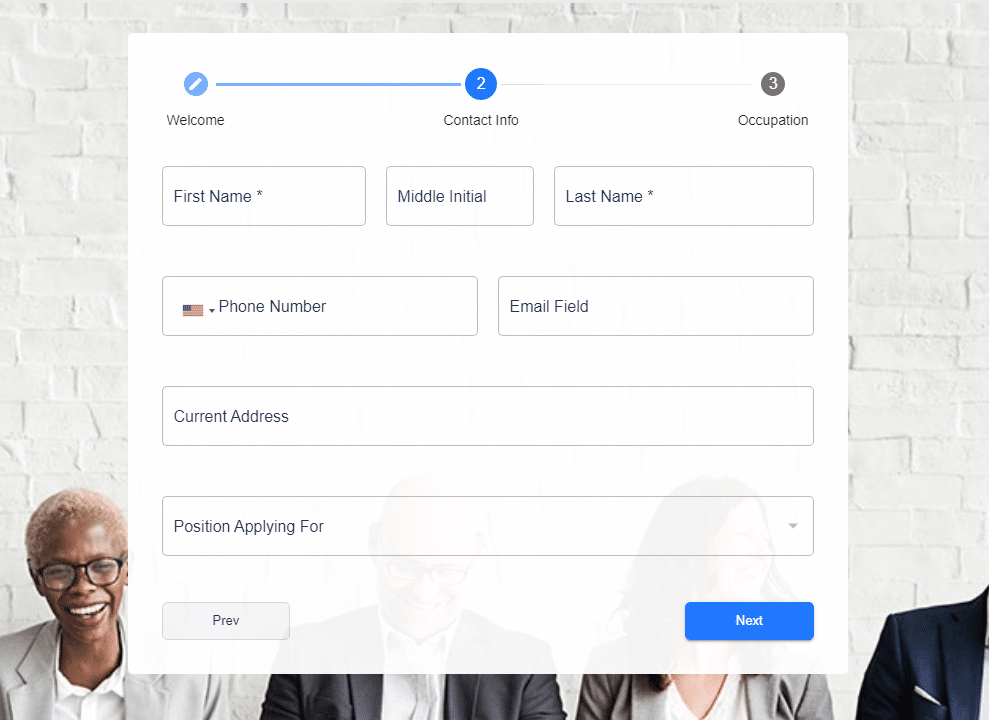
Why use traditional forms
Traditional forms are the ‘old, but gold’ when it comes to lead generation. Both users and businesses are familiar with them and, more importantly, the kind of information that these forms require.
These forms can still have a lower abandonment rate than conversational forms, simply because the user can always see all of the information that they will need to submit before starting to fill out the form.
A lot of times traditional forms are considered a substance over style approach, but the truth is, style only works if it’s in line with the brand and the user experience your target audience responds to.
How to create a traditional form
If you don’t want to spend an awful amount of time coding a form yourself, you’ll want to use an online form builder like MightyForms. There is a step-by-step article on how you can create your form in minutes.

There are many form templates to choose from and customize. The drag & drop builder makes it very easy to select the fields you want to include and customize them according to the style that fits your brand.
Be mindful of the number of fields you add to your form. A lot of sources have five fields as the magic number that get the highest submissions, but there’s a lot more to it than that. Plus you need to justify each field for the user to be inclined to answer them.
Why use conversational forms
While not every user base appreciates the casual tone of these forms, it can have a positive impact on conversions.
Conversational forms have two main benefits: each field gets the user’s full attention since they are shown one at a time, and, when done right, the question helps justify the field for the user.
That last one is very important: leads don’t want to give their information out freely unless it is clear why you need that information and how you intend to use it.
How to create a conversational form
You can create a conversational form with the same ease as creating a traditional form. MightyForms’ simple drag & drop form builder is extremely intuitive for you to create a whole new experience for your users.

Just like traditional forms, you also need to keep watch over how many fields you add to your form. Though the user can track their progress in each step, they can’t predict how long each question will take to answer and could abandon it halfway.
A webform gets conversions when it’s user-oriented
It would be too easy to declare a certain type of form as the most likely to boost your conversion rates. But good strategies are never ‘one-size fits all’.
The way you communicate with your audience will depend greatly on:
- Your industry
Are you a B2B or a B2C business? The industry you are a part of will tell you the kind of language (formal or casual) that best impacts your audience.
- Your product’s value
A product’s value is based on the benefits it will bring to its buyer, that is, your user’s return on investment. The format, design, and the number of required fields that you use for your form can help convince the user that you can bring them value
- Your target audience
If your target audience accesses your platform mostly on mobile, you might get better results with a conversational multistep form. If they’re mostly on desktop, a clear view of all the questions on a traditional form can assure them that signup is quick and easy.
And that’s just by segmenting your audience by device, there are a lot of factors to consider when optimizing your form for conversions.
This is why it’s so important to observe analytics, track form abandonment and do A/B tests with your form, which you can easily do by integrating your form with Google Tag Manager and Google Analytics.
