How To Embed a Form in an Email To Increase The Submission Rate

Do not despair if you’re experiencing a low submission rate from your form. MightyForms just launched a neat solution to encourage form submission by embedding a form field in an email.
You read that right. I’m not talking about sending a form link through an email (which can easily be done, by the way). But rather, including a specific field from your form to be sent within the context of your email message.
If your customers are not going to your website to fill out your form, let the form go to them!
By offering a convenient alternative to access your form, like embedding a choice form field in an email, you’ll increase the response rate and enhance the customer experience.
But even if a low submission rate is not the issue, embedding a choice form field in an email can be a marketing strategy on its own too!
It can also be a great option for time-sensitive projects, when you need a faster turnaround of form submissions, like an RSVP form.
Allow me to show you how easy it is to embed a form field in an email and why you should do it.
What is Submission Rate and How to Increase It
There are many reasons why you need to include a form in your customer communications strategy.
Whether it’s for feedback, survey, poll, service request, orders, booking, and so many more other purposes, the goal will always be a high return rate.
A form submission rate, also known as response rate, return rate, or conversion rate, basically means the total number of times a form has been submitted.
We won’t say having a 100% form submission rate is impossible, but let’s face it, it’s very unlikely.
Realistically speaking, the expected average for form submission rate is something between 2.35% to 5.31%.
Depending on your industry or your goal, that average rate should be fine. But if you’re trying to sell seats for a workshop, for example, that rate would represent a rather empty room.
So, no matter the case, you can and should pull all tricks out of a hat that helps to increase the submission rate.
How Can You Increase the Submission Rate
From your end, you’ll do whatever is possible to ensure that people fill out your form and click on that coveted submit button.
You can make sure your form is optimized, responsive, and mobile-friendly, customize its design, correctly position it on the page, come up with the best copy for your value proposition, among many other proven ways you can boost a form performance.
But what if people don’t even bother to check it out? Or are they unaware of the existence of your form? Then, it is time to take a bit more of a proactive approach to increase your submission rate.
MightyForms offers many features and functionalities to increase your submission rate, like the Abandoned Form Recovery and Save & Resume option. But those only work once your customer or respondent is actually on your form already.
That’s why the new MightyForms feature of embedding a form field in an email is so impressive. You get to ask your audience the most important question from your form point-blank in an email!
How to Publish and Share a Form
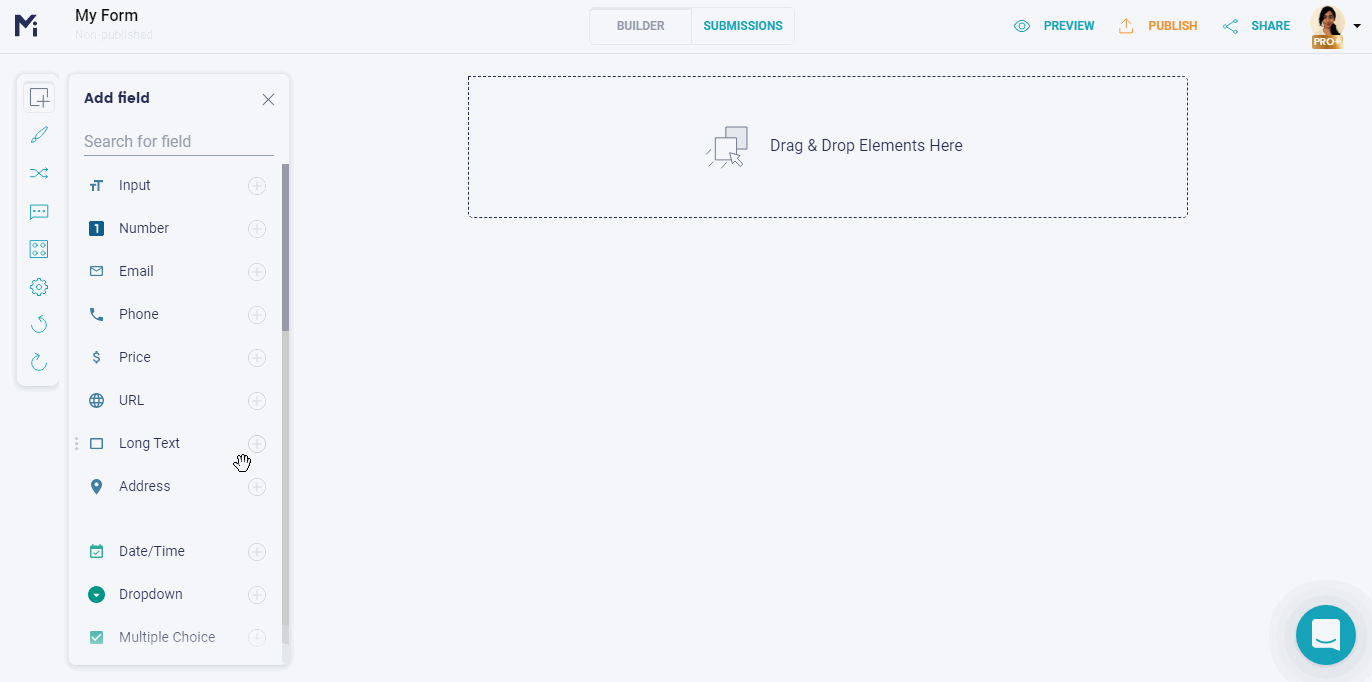
We’ve come a long way from paper forms being manually filled out. Perhaps you’re not old enough to know how limiting and cumbersome that was for both ends.
If you were the one collecting responses, you would need to convince people to physically go somewhere to fill out a form.
But suppose you were popular and people didn’t mind the distance to get to you. Then your next problem would be tally all forms turned in.
Oh, nevermind the archiving nightmare and Lord forbids if one filled out paper form would disappear. And we all know how manual counting worked out this year (aren’t paper voting ballots some kind of a paper form?).
I’m only reminiscing about the old days so we can appreciate how easy, safe, and convenient online forms are. From just some means to collect information, online forms have now become a reliable lead generation tool.
As online forms kept evolving, we’ve seen form builders like MightyForms enable anyone to create a form without any coding required. Powerful forms too, with automated features, notifications, integrations, and data analysis.
If online forms are now easy to be created without the need to hire a developer, it is even easier to have them published and shared.
Any form created by MightyForms can be published on our platform or embedded into any web page (from any publishing platform, like WordPress), landing page, or email.
If you’re an e-commerce or online store, you can also easily embed a form on BigCommerce or Magento2 platforms, as part of our native integration options.
Additionally, you can share the form link on your social media accounts on Facebook, Twitter, and LinkedIn to reach out to your audience.
However, most form builders offer those sharing options too. Even Google allows users to embed a simple Google Form in an email or on a website, although it offers very limited customization and automation.
But embedding a choice form field in an email that really grabs individual attention can only be done as simple as turning a switch with MightyForms.
Why You Should Embed a Choice Form Field in an Email
When it comes to increasing the submission rate, it should never be about only one approach. You should share and promote your form in as many ways as you can.
We also know that the cost of acquisition is higher than the cost of retention when it comes to customers. So, if you have a mailing list of people who have already experienced making business with you, why not pump up your conversion rate with those too?
But if you have some budget, there are plenty of mailing list services that sell email addresses. Choosing a trustworthy one can help you build a segmented mailing list, especially if you’re targeting a certain demographic group.
A relevant and well-designed email marketing campaign can yield a very positive outcome. And instead of looking spammy or pushy, embedding a specific form field in an email message can be more effective than flashing a whole ad.
Embedding a choice form field in an email can be used as a complement in order to support other form publishing tactics, but it can also work as the primarily targeted effort.
10 Email Marketing Facts To Get You On Board
With all of the technological advancements these days, it’s hard to believe that a good old email message would get so much reaction from people.
But the truth is, sharing your form as a choice field embedded in an email can be your sure shot to get your audience to fill out your form.
To help you with the best business decision-making, let’s take a look at some email marketing statistics to back up sharing your form field in an email strategy:
1) 58% of people say that checking their email account is their first online activity.
2) 93% of U.S. online consumers are subscribers, who have received at least one permission-based email a day.
3) Email is the third most influential source of information for B2B audiences, behind only colleague’s and Thought Leaders’ recommendations.
4) The ROI for every $1 invested in email marketing is $44.
5) 42% of companies cited email as their most effective lead generation tool.
6) Email is the preferred communications channel with businesses for 73% of Millennials.
7) 87% of marketers use email marketing to promote their content, followed by social media, and then the company website.
8) 81% of small businesses rely on email marketing for customer acquisition and retention.
9) Personalized subject lines generate 50% higher email open rates.
10) Interactive emails (clickable form field embedded, anyone?) can increase click rates by 300%.

How to Embed a Choice Form Field in an Email
Are you ready to take your form straight to your customer’s inbox? MightyForms makes it very easy to surprise them with a form field embedded in an email.
You can find the detailed step-by-step of how to embed a choice field in an email in our Help Center, but you can trust me that the entire process takes only four steps:
Step 1. Create Your Form
Just go ahead and sign in to MightyForms and build your form as usual. Note that you can customize your form and enable all powerful features, functionalities, automation, notifications, and integrations normally since none of it is lost when a form field is embedded in an email.
In fact, MightyForms will make sure all dots are connected and any additional setup defined to your form will be kept once it is shared in an email.
Step 2. Add The Choice Field To Be Embedded
Now here comes the cool part. On MightyForms Builder Dashboard, simply add the field you want to be embedded in an email. You can even choose from five types of form fields: Dropdown, Multiple Choice, Icons Choice, Single Choice, or Images Choice.

Just take your pick by clicking on the add button or drag your option to your newly created form. Once everything checks out, preview and publish your form on the MightyForms platform or to any web page.
Step 3. Generate the HTML Shortcode
The choice form field created will now have its own specific shortcode. All you have to do is to click on the Share button of our Builder Dashboard to see the many sharing options. You’ll see a preview of that form field snippet under the Embed a Choice Field In an Email sharing option.
.png)
Now just click on the Copy button to have that choice form field shortcode copied. Don’t be alarmed if you think the shortcode is too long and you accidentally generated the shortcode for the entire form. Even for one single form field, shortcodes can be rather long. Doesn’t it make you appreciate a no-code form builder even more? Just copy and paste it, and everything will work out.
Step 4. Copy Shortcode to Your Email Editor
The final step is to determine where you want to paste the choice form field shortcode just copied. Any mailing service platform, like MailChimp, Intercom, SendGrid, etc., that allows for HTML editing is compatible. Simply switch it to plain text editing mode and paste MightyForms shortcode-block there.

You decide where within your message your form field should go. Once you press ‘Send’, every email address from your mailing list will receive a message with the embedded choice form field exactly as it looks in your form.
How Embedded Form Field in an Email Works

Your mailing list recipients will see the choice form field right there on the message and once they click on any option, they’ll be redirected to your original form (or should we say ‘mother form’?).
Whatever answer that they have clicked on in the email message will already appear pre-filled on the respective choice field. Then they can review all answers before submitting them.
You’ll be able to see all form submissions data from your MightyForms dashboard or from another platform of your choice, like Google Sheets, in case you have this automatic sync enabled.
In order to help you track the submission rate, ROI, customer satisfaction, and many more other metrics, MightyForms provides all form analytics available. Including the insight from the source of your form submission, since the referral URL will tell you when it’s from an email campaign.
What is Choice Form Field Embedded in an Email Used For?
The more you use the Embed a Choice Field in an Email feature, the more you see its potential. Not only to boost the submission rate but count on it as your go-to strategy for when you need faster responses back or individual attention.
Explore embedding a choice field in an email to nudge abandoned carts, for example, combined with our Abandoned Form Recovery feature. Easily recapture lost shoppers by surveying them on the abandoned cart reasons with an automated form field in a personalized email message.
Just hosted a webinar? Send an email with a Multiple Choice Field embedded in an email to ask each participant to rate your event. Or if you’re running an art contest for a book cover, as another example, send the options as Images Choice embedded directly in the email up for voting.
Another great use of the choice field embedded in an email is to know more about your audience for Customer Segmentation analysis. Just include demographics questions straight in the email message.
The possibilities are endless and MightyForms features will suit every type and size of business. Got a project idea and think embedding a form field in an email is just what it needs to raise awareness? Let us know and we’ll help you out!
