Top 5 best Microsoft Forms alternatives in 2024

Microsoft Forms is a staple for many businesses and professionals, and rightly so. They allow you to easily create beautiful forms and embed them on your website within seconds. However, we noticed a few limitations when using Microsoft Forms:
- You can't collect payments conveniently
- You can't collect e-signatures
- You can't recover abandoned leads
- You can't use AI to analyze your form analytics
- The conditional logic rules are limited
These factors were a significant reason we created FormBuilder (previously MightyForms) in 2018. We saw that many tools, including Microsoft Forms and Google Forms, suffered from limitations that forced users to buy and connect with third-party applications. So, we decided to build an application that solved all these problems and that users could access at an affordable price.
Below, we'll show you how our application, FormBuilder, solves all these limitations. However, we tried to be as objective as possible, so we also reviewed features that our competitors offer that we really like; Google Forms, SurveyMonkey, WPForms, and EmailMeForm.
Note: Although FormBuilder is our tool, we wrote this review as objectively as we could. The best form builder for you will heavily depend on your needs and industry and FormBuilder might not always be the best option. That said, we designed FormBuilder with features that allows you to see what users typed into your form even if they didn’t submit it, as well as an AI that analyzes your form analytics and makes suggestions to improve form completion rates, which not many form builders offer. So, if you’d like to give FormBuilder a shot, you can sign up for a free trial here.
You can collect payments via Stripe or PayPal
The main problem we encountered when using Microsoft Forms was that we couldn’t collect payments from users unless we connected to a third-party application or pasted a link to our checkout page.
This is why we designed FormBuilder with easy-to-use Stripe and PayPal integrations as well as 256-bit encryption. It ensures you can securely collect payments without having to buy another tool.
To collect payments inside your form, all you have to do is go to your editor's dashboard and on the left-hand side, you'll find a Stripe and PayPal block.
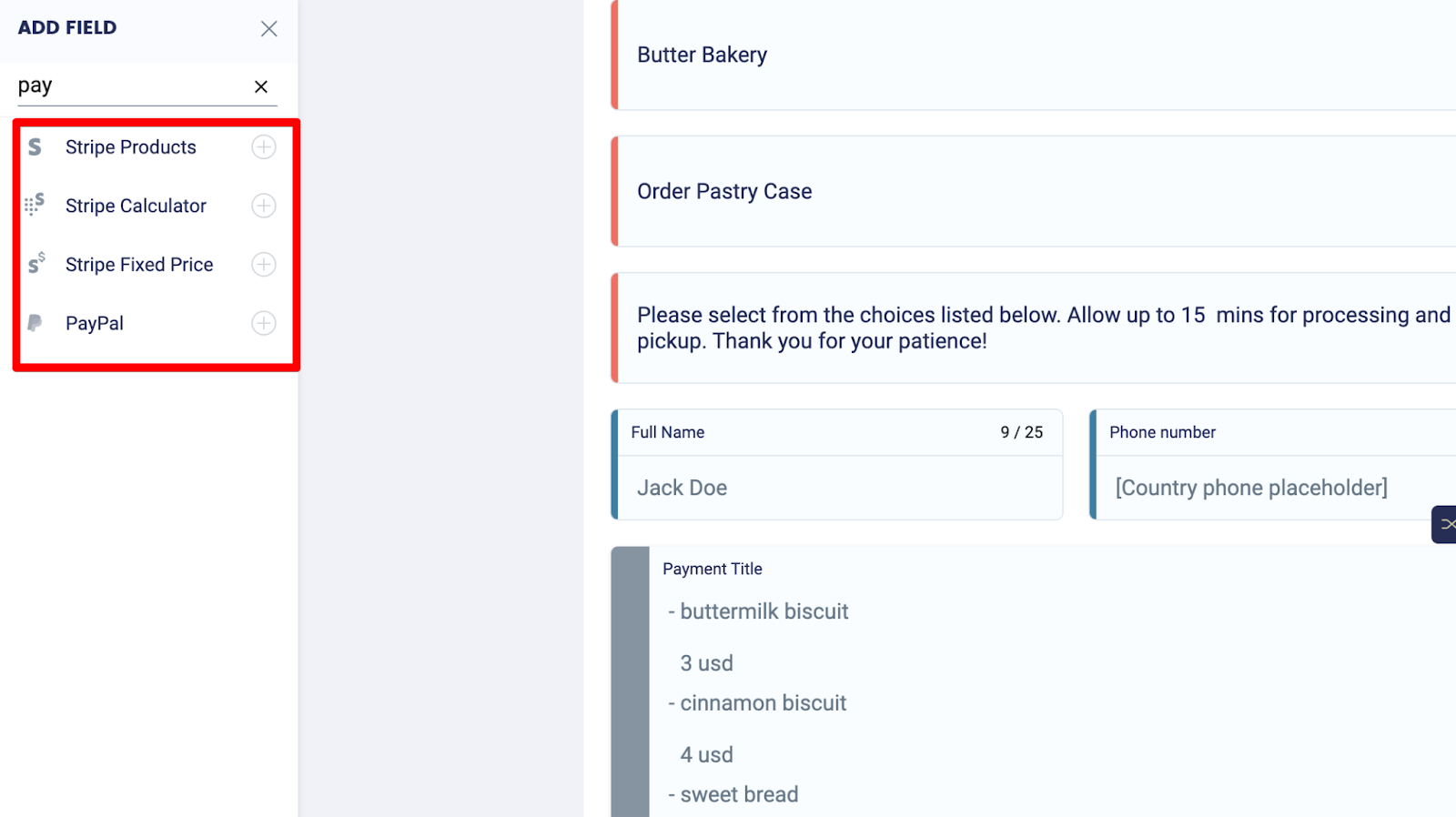
Simply drag and drop whichever block you want to use onto your form, log into your Stripe or PayPal account, and embed your form on your website. Once you've done this, you'll be able to collect payments from users.
You can collect e-signatures using our e-signature block
Another problem we encountered when using Microsoft Forms was that it didn't have an e-signature functionality. We couldn't collect e-signatures from users without paying for and connecting our Microsoft account to a third-party e-signature application like Adobe or Signeasy. Or, we had to ask users to sign a piece of paper, take a picture of it, and upload the picture to our form.
This added extra steps to the process, ultimately lowering form completion rates.
This is why we designed FormBuilder with an e-signature functionality. You’ll find this e-signature field on the left-hand side of your dashboard, and just like adding the payment block, you can add it to your form by dragging and dropping it with your cursor.

From here, users can type their signature with their keyboard or draw it with their mousepad.
You can automatically recover abandoned leads
With Microsoft Forms and many other form builders, you can't see what users typed into your form unless they click the submit button. This makes it really hard to recover abandoned leads. Sure, you can advertise to these leads with retargeting campaigns, but this isn't as effective as directly emailing them and prompting them to submit your form.
This is why we allow all FormBuilder customers to see what users typed into their forms, regardless of whether the user submitted the form or not. This way, if you ask for the user's full name and email address at the beginning of your form and they bounce afterward, you can automatically send them an email prompting them to complete and submit their form.
Since our research shows that up to 80 percent of users bounce after completing the first couple of questions, you can recover a large chunk of users, ultimately, increasing form completion rates.
You can use AI to analyze your form analytics
Another limitation of Microsoft Forms is that while it does have an AI feature, the AI won't analyze your form analytics for you and provide you with actionable feedback.
We found this can be frustrating for users because they have to constantly A/B test various questions, page layouts, and form designs to see which works best. This can sometimes feel like you're going in circles because you don't know what’s causing users to drop out.
So we built FormBuilder with an AI analytics feature that analyzes your form analytics for you, identifies common areas where users are dropping out, and suggests ways you can fix this.

For instance, if the AI sees that users typically drop out before your e-signature field, it'll think that users may be uncomfortable signing your form and suggest you remove the e-signature field or make it optional. Or, if the AI sees that users drop out of your form before a certain question and this question is particularly long, it'll recommend you split it up into two questions or remove it completely.
This eliminates the need to constantly A/B test different questions and layouts and gives you step-by-step recommendations for increasing form completion rates.
You can create advanced conditional logic rules
The final limitation of Microsoft Forms we want to discuss is its conditional logic rules. Microsoft Forms has basic conditional logic rules, where you can take users to various questions depending on what they answered. However, it doesn't allow you to set AND/OR conditions, nor does it allow you to visualize your conditional logic rules.
This is fine if you're creating short and simple forms, but if your forms are longer and contain various potential questions you can ask the user depending on what they answer, things can get complicated. You won't be able to view a clean dashboard showing a user's path depending on their answer.
This is why we don’t limit customers to just IF/THEN statements. We allow our customers to use a variety of commands such as AND/OR statements and NOT functions. This way, customers can build more advanced forms and aren’t limited to basic commands.

And if customers are struggling to visualize how their logic rules are playing out, they can use our dashboard to see what their logic rules look like and if there are any mistakes.
2. Best free Microsoft Forms alternative: Google Forms
If you're looking for a free online form builder that still offers basic features, Google Forms may be a good option. It might not have as many template designs as Microsoft Forms, but you can easily create a form, access conditional logic features and various question types, and connect your form with external applications like Google Sheets or Zapier.
For example, if you're creating a job application form, you can connect it with Google Sheets and all your applicants' information will be neatly logged into a spreadsheet where you can sort through it and choose the best applicant. This type of flexibility is why Google Forms is a staple for many business owners and professionals.
However, it's important to note that Google Forms has the same limitations as Microsoft Forms. You can't collect signatures or payments, the conditional logic features are basic, and you can't access what users typed into your form if they didn't submit it. If these are deal breakers for you, you might want to stick with FormBuilder.
3. Best Microsoft Forms alternative for surveys: SurveyMonkey
If you're mainly creating surveys and you're looking for a form builder that specializes in this, then SurveyMonkey is a good option.
Compared to more generalist form builders, SurveyMonkey has many more survey templates. Specifically, SurveyMonkey has over 150 different survey templates built around different verticals. For example, there are templates for employee surveys, customer research surveys, and census surveys. These surveys also contain very specific questions relevant to your vertical.
Once you've collected responses, you can generate different types of pie graphs, bar graphs, line graphs, and scatter plots to help you understand the survey results and communicate these results to managers and stakeholders.
4. Best Microsoft Forms alternative for WordPress users: WPForms
WPForms is another good option, especially if you own a WordPress website and mainly publish your forms on it.
WPForms allows you to create various types of forms including contact forms, job application forms, payment forms, and newsletter forms, all from within your WordPress dashboard. Embedding is super easy and only takes a couple of seconds because you aren't using a third-party application.
We also like that WPForms has built-in spam protection such as reCAPTCHA and hCAPTCHA. You can even create your own custom CAPTCHA using a math question.
5. Best Microsoft Forms alternative for collecting sensitive information: EmailMeForm
The last option we want to cover is EmailMeForm, which is a good choice for anyone who collects sensitive information. Maybe you're working in a hospital collecting patient information and have to comply with HIPAA regulations. Or, you're part of the finance industry and need to protect client financial records with an extra layer of security.
EmailMeForm uses a couple of different features to accomplish this:
- MFA login: Multi-factor authentication (MFA) provides your forms with extra security by requiring all users to verify their identity on multiple devices.
- Strong password suggestions: EmailMeForm will make recommendations on how you can strengthen the passwords you and your team use to log in.
- Audit trials: If you need to time-stamp and submit all your employees’ activities to a third-party agency, you can do so with EmailMeForm’s audit trails features.
Next steps
If you’re looking for a Microsoft alternative and you like all the features we discussed above, consider signing up for a FormBuilder free trial. This free trial gives you access to all our paid features, so you can get used to the platform before committing. The best part is that you don’t have to enter your credit card details.