How To Create a Survey or Poll Online a Step-by-Step

There are all kinds of surveys for different and specific goals. Surveys used in academic researches, surveys you build for your clients or for the polls you do for your own business, in order to know how your services or products are doing on the market.

Since surveys are the best tool you have to gather fresh knowledge you need to keep your business on the market and with a healthy growth, it is ideal that you conduct them regularly. You can do it after each upgrade or after each purchase, to be sure that you are working with up-to-date data.
You can improve brand loyalty with customer service, and get to know your audience better, by conducting surveys. They don’t have to be lengthy surveys with a lot of questions, sometimes you can just ask “did you enjoy our product” or “rate your experience with us”.
Why create a survey
Maybe you have a small business and are looking forward to growing, or perhaps you are a marketing agency and realize there is some space to improve. Or even yet, you could be a student conducting research that needs some outsider input in order to gather data. What to do?
A survey is a way to help you quantify or qualify data, so you can break down what you need to do to reach your goal.
The decision is easy to make. Now what you need to do is to pay attention to all steps and everything that a survey requires. Build the survey with extra care. Don’t be one more annoying and extenuating survey that doesn’t guarantee the quality of the data collected.
In this article you can learn all the steps to build the best survey and what are the best tools you can use to assist you in your objective. Follow our tips to have the best survey you can build.
12 Easy Steps To Create a Survey
Follow these tips we’ve prepared having in mind key actions that actually work to make a survey that gets results.
1. Determine the Survey Goal

Knowing the purpose of the survey is the first step to create an effective survey. That is the basic step. Deciding to do a survey is easy, but, what is its objective? What is your goal with that? Who else can benefit from your survey? What is its relevance?
Make sure to add the purpose of the survey on its introduction so the respondents can be sure on why they are answering all those questions and can relax about submitting their information, in case the survey is not anonymous.
2. Make surveys questions relevant to the goal
Make sure every question counts to assist you to reach the goal. Each question must contain the necessary data to your purpose, which demands you plan each detail carefully. Not only the content of the question but as well the format you are choosing to make them (multiple choice, drop-down, text, etc.).
Mix the different types of questions if you have to, but for each question make sure you have the answers to collect just the data you need on your research.
3. Use intuitive formatting

Try to guide the respondent through the survey. Make sure they get the idea and can conduct every question with precision.
Organize the questions by their nature in a way that is intuitive (contact information, feedback on the product, feedback on the customer service, and so on). Group these questions into multi-step forms, especially for long surveys, that can minimize the fatigue of the respondent.
Remember to add instructions for each group or page of the survey. It is really important to conduct in an easy and intuitive way the respondent.
4. Ask the right number of questions
When building the survey make sure that you are adding the right amount of questions, not too much, which can make the respondent abandon the survey, but not less than necessary to collect the data you need.
Try to find harmony when building the survey. It is hard work, but good planning can assist you in your work. So, make a sketch even before you start writing your questions, plan all the details, always working with your goal and purpose in mind.
5. Use progress tracking
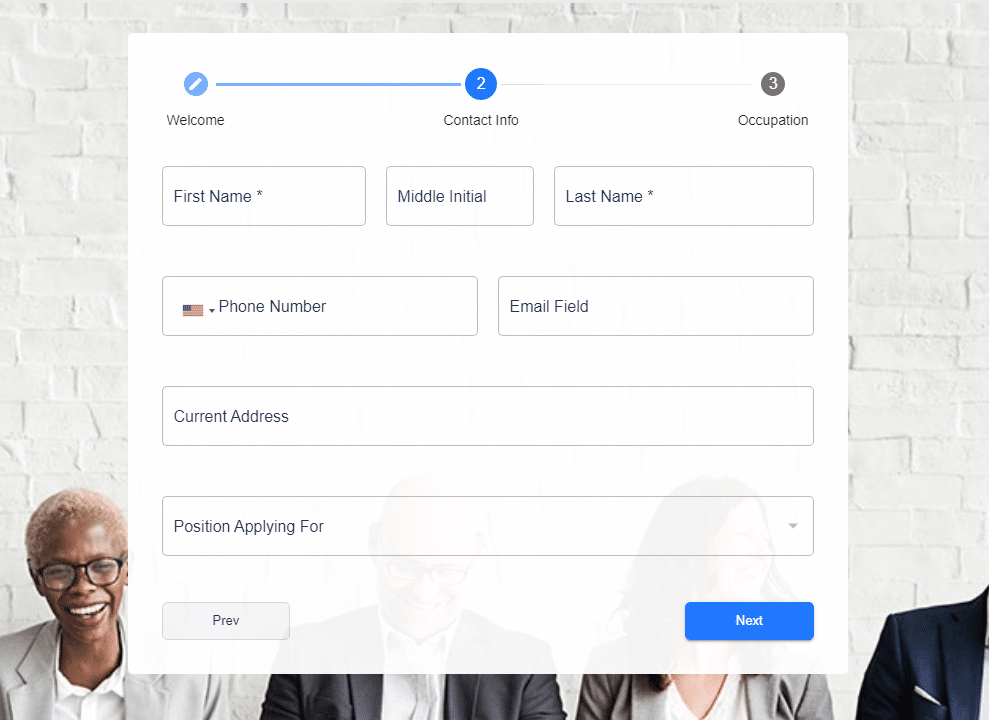
It is important for the respondent to be aware of how much they have done and how much they still have to go to finish the survey.
This knowledge can avoid survey abandonment by simply telling the respondent the time that is needed to keep going on the survey. Having a progress tracking system also doesn’t let the respondent feel lost among all survey questions. It is a way to guide the respondent.
You can use numbers of pages, countdown or a tracking bar to fulfill this purpose. When you create a multi-step survey with MightyForms it will automatically show a progress bar on top. You can name each step, and even add encouraging text at the start of each one.
6. Ask direct questions
Each question must focus on one topic, and be specific in a way that doesn’t leave room for doubt on the subject. Also remember to use clear and precise language, easy to understand.
Be strictly to-the-point on what you want to know. For example, if you need to know about favorite ice cream flavors be direct on asking the preference among flavors you pre-selected. That practice makes the survey easy to respond to.
7. Avoid yes/no questions

If the survey has nuances it can be more accurate for situations where the respondent has some doubts about their opinion, or a simple yes or no answer can’t be precise enough.
Things are not just black and white. Having middle options between the extremes options can give the research a better parameter. You can add the option to fill in their own input, this allows you to get a more honest response from the interviewed.
8. Use Logic Rules to skip questions
With skip logic, you can avoid unnecessary questions for the respondent. It is a system that redirects each respondent to the next relevant question according to the previous answer.
By using the skip logic you can make the process of answering the survey easier, quicker and more intuitive. The respondent won’t have to answer questions that don’t apply to them, making it a faster and easier process to collect data.
9. Prefer to use words over numbers
If you are adding a ranking on how much people like or dislike something, prefer to use words like “very much” and “not much” in your answer scale rather than numbers as 0-10. It is only a bit of advice to make the survey easier to read and respond to.
This practice can avoid misunderstanding since it is very clear what each answer means. But you can, if you prefer, use both numbers and words for the same answer. Or use the more commonly accepted star rating field.
10. Be mobile-friendly

Every day more and more people prefer to use their mobile smartphones to do everything, including answer surveys.
You have an objective when you do a survey which is to get the best data you can. And having it mobile-friendly can only assist you in your task. MightyForms survey forms are all responsive by default.
There are good practices that assist you in this journey. For instance, you should avoid too many text fields, prefer to use mostly multiple-choices questions, delimitate the use of each page to a certain number of questions, and, of course, preview the survey on different devices.
11. Select the right group of respondents
Choose a group of people that are relevant to your survey’s objective, whether this is your current target audience, or a demographic you are hoping to include to your customer base. Example: If you want to study the addiction to mobile usage among young adults, only interview young adults. The select group must be the same on the objective of the survey.
12. Review the questions you are asking
The last step is as basic as the first step. You can’t send anything without reviewing it first. Read and test answer it with a thorough look, so that no mistakes can pass by.
Check if each question is well structured, and if the location and the logic of the questions are correct, if it is direct and if there is a logical flow of ideas. If you see that one question is not worth it, don’t be afraid to remove it.
The most important thing to keep in mind is that your data collecting can’t be harmed by some small mistake. Make sure you did a good job and then, send the survey and start collecting your data.
How to Optimize a Survey design
Survey fatigue is a real phenomenon that occurs when the respondent gets tired of the survey, which is damaging to the data collection. That’s because the participants stop being motivated by the end of long surveys and they can start answering randomly or “don’t apply”, just to get to the end.
The first tip to avoid that to happen in a survey is to think about it when building the survey, paying close attention to its length. Respondents hardly will answer surveys that take more than 20 minutes to answer and most don’t want to take surveys that need more than ten minutes. Therefore, be aware of the length. Another tip is offering incentives to people to complete the survey in an honest way and with close attention.
The last tip is to not ask for personal information you don’t actually need, like multiple contact information, or what is the respondent’s income. People are not interested in giving more information than makes them comfortable. That’s the reason why an anonymous survey can sometimes be the best choice.
Survey designs

One of the most important things that can make the survey design more intuitive and easy to respond to is breaking it into several steps or pages, separating by topics, per example, or by type of questions.
Another one is that the design needs to be responsive and mobile-friendly since respondents can be using more than one kind of device to participate in the survey. Also, don’t forget to add your brand logo on the survey, to create the identity.
Optimized web form design is all about which tool you choose to build the survey. There are several and different survey builders online, and we’ll talk more about them (keep reading). MightyForms offers a completely customizable form builder, with beautiful free designs, and all forms are responsive by default.
Types of Survey
There are several use-cases for surveys. Not only can you create a survey for different purposes, the target demographic can be as strict as the people around you, such as clients, to a large study population. We are going to talk about a few of the most common uses for surveys.
Customer experience
This survey helps you know how a customer perceives a brand. What is their opinion on it? How did they feel about the service offered?
This kind of survey asks for feedback on how your company is seen by your client. It is one of the most important things your company can do since it is valuing the client’s opinion and also their interest. Besides it assists you to improve your business.
HR Surveys
You can use surveys, as an HR company, to know from your clients, both companies and job seekers, if the forms you use are being effective, or if the time to respond and get in touch is acceptable. You can collect your data and gather information on how effective the processes are, intermediating more effective communication between companies and job seekers.
Employee satisfaction

Surveying your company employees is the best way to evaluate the work environment satisfaction. Your employees have strong opinions on your business and it’s important to connect with them.
Use the survey to understand better about what is going on with your business. A happy employee is a productive one, as the saying goes. You can create a better environment by conducting surveys and listening to them.
Market research
Sometimes you need an opinion that has no bias. How to get them? By conducting a survey not only with clients and employees but with the target market in general. It is like launching a new flavor of biscuit and getting an opinion from strangers about if it is a good idea or not.
Feedback on a product or service
That’s valid for a new or an old product. It is important to know what your client feels about the product you are selling, or even about the service you offer. The survey is the best way you can find to decide if you need to change anything about your product and to see if you are in the right direction with your business goals and diversity of products.
Demographic information

Sometimes you need information to help direct your targeted marketing efforts. That’s why there are demographic surveys. This way you can direct your strategies on the precise information you need. Let’s imagine that you are conducting research on mobile use. You can see with demographic surveys how many people using mobiles are in a certain range of age, gender, income level, among others.
Data-driven growth using surveys
When you have a well-made survey you can gather data and make efficient data analysis. You can build a questionnaire that assists you with your goal. For example, don’t ask about food preference in general if your objective is to know about pizza topping specifically.
With this information, you can collect relevant data for your objective and build complete research that has the correct information and data analysis for your purpose. So you can have high-quality results.
Client Growth using surveys
You can use your mailing list, of course, to send surveys. But you can also grow your mailing list by doing a survey. All you have to do is show to your potential client that you care enough to ask their opinion about where you can improve or change, as an example.
A great opportunity to convert leads into clients is to send a success message after the submission of the survey.
Pros and cons of making surveys
Like anything else in life, making a survey has its ups and downsides. It can be a reliable instrument to gather information, but it can also have several challenges and not always gather the most accurate data depending on the actual feeling of the respondent. All the more reason for you to pay close attention when creating the survey, so it can be relevant and effective, minimizing the errors.
Pros
A large scope of data With surveys, you can gather all kinds of information you need in your research or for your company’s growth. The sky’s the limit when you think about topics you can survey.
Data-driven growth Since you are working with data gathering and, most of the time, with a limited range of answers, you can work with statistics in a more organized and accurate manner. Driving the changes within your company actions according to actual data.
It can be anonymous Because of this quality, you can gather honest information from participants. Sometimes, depending on the survey, this helps make your data more accurate.
Clear data for decision making You have a direct question with direct answer-choices, that is what makes your job most easy when it is time to analyze the data collected to see what’s working and what’s not.
Low cost It is digital and free to spread, most of the time. And you can find many tools, like MightyForms, that offer the option to build a survey completely free and with unlimited submissions.
Cons
Complete data is a miracle People don’t necessarily like answering surveys. No matter how big or small the list of people you send your survey to, you will more than likely not hear from a percentage of them. That’s why you should always present the number of interviews and try large groups, to gather the closest to reality information as it is possible.
It’s hard to measure sentiments Feelings are not easy to quantify. Even if you decide to do a qualitative survey you will face the challenge of the time needed to analyze the data
Survey length can cause fatigue If you decide to have a very long survey people may not fill it entirely with precision and attention. To avoid such a con in your survey try to be easy and quick to respond and to read. Or activate the Real-time Data Capture tech feature in your form, to be able to access those incomplete submissions.
The respondents may not be the most accurate ones Everybody is subjective, there is no escaping that. And this can interfere in your survey data when the respondent isn’t completely honest on their answer choice.
In summary
Only a well-built survey can give you the most precise and correct information and data. You must work on making a survey that is well designed and has the best choices on question types and the right kind of asked questions topics. That is very hard work that will only give results if you are well prepared. If not, the survey won’t give precise data.
Follow our tips and keep reading for more, so you can build the best survey.
Best types of survey questions
When thinking about building a survey the first thing on mind should be the questions:
- Why do you need a survey?
- What is your objective?
- What are your expectations?
- What do you need to know?
- And why do you need that information?
Having the answers for such questions assists you in creating the best survey to gather the precise information you need, and then, you can find the right questions to add to your survey. After all, if you know where you want to be, you can build your path in an easier way.
But it’s not just the topic of the survey that you need to know. One of the major decisions is on how you present this survey and how you structure these questions. Here we give you a few examples of questions types that you can use on a survey form.
There are two main types of survey questions – open-ended questions and closed-ended questions.
Open-ended questions
When you need the respondents to give an answer in their own words you use the open-ended type of question on the survey. This kind of question is more exploratory, making a qualitative kind of research, not very common in quantitative research.
This is not the best option if your objective is to analyze data. This is the option to know your client better, as an example, and get more personal feedback.
The open-ended questions are recommended if you have a small interview group, or if you are doing preliminary research, to collect information that can be used to build a more accurate survey.
Closed-ended questions
Let us begin from the basic – a closed-ended question has pre-populated answer choices. Simple, right? Well, not so much since closed-ended questions come in various ways and you have to decide which one is the best way for your purpose.
The thing about closed-ended questions on surveys is that you anticipate the answers and give them to respondents to choose among them. That means you have total control in tracking the results and can reach your goals with precision.
When can you use closed-ended questions for surveys? When you need to quantify your data or categorize it, or even for when your audience is expecting it, like in a job form. The ideal survey would use both open-ended and closed-ended type of questions.
These are the types of close-ended questions:
Survey scale
A survey scale is a natural part of closed-ended questions. That’s because you have a range of possible answers given for the respondent to choose among them only, no matter if the range is numerical or verbal. Example: you can ask for the respondent to give a grade from 1 to 5 for your product. That grade is the scale you are working with to analyze and quantify the data.
It is used to make a metric with the results and gets more precise results from the surveys made. Which makes it possible to build an accurate chart with the right information and organized data.
Multiple-choice questions
When you think about questions in a survey, multiple-choice are what immediately comes to mind. That’s because it is, indeed, the most common way to do a survey.
Not only the most popular type of survey format, but also the multiple-choice question is the easiest type of making a survey.
On multiple-choice surveys, you allow respondents to decide among a list of answers that you provide for them. You can decide if only one answer can be selected, or if the respondent can choose from the whole list. Take time to consider the wording of each answer, how each one can better contribute to your data collection and your overall objective.
When using multiple-choice questions you can add a box with the option for “other” in the answers range. That allows who is responding to decide what is the best choice for him and then you can gather more accurate data.
Dropdown questions
With a dropdown question in your survey, you delimited what your respondent can choose among pre directed choices in list form, being only one answer that can be chosen. It is very useful if you want to know something that has a direct answer, such as age, a specific year, gender, and so on.
This format only allows one answer, so you can provide an accurate chart with the data collected. One common use is for when there are too many options for answers, like choosing from a list of countries.
When you decide to use the dropdown type on your survey question because it has too many possible answers you are thinking about your respondent as well since you can facilitate their job on answering such questions.
So, even with certain similarities to multiple-choice single answer when delimited the answer, it differs when the number of possible answers the respondent can choose.
Matrix questions
Matrix questions are when you ask in your survey to your respondent evaluate on a scale as the answer. The most common is to use it as “unsatisfied” with a scale until “very satisfied”. You can use it to evaluate several topics on the same subject on the same scale, with the same answers.

That makes the survey quicker to answer as well. In a way, this is a very simple way to do your survey. The downside comes to its practicality: for those using mobile devices to answer the survey, too many matrix questions can be very confusing.
Likert scales questions
The Likert scale questions are the kind of questions that have a range of options about how the respondents feel about some specific point. It is a variation of the matrix type of questions, the difference is that the Likert scale lets you ask the respondent to specify their opinions and sentiments. They usually are made with the variation between “disagree” to “strongly agree”.
These questions are about how much the respondent agrees with something. It is more accurate than simply yes and no answers kind of questions precisely for its nuances of answers since in this way you can be sure how far the pendulum swings regarding different topics. It also includes, normally, a neutral answer.
Example: you want to know if the delivery tracking system you are using in your business is good. So you can ask in your survey and the respondent can show how much they appreciate it. According to the range of the answers, (excellent – very poor) you can decide if you need improvement or if you are working just fine.
The Likert scale is one of the most precise and trustworthy types of survey questions for when the objective is to obtain results on feelings, behaviors, opinions, and others from a similar genre.
Rating questions
The Ratings fields are mostly used for customer experience surveys, when you can ask questions like “how do you rate our product” or “how did you find our service”. Then the person who is responding can rate from 0 to 5 stars, as an example. It is very similar to the matrix, except that you make only one question here.
It is important to explain the value of the question, giving for the number an idea on what they are representing. Example: If your question is to rate a product from 0 to 10, explain that 0 means not at all, 5 can be not like not dislikes and 10 would be like very much, with a scale of a rating between them. You aren’t obligated to do so, but it is a good practice that assists the respondent.
You can use rating scales to discover what your customer values most and offer a better customer experience to your client. And that is a level up in your business.

Ranking scale questions
Let’s suppose your business offers more than one thing along to your product, like food delivery. Your primary product is the food, but you also have the delivery, the packing, tracking system, the staff engagement, etc. You want to know what is working best and what needs improvement. You can make a ranking survey, asking your client to rate each part of their experience as their favorite about your business and what they don’t like much about it.
Using a ranking scale you can visualize multiple topics about your business, knowing in this way what are the preferences of your clients.
But be aware when actually using it. The respondents must be familiar with your topics. Also, since it takes more time to answer such questions, only use them when your data collecting requires or if it will be more precise if you use this kind of question on your survey.
How to optimize Survey questions
Choosing the words you are going to use on the survey is a job that requires concentration and a lot of practice. They are the most important part of the survey, after all.
Avoid leading words, prefer direct language and always get straight to the point. And, if you can choose, make the option for the closed-ended type of questions for the survey, that’s because this type is more directed and easier to collect data.
We have more tips for you on how to build good questions for the survey:
Messages as customer service
The success message you embed to your form can change the entire perspective the client has from your business and product. You are working with the customer since the beginning, even before the purchase choice is made, which allows your business to adjust to the client’s personality. The perfect definition of customer service.
Not always a customer is expecting to have a quick return from a form they just filled. It is, although, a good surprise when they receive the message. It creates a real connection, even if it is only an automatic message as long it is well made. The concern you are showing is enough for quiet down the anxiety from waiting for your company to contact. So, when you finally reach the client, they already know about the business a little bit more and are more prepared to talk with it.
It is a great part of the responsibility you are assuming with your client. You are guaranteeing to them that you are serious about your relationship with them as well you are showing how important the client is for your company. It is like an exchange of information between both parts that leads to reliability.
For a client, this kind of thing represents a serious brand, like a place they also can belong to and that can do business more than once. That is how big companies are always growing – through the best customer service they can offer to their clients.

Make all your questions specific and straight to the point
Everything is about time and clarity. You don’t have any reason to be confusing or to make a survey harder than it has to be. So, be clear and direct.
Choose only common words
You don’t have to be prolix to make a point. Just use common sense and daily words. That’s half of the way to being clear and direct. Simplicity is the rule.
If your answer list is too long, cut it
The idea is to facilitate when it is time to answer, but your work is also going to be easier if you shorten your list of answers. One very useful tip is to add the option for “Other” so the respondent can decide what is the best answer for that question.
One idea, multiple questions
If you have a main idea or topic that can have the same answer in, let’s say, Likert scale, you can use this short way to put your questions. Example: You want to know how a person feels about several items about the product you are selling. You can then combine those questions and offer the scale answer so the respondent can choose among the options what feeling is according to the reality.
Make each question about only one topic
There is no faster way of confusing the respondent than to ask two questions at once. Imagine that the survey is asking about how you feel about the service by saying “how satisfied are you with the assistance you received from your first request to the dropoff” How can you answer that? You can’t! Those were two separate situations and may have been two different people.
To avoid it make sure your questions cover only one topic at a time.
Make the first question the easiest one
The first question is the crucial point that can dictate if the respondent will participate or if they will abandon the survey. So make it easy and not intrusive. Don’t go scaring your participants. Remember to introduce the way the approach will be during the survey right on the first question. This is the most important question of the survey.
Offer the “Not Applicable” option
It is good practice to allow the respondent to decide if they feel like or not to answer every question. Sometimes the respondent can’t or simply doesn’t want to answer a particular question. That’s ok, and it won’t damage your data collection. Just add an option that allows the respondent to leave that question.
5 Best tools to create a survey online
As we said above, there are a lot of options online for you to build a survey. Here we present only a few of these tools, selecting five of the best ones, and you can decide which one is the best for you. Consider all the tips we gave when making your decision.
We selected these five because their platforms are easy to use, are customizable and they have streamlined data collecting.
1. MightyForms

MightyForms is always working to bring the best builder for your business and clients. We have free templates that you can edit and personalize. Or you can build from scratch the survey. It has a simple system of drag-and-drop and, most importantly, you can track how many people are filling the entire form with Real-time Data Capture, which assists you in your data collecting.
The best part is that no coding skills are needed to create beautiful questionnaires. You can, as well, have a custom URL for your survey by following these steps. With a personalized URL, you can register your brand and be distinctive and unique.
MightyForms also offers one of the most flexible pricing plans and you can see which one is the best option for you. The important thing to know is that even with the free version you have unlimited submissions for each survey.
Exporting your gathered data in a practical CSV is as quick as a click of a button. Or you can integrate directly with Google Sheets and see new submissions added there in real-time.
2. Google Forms

With Google Forms, you can easily export your data to Google Sheets, which is a positive point that facilitates your data collecting. You also have, when using Google Forms, unlimited surveys and respondents, besides it also allows you to add the company logo, it has the skip logic we mentioned, and you can add images and videos to the survey. Besides all that you can embed the survey to emails or to web pages. Although it is completely free and has no premium version, it is also too simple and the templates are very limited.
3. SurveyMonkey

SurveyMonkey is one of the most popular survey builders. The free version offers limited features and customization. It is simple to use and you can embed them directly on your website.
It is interesting if you are going to survey not more than 100 participants since this is the maximum on the free version. On the bright side, its metric analysis tools are mobile-friendly, and you can create the survey within minutes. The paid version starts on $26 monthly.
4. Survey Planet

Survey Planet has unlimited surveys and submissions for the free plan, with extra features if you decide to pay. With the upgrade, you can remove the Survey Planet logo and insert images on the survey. Although this is a great option for free, the Survey Planet doesn’t have the option to export the data collected.
5. TypeForm

TypeForm offers more options for those that want to release their creativity. It has limited resources for the free plan, but still allows you to customize and export the data. The free version doesn’t permit to add the skip logic, although, you can choose to add the response integrated to the question, like calling the respondent by their name if it is given.
How to build the best survey with MightyForms
Now you know everything about online surveys, all that’s left to do is start to build one. The first thing is to choose the best platform for your purpose. Remember that MightyForms is responsive and has several free templates for your use or you can build from scratch if you prefer.
Then you have to target your audience, so you can choose the best type of questions and write assertive questions. After this step is time to start to build the survey itself.
How to build surveys
Go to your dashboard on the MightyForms app, create and name a new survey, remember to name it. Then, drag and drop the fields you need. You can personalize it in your brand’s custom and patterns. It is this simple to make a survey using MightyForms tools. You can have your own or your client’s survey done in a few minutes.

The importance of making surveys
While you were reading you could feel that surveys are with no doubt important for any kind of business. You can grow when doing the appropriate research. Be always aware of tips that allow your business to have healthy growth.
MightyForms works to bring the best content and the best form builder tools to improve your business’s strategies. Subscribe to our newsletter to be always well informed on the top news and see your business grow.
