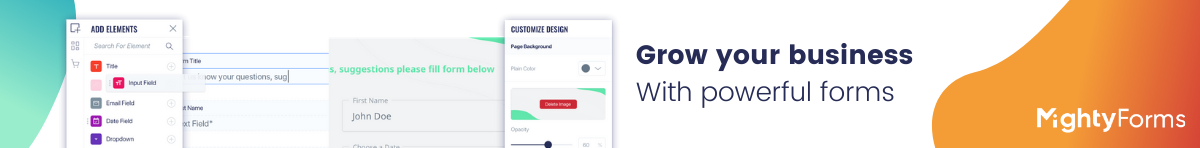How to create a secure web form: Best Practices
.jpg)
In our blog’s previous article we figured out how to choose a web form most harmonious to your brand and optimize lead generation with it. This time, let’s talk about customer privacy and learn how to create a secure web form.
People these days pay huge attention to the matter of privacy as they are active online — and that’s no wonder.
The Internet made the information incredibly easy to access… including the sensitive data we share with sites while surfing the web.
As can be seen from numerous 2019 statistics reports, hackers get more and more severe and proficient in their malicious actions, which makes it a must for every business to take proper care of information security and protect the user data its site receives from hijackers and intruders.
Manage Customer Expectations
Hackers attack every 39 seconds, on average 2,244 times a day, according to reports from the University of Maryland. Over the years, the number of cybercrime incidents increases proportionally to the value of information.
Today, even a single data breach that exposes user sensitive information is able to irredeemably ruin a company’s reputation and leave it liable for compliance violations.
Needless to say, your visitors, as they fill out forms, expect all the information to be kept confidential and well-protected on your side. This, in its turn, emphasizes that security is another vital component that directly affects the efficiency of branding.
If the privacy policy of your company represents reliability, it will make people more willing to fill out the forms on your site — which surely doubles the benefit. So, the main question is: what are the means to accomplish all the above?

Enable reCaptcha V3
Without a doubt, receiving piles of spam is annoying! More importantly, 92% of malware is delivered by email — according to CSO cybersecurity investigation. This implies, spam today is one of the most effective forms of phishing practices and ways of infecting computers with viruses and other malicious programs designed to steal, compromise or corrupt one’s personal information.
It is undeniable that email service providers have done a lot to decrease the number of spam messages people receive on a daily basis. However, with the development of AI and Optical Character Recognition (or OCR for short) technologies, bypassing most of the default protection means this is no more a problem for hackers.

And once a hijacker finds vulnerabilities in your site and gets access to it, your web pages will be flooded with hundreds of spam comments and links. As a result, you can get a significant drop in your SEO rankings, or even find yourself in trouble with Google in the end.
To avert menaces like the above, use reCAPTCHA V3 to create a secure web form. Compared to earlier versions, it has more advanced algorithms to distinguish a robot from a real person — and this is a good remedy to avoid spam.
Customize Field Input Recognition
Whenever you create a secure contact form, input validation is a must. By entering random data into your form fields, a hacker can expose vulnerabilities your site might have, and gain access to it.
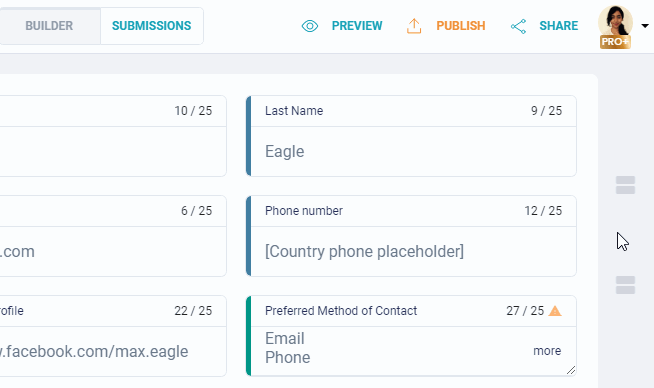
Customization of the field inputs will help you make sure your users are putting into each form field exactly what they are supposed to enter. For instance, if you ask a visitor to provide their phone number, you need to make the form field is able to accept nothing else but numbers and related characters (such as parentheses and hyphens).
I know, this may not look like a high-art means of protection. But security is not something you want to neglect, right?
End-to-End SSL Encryption
We all send and receive a lot of information, including important confidential data — like passwords, personal photographs, financial information, etc — as we use the internet. In the event someone steals or tampers with it, it could cause a lot of damage. So, how do we make sure no one does that? Exactly! By using encrypting practices.
Briefly, end-to-end encryption is a method of data exchange wherein only parties engaged in a conversation have access to the messages. Since it provides core security guarantees for both site owner and a visitor, it is another essential insurance you should consider if you need to create a secure web form and make your customers feel safe with both your site and your brand.
As a bonus: here is a list of words to use and to avoid — check it out when working on your web forms to make sure you are using the positive wording that will help you promote trust to your brand.
To Sum Up
As you ask your customers to fill out your form, you seek them to provide you with a certain degree of trust; it is hence in your interest to offer the highest possible reliability. Use these most dependable methods to prevent malicious activity and minimize any possible risks of data breaches — so both you and your customers can sleep peacefully.
You can also save a ton of time when creating a secure web form with all these elements by building your form with the MightyForms Form Builder. Start building for free.