Form Abandonment: How to Track and Recover Lost Leads

We might say that having visitors completely fill out an online form is half the battle in closing a sale. All the efforts and resources into developing and promoting your business, designing a nice website, then adding a responsive form are paid off when a visitor hits the submit button.
An abandoned form is a missed opportunity for business growth.
The cost of driving traffic to your website to convince someone in front of a web form to give out their information can be very high. However, a complete submission can be converted into a sales lead, but an abandoned form is a missed opportunity for business growth. The one that got away.
If lead-generation efforts can be a very expensive process, then recovering half-started leads from form abandonment is a smart move and very cost-effective.
And because more businesses now depend on online more than ever, recovering leads from abandoned forms is extremely important for businesses to survive.
In this blog, we have shown you design growth hacks on how MightyForms form builder allows you to create powerful forms to help you increase your conversion rate.
Now we’ll show you in this article how you can optimize your form by making it fail-proof with our Abandoned Form Recovery feature. Let’s say bye-bye to form abandonment!

5 Top Reasons for Form Abandonment and How to Fix Them
First of all, you should consider the reasons why visitors might abandon a form when setting up your website. You would be surprised to learn that some rookie mistakes can be totally avoided.
Don’t ever assume that visitors simply ran out of time or lost interest as the culprit for form abandonment.
There are rational reasons why, but because we are emotional creatures, some psychological factors also play a part when it comes to dissuading us to follow through on a form.
Let us go over the five main pitfalls for form abandonment and how you can fix it with MightyForms:
1. The form is too long

Even at the comfort and convenience of our own house, we might get annoyed and discouraged by a form that is too long. So even if you need a lot of information upfront from your visitors, you can ease those questions in more smoothly.
When creating your form with MightyForms, you can determine which fields are required, leaving the rest as optional. That way, users will feel free to fill out the information as they like without the pressure of disclosing it all.
Another brand new powerful Mighty Forms functionality is Logic Rules. When you enable Logic Rules in your form, you can show or hide the next questions based on the user’s previous answer.
That way, users only see relevant information, avoiding a long list of fields that might not apply to them, leading to form abandonment.
2. The form is not mobile-friendly
Most people are on the go and not finding fields on a form while browsing from a phone can be very frustrating. You do not want them to postpone filling out your form to when they’ll be able to do it from a computer since they might change their minds by then.
Perhaps even worse, creating a form without a mobile version, leaving it to chance to how it will look and perform on a phone. All forms created with MightyForms are automatically mobile-friendly, meaning it will adapt seamlessly to any device. You can even preview it and test it to see how the form will work on a desktop, tablet, or mobile before publishing it.
3. Fields are not clear

People interpret and understand prompt questions differently. Keep that in mind when labeling your form fields. Be as specific as you can, like labeling a field “Full Name” instead of just “Name”.
When creating a form with MightyForms, there are many field type options for you to pick from so you can improve its clarity. Try using Dropdown or Multiple Choice field types to limit answers to specific options. You can also leave an example as a placeholder on a field to show users what kind of answers are expected.
If you feel like being even more instructive, you can include icons as a visual cue to your field label. Besides, you can reposition and resize any field with MightyForms editor in order to make fields more visible or convey the importance and order of filling out.
4. Security issues

A very important and understandable reason for form abandonment is a security issue. Especially for order forms where users are requested to fill out credit card information or if they fear spam by giving contact information.
You must reassure your visitors that your website is secure and any information provided will be safely stored and handled.
MightyForms makes sure that the exchange of data is protected with end-to-end SSL encryption. You are also in control of the data you collect, keeping it safely stored in our online database until you decide to store it elsewhere.
5. Unclear proposition
This reason might sound obvious but it is surprisingly common to see websites not stating clearly why a form must be filled out, resulting in form abandonment.
Your form must be conceptually connected to the rest of your website and not something totally detached from the rest.
Your call-to-action button has to state what it is for, like “Sign Up Here”, “Register to Vote”, “Order Now”, “Submit to Win Free Prize”, for example.
MightyForms offers a variety of free form templates, so you can create an appropriate form according to the purpose needed. Avoid mixed messages by choosing a template for a specific occasion. Select from the category you need, like order forms, sales contact, application form and survey form, etc., and then customize it to make it look like your own.
How to Recover Abandoned Form Data – Step-by-Step Guide

Now that we’ve double-checked for basic form abandonment mistakes, let’s continue to tackle this problem like a pro.
MightyForms is a powerful and intuitive form builder designed to optimize your workflow, strengthen your brand, and help increase your conversions. With Form Abandonment Recovery technology, MightyForms helps you keep track of how users interact with your form, even if they drop off for any reason.
Considering that over 80% of users abandon a form after beginning to fill it out, Form Abandonment Recovery won’t let you miss anything nor leave you in the dark.
This form abandonment analytics tool captures and automatically saves any input in real-time, you can see the data recovered and where users dropped off for proper insight and further action.
Recovering Leads with Form Abandonment Recovery

Never lose a sales opportunity again and recover those abandoned forms with the most reliable solution: Abandoned Form Recovery by MightyForms.
It is very simple to keep track of your visitors’ progress as they fill out your form so you can turn around your form abandonment rate, here’s how you set it up:
Step 1. MightyForms Login
1.1. Go ahead and log in to the MightyForms app. You can create a MightyForms account, or you can sign in with an existing Google or Facebook account.

Step 2. Create a New Form
2.1. Click on Create a New Form tab, on the top right-hand corner.

2.2. MightyForms gives you the freedom to choose how you would like to start your form: From Scratch or From Template. Our easy drag-and-drop editor helps you build and customize your form as you need.

For more in-depth tips on how to build a powerful responsive form with further integrations, read our article on Web Form Designing To Optimize Lead Generation.
Step 3. Enabling Form Abandonment Recovery
3.1. Once you have created your form and finished customization, click on the Settings tab on the top left-hand corner.

3.2. From the Settings, scroll down to the Advanced tab.

3.3. From the Advanced Settings page, enable the Abandoned Form Recovery by switching on the Continuous Capture feature, then click on the Save button. You’ll see a pop-up message confirming this update was successfully saved and you’re now shielded from form abandonment!
Step 4. Preview, Save & Publish
4.1. You can preview and test all functionalities of your form from different devices by clicking on the Preview tab.

4.2. Once you’re satisfied and done with your form design and settings, you can type a title for this form in the Project Name line on the top left-hand corner, so you can easily identify it later in your list. Then, hit the Save & Publish button on the top right-hand corner of your screen.
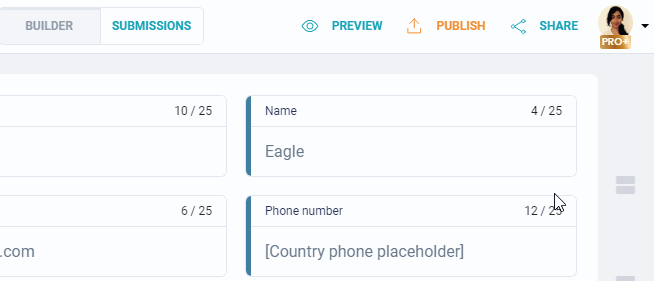
Step 5. Track Your Submissions
5.1. Once your form is live and you start getting submissions, you can track its performance from the MightyForms dashboard. Under the Status column, you can see who is filling out your form in real-time, therefore In Progress, or who has Submitted or Abandoned the form. Notice that under the Step column, you can identify at which point the form was abandoned.
When you export your results as a CSV file, you can also sort through all the abandoned responses within that document.

How to leverage abandoned form data
Lead generation starts with the optimization of your form and MightyForms seamless Abandoned Form Recovery technology empowers your lead recovery efforts from form abandonment. No form will go unnoticed, regardless if submitted or abandoned, ever again.
From your form’s dashboard, you keep track of all input given by your visitors as it takes place. With just one click, all this data can be exported as a CSV file. You can then integrate your form to Google Sheets or Outlook, for example, so you can actually analyze and leverage form abandonment data captured into business knowledge.
No time should be wasted when it comes to reengaging abandoned leads since it’s cheaper than attracting a new potential customer. With the form abandonment data in hands, you should then deploy a follow-up plan to leverage that information. Here is some insight on what to do with your form abandonment data:
If you identify that a significant number of visitors abandon a form at the same step, revisit your form design to smooth out any glitches.
If visitors stop at a required field, reconsider leaving it as optional or rephrase the question.
If the form is complete but not submitted, make sure that your call-to-action button is clear and appealing.
If personal information is left answered, emphasize trust by reinforcing security policy.
For those who left your form at payment entry, follow up with a callback or email to offer a discount or a free prize. Automating engagement messages for abandoned submissions will soon be available on MightyForms so that workflow gets even more dynamic.
The most successful businesses rely on Customer Relationship Management and following up on abandoned forms is the most cost-effective approach to retain customers.
MightyForms form builder provides easy design, seamless integrations, and reliable data recovery for lead-generation forms. Reduce your form abandonment rate and increase conversions with Abandoned Form Recovery Technology to grow your business now!
