7 Best Gravity Forms Alternatives in 2024

While Gravity Forms is user-friendly and offers great form-building features, it's not without its limitations.
- It doesn’t offer an AI form-building feature
- It won’t analyze your form analytics for you and suggest improvements
- It can’t automatically recover abandoned leads
Enter FormBuilder (formerly MightyForms); an online form builder designed to address the shortcomings listed above.
Our AI form builder simplifies the form creation process, taking the guesswork out of design. With our advanced analytics powered by AI, you'll gain invaluable insights to improve form completion rates. The lead recovery feature automatically retrieves abandoned leads, also maximizing completion rates.
In this review, we'll dive into how you can use FormBuilder to improve the form-building process. Then, we'll also examine alternatives like Google Forms, Microsoft Forms, SurveyMonkey, WPForms, and EmailMeForm, highlighting their strengths and weaknesses objectively.
Note: While FormBuilder is our product, we've maintained objectivity to help you make the most informed decision. That said, we designed FormBuilder to overcome a lot of the problems we were seeing in the form-building industry, so if you're seeking a more advanced alternative to Gravity Forms, sign up for a free FormBuilder trial.
1. Best overall: FormBuilder
This is how we aim to solve the limitations of Gravity Forms:
- Our AI form builder creates forms for you within seconds
- Our AI analytics features provides you with advice on how to improve your form
- Our form builder automatically recovers leads who bounced
Our AI form builder creates forms for you within seconds
While Gravity Forms offers great form-building capabilities, it doesn’t have an AI feature that’ll build forms for you.
Instead, with FormBuilder's AI chatbot, you can build a customized form without starting from scratch or sifting through hundreds of templates. Simply describe the information you need and what you want your form to look like, and the AI will generate a customized form in seconds.
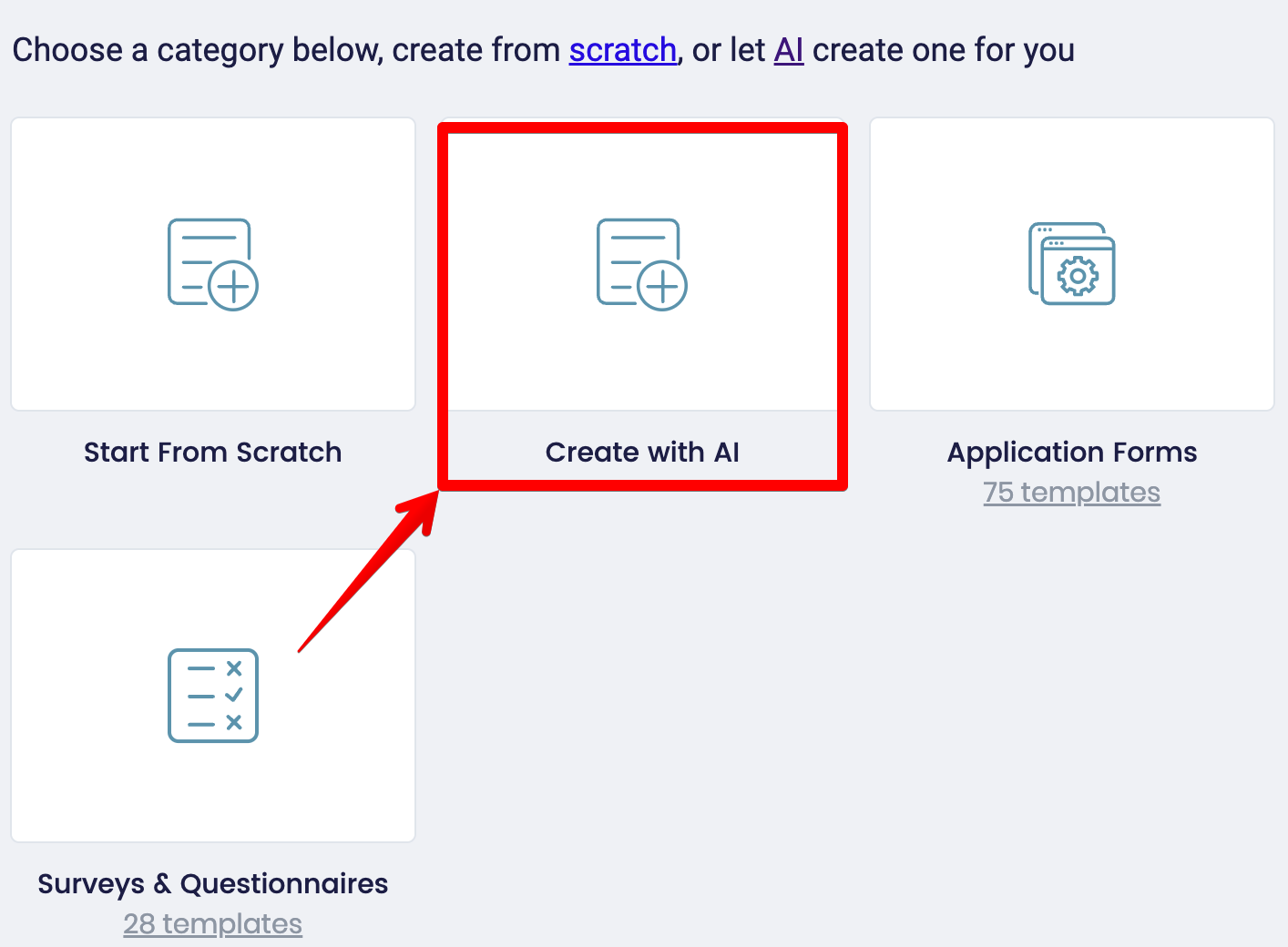
Whether you're collecting leads, conducting surveys, or gathering feedback, FormBuilder's AI chatbot streamlines the form-building process, allowing you to focus on what information you’re trying to gather rather than the technicalities of form creation.
Our AI analytics features provides you with advice on how to improve your form
Another limitation of many form builders on the market is that it doesn’t offer AI features that’ll analyze your form analytics and provide actionable feedback to improve completion rates.
Instead, FormBuilder takes the guesswork out of form optimization with our AI analytics feature.
Our AI doesn't just give you the numbers; it analyzes your form data and offers actionable insights to improve completion rates, whether it's identifying overlooked fields or removing certain questions to improve user engagement.
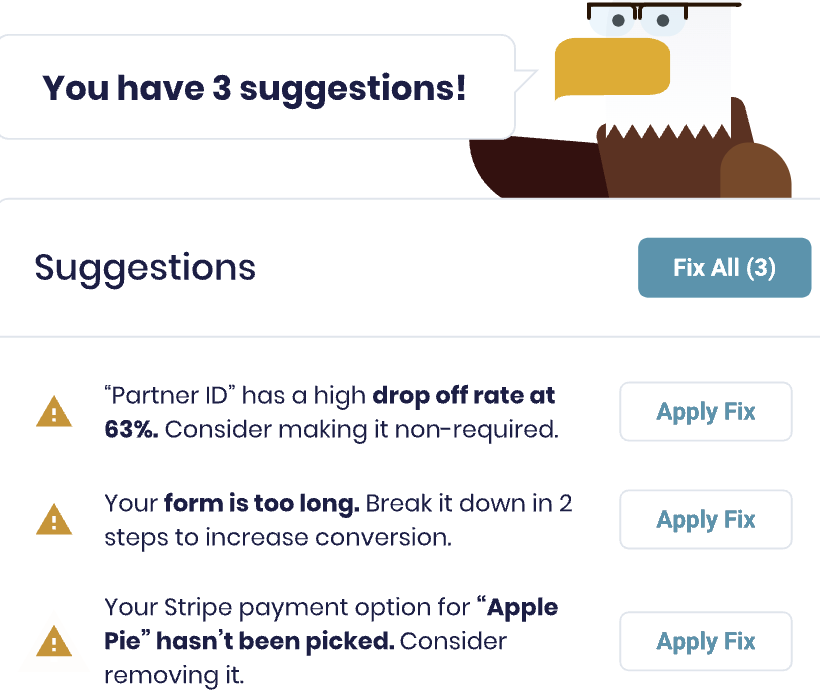
This way, you don’t have to blindly A/B test your forms hoping something works. You receive advice in your inbox on how to improve your form.
Our form builder automatically recovers leads who bounced
We understand the frustration of losing potential leads due to incomplete form submissions. That's why we've designed an automatic lead recovery feature that helps improve completion rates.
If a user bounces before hitting the submit button, you can still access the data they entered. So, if they entered their email address, you can promptly reach out with automated emails, encouraging them to complete their form.
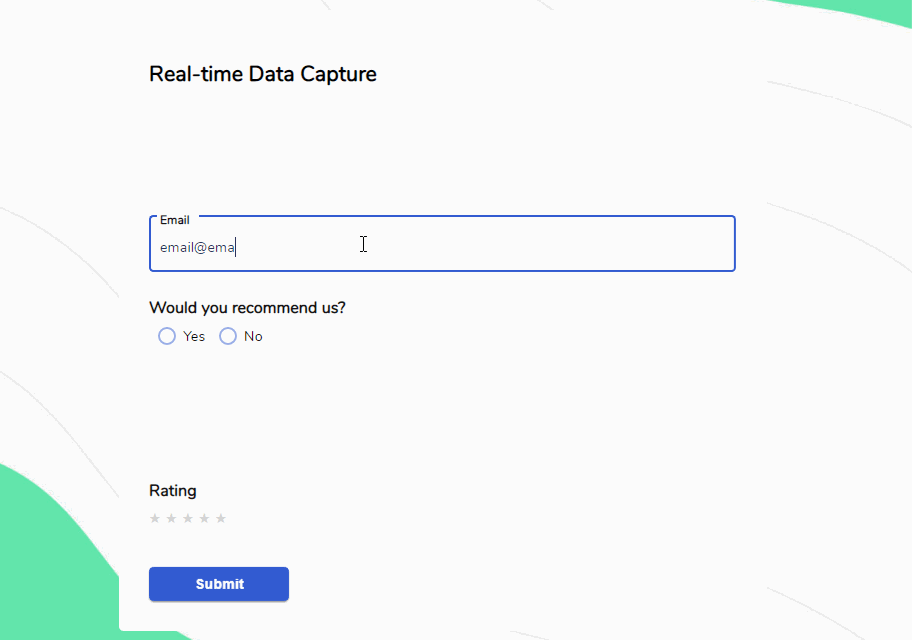
Our research shows that implementing abandoned lead recovery can boost form completion rates by 80 percent.
2. Google Forms
If you're in search of a free alternative to Gravity Forms that still offers basic features like third-party integrations, custom design, and conditional logic, Google Forms is a good choice.
While it may not have the most extensive feature set, Google Forms gets the basics right and offers unlimited form creation on its free plan.
Building an online form with Google Forms is really easy. Simply visit the platform and choose from various form designs and input fields to customize your form to your liking. Once published, you can seamlessly link your form to Google Sheets and other Google applications, ensuring that all collected data is neatly organized.
Google Forms also provides good analytics capabilities, allowing you to track metrics like user engagement and bounce rates.
3. Microsoft Forms
If you're already using Microsoft 365, consider Microsoft Forms when building a form. While it may not offer the same level of customizations and features as Gravity Forms and FormBuilder, it has an AI feature called Copilot, which streamlines form creation.
Copilot works similar to FormBuilder’s AI, where you can type in a couple of prompts and it’ll return you with a high-quality form.
One notable advantage of Microsoft Forms is its extensive library of form templates, boasting over 100 options compared to Google Forms' approximately 17 free templates. This wealth of templates makes Microsoft Forms particularly appealing for users seeking forms that align with their website's design aesthetic.
4. SurveyMonkey
If your primary focus is on creating and sharing surveys with your audience, a specialized survey builder like SurveyMonkey might be your best bet.
With over 150 survey templates tailored to various industries and verticals, SurveyMonkey offers a comprehensive range of options to suit your specific needs. Whether you're in real estate, contracting, accounting, or software development, you'll find industry-specific survey templates that streamline the form building process.
Unlike generic survey builders, SurveyMonkey's templates feature questions commonly asked within your industry, helping you create carefully crafted questions around your audience.
Plus, once you've collected responses, SurveyMonkey allows you to visualize and interpret your data effectively through pie charts, bar graphs, and tables, facilitating clearer communication with key stakeholders.
5. WPForms
If your priority is to seamlessly embed forms into your WordPress website without having to sign up for a third-party solution, WPForms is a viable choice.
Available as a user-friendly plugin within the WordPress dashboard, WPForms streamlines the form-building process. Simply locate it via the plugin search, install it, and use its interface to craft various forms—be it contact forms, payment forms, or newsletters—directly on your site.
Even with the basic plan, you'll enjoy the flexibility of creating unlimited forms while accessing essential features like file uploads, form notifications, spam protection, and privacy compliance.
However, some users have voiced concerns regarding pricing. With the cheapest plan starting at $49 per month, WPForms may seem quite expensive.
6. EmailMeForm
In highly regulated sectors like law or healthcare, ensuring compliance with government data regulations such as GDPR, CCPA, PCI, and HIPAA is important. For organizations seeking a Gravity Forms alternative that prioritizes data security and regulatory adherence, EmailMeForm is a compelling solution.
EmailMeForm safeguard sensitive client and patient information while meeting government regulations using the following features:
MFA Login: Multi-factor authentication (MFA) adds an extra layer of security by requiring verification of user credentials upon login. With MFA in place, client information is better protected, meeting the requirements of various data regulations.
Strong Password Suggestions: EmailMeForm offers strong password suggestions when creating your form, improving access control to ensure that only authorized users can view sensitive data.
Audit Trials: Access to audit trials enables organizations to monitor and track team members' activities within the platform. Each activity is meticulously time-stamped and recorded, facilitating 100% transparency. Additionally, audit trail data can be easily shared with third parties as needed.
With its robust security features and compliance measures, EmailMeForm provides peace of mind to organizations operating in highly regulated industries, allowing them to securely collect and manage sensitive information.
7. Jotform
If you're looking for a platform with a wide variety of templates, Jotform stands out. With over 10,000 form templates to choose from, ranging from job applications to registration forms, contact forms, and payment forms, you can create any form you need.
And if you’re transitioning from another form builder, Jotform allows you to seamlessly import existing responses within seconds and compile them into comprehensive reports.
Additionally, Jotform seamlessly integrates with over 30 payment gateways, such as PayPal, Stripe, and Square, facilitating effortless payment collection, regardless of your preferred payment gateway.
Once you've gathered responses, Jotform has visualization tools like bar graphs, pie charts, and line charts to interpret data collaboratively with your team. You can then easily export this data into spreadsheets, files, or third-party applications for easy sharing and analysis.
Next Steps
If you’re looking for a form-building tool that uses AI to streamline form creation and optimization, sign up for a FormBuilder free trial.