The 6 best Jotform alternatives in 2024

Although Jotform is a great online form builder that makes it easy to create and publish beautiful forms, it suffers from a few limitations:
- It doesn’t offer an AI form builder
- The form analytics is limited
- You can’t recover abandoned leads
This is a major reason why we created FormBuilder (previously MightyForms.) We wanted to solve everything that we believed was wrong with the form building industry, and we achieved this with our AI and lead recovery features.
- Our AI form builder will build forms for you
- Our AI analytics will show you how to improve form completion rates
- Our lead recovery feature automatically recovers abandoned leads
Below, we’ll walk you through a brief summary of our online form builder and show you how it solves the problems that Jotform presents. However, we also like certain features that our competitors have, so we’ll also be discussing Google Forms, Microsoft Forms, SurveyMonkey, WPForms, and EmailMeForm.
Note: Even though FormBuilder is our own tool, we tried our best to write a review that’s objective, so you can ultimately make the best buying decision. With that being said, we created FormBuilder with AI and lead recovery features because this is what’s missing from almost all the other alternatives on the market. So, if you’re looking to try a more advanced Jotform alternative, consider signing up for a free FormBuilder trial. You don’t have to enter your credit card details!
1. Best overall: FormBuilder
This is how we aim to solve the limitations of Jotform with FormBuilder.
Our AI form building feature will build custom forms for you
Jotform templates are a great starting point for building an online form, as it ensures you don’t have to build one from scratch. However, it’s not the same as having an AI do it for you and only having to make minor adjustments.
This is why we created FormBuilder with an AI chatbot that you can ask to build different types of forms. All you have to do is give the AI a description of what information you want to collect and how you want your form to look, and the AI will produce an output within seconds.
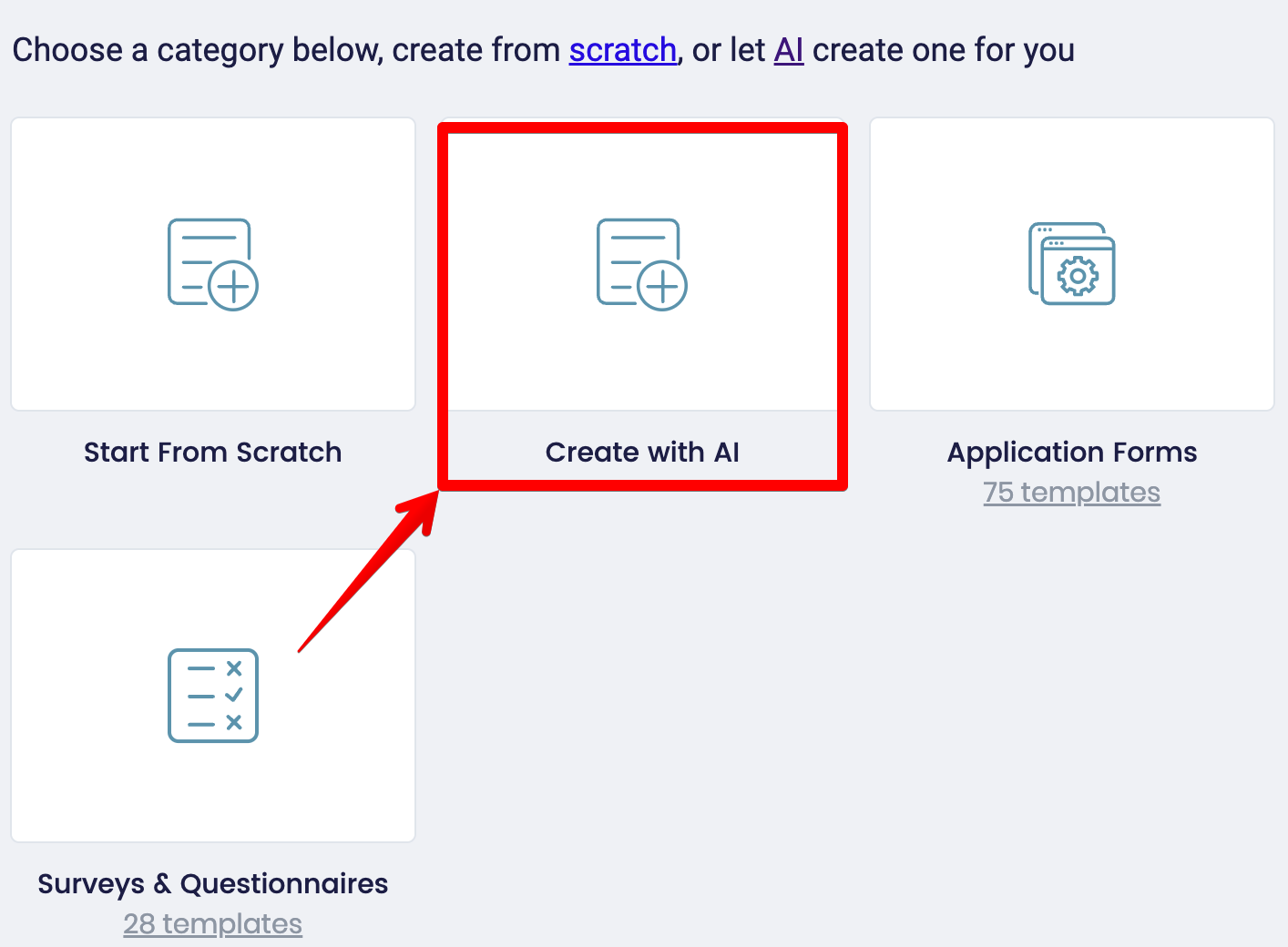
For example, if you want the FormBuilder AI to create a questionnaire for your real estate company, you can type something like “Create a form asking real estate leads what type of home they are interested in,” and the AI will produce something like this:
Our AI form analytics provide you with actionable advice to improve completion rates
Another problem with Jotform and most other online form builders is that the form analytics is really limited. Sure, you can see the basics statistics like where users came from, how much time they spent on your form, and what percentage of them bounced, but Jotform won’t analyze your form for you and provide actionable advice to improve completion rates.
It’s up to you to analyze your form analytics and run split tests to find which forms and questions have the highest completion rates. This can sometimes feel like you’re making random changes to your form and hoping something works.
This is why we built the FormBuilder AI. It analyzes your form data, finds weaknesses, and suggests areas for improvement. For example, if the AI sees that users always bounce before a particular question and this question is longer than the rest, it’ll recommend splitting the question in two. Or, if the AI sees nobody is using a certain field on your form, it’ll suggest removing it.
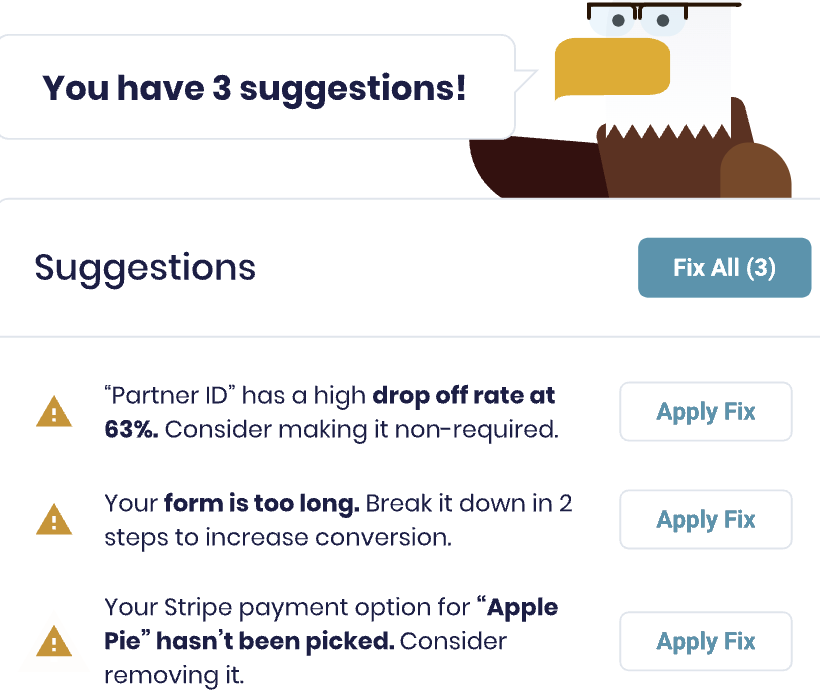
This level of feedback sets FormBuilder apart from Jotform. Instead of constantly having to split test various questions, our AI will give you actionable advice based on what works.
We automatically recover abandoned leads
Another thing we believe sets us apart from Jotform is our abandoned lead recovery features.
Most online form builders will only allow you to access the information that a user entered into your form if the user actually clicked the submit button. If the user entered their full name and email address into your form and bounced, you won’t be able to see this information.
This is a problem because it makes recovering abandoned leads really difficult. You can run retargeted ads, but it’s not the same as emailing abandoned leads and prompting them to complete their form.
Fortunately, with FormBuilder, you can access the information that users entered into your form, regardless of whether they submitted it or not. This way, if you ask for a user’s email address in the first couple of questions and they bounce, you can send automated emails prompting them to submit their form.
Our research shows that this increases form completion rates by 80 percent.
What do customers say about FormBuilder?
Since founding FormBuilder in 2018, we’ve received hundreds of five-star customer reviews on platforms like Trustpilot, Capterra, and G2. Our customers love that FormBuilder has advanced AI and lead recovery features while still being easy to use.
Here are a few reviews from FormBuilder customers:

This customer also likes how easy FormBuilder is to set up and the automated emails notify all the important decision-makers in her organization when there’s a new lead.

So if you’d like to give FormBuilder a shot, consider signing up for a free trial.
2. Best free Jotform alternative: Google Forms
If you’re looking for a free alternative to Jotform that still offers features like third-party integrations, custom design, and conditional logic, Google Forms is a good option. Although it might not have the sheer number of features that Jotform has, it does the basics right, and you can create and publish as many forms as you want on the free plan.
All you have to do is head over to Google Forms and you can build an online form within seconds. You can choose between several different form designs and input fields. Once you’ve published your form, you can connect it to Google Sheets and all the information you collect will go directly into a spreadsheet.
Google Forms also has good analytics features that allow you to see how long users stay on your page and what percentage of users bounce. However, you won’t access advanced AI analytics like with FormBuilder, where you can see before which question a user left your form.
3. Best for Microsoft users: Microsoft Forms
If you’ve already signed up for Microsoft 365, use Microsoft Forms to create forms. It might not be as advanced as Jotform and FormBuilder, but it’s still a good free option due to its AI feature, Copilot, which will create forms for you.
Microsoft Forms also has more form templates than Google Forms. In fact, Microsoft Forms has over 100 templates, while Google Forms only has around 17 free templates. This makes Microsoft Forms a much better option if you want a form to precisely match your website’s design.
4. Best for building surveys: SurveyMonkey
If you’re only building and sharing surveys with your audience, you might want to consider a form builder that specializes in surveys, such as SurveyMonkey.
SurveyMonkey has over 150 survey templates that you can use to survey your customers. Each of these surveys is tailored to a specific industry and vertical. For example, you’ll find survey templates for real estate companies, contractors, accountants, software developers, and more.
This is perfect if you’re struggling to find questions related to your industry because unlike other survey builders that contain generic template questions, SurveyMonkey contains questions that people in your industry frequently ask.
Once you’ve gathered information from your customers, you can generate pie charts, bar graphs, and tables to help you understand the data better and communicate this data to major shareholders.
5. Best WordPress plugin: WPForms
If you want to embed forms solely on your WordPress website and don’t want the hassle of dealing with third-party form builders, then WPForms is a good option.
WPForms is a form builder plugin available on the WordPress plugin dashboard. Simply search for it in the search bar, install it, and you can use the form builder to create contact forms, payment forms, and newsletter forms and embed them on your website.
With the basic plan, you can create unlimited forms and publish them on your website while accessing the typical features that most form builders offer, such as file uploads, form notifications, spam protection, and privacy compliance.
The only complaint users have is that the pricing plans are quite expensive. The cheapest plan costs $49 per month, which is more than triple what most online form builders charge.
6. Best for collecting sensitive information: EmailMeForm
If you’re part of a highly regulated industry like law or healthcare and you’re looking for a Jotform alternative that complies with government data regulations like GDPR, CCPA, PCI, and HIPAA, consider EmailMeForm.
EmailMeForm has the systems in place to securely collect sensitive client and patient information while complying with government regulations. It uses several features to achieve this:
MFA login: Multi-factor authentication (MFA) is a security feature that requires everyone on your team to verify their credentials when they log in, making client information more secure. This is a must-have under certain government data regulations.
Strong password suggestions: EmailMeForm also suggests strong passwords that you can use when creating your forms so that only users with this password can access them.
Audit trials: You also get access to audit trials, which keep track of your team members’ activities inside the platform. This ensures that all activities are time-stamped and accounted for, and you can easily submit this data to a third party if you need to.
Next steps
If you’re looking to move on from Jotform and try a more advanced form builder with AI form building, AI analytics, and abandoned lead recovery features, sign up for a FormBuilder free trial.