6 Best Form Builders for Wix Websites (2024 Reviews)

When choosing a form builder for your Wix website, there are four factors you should consider:
- Easy Wix integration — nobody wants to go through a long and intensive setup process to connect their form builder to their Wix website. So, a good tool should allow for quick and easy Wix integration.
- Abandoned lead recovery — when users land on your form and bounce, you should be able to set up automatic workflows that send them recovery emails, prompting them to complete their form.
- AI form builder and analytics — when you don’t feel like building a form from scratch, your Wix form builder should have an AI feature that’ll build a form for you and analyze your form data to suggest improvements.
- Secure payment and e-signature collection — if you’re collecting customer payments, you’d want a tool that offers secure payment and e-signature collection features.
While there are many online form-building tools on the market, many don’t offer easy Wix integration as you need at least basic coding knowledge. On the other hand, some no-code form builders lack the features required to create advanced forms with conditional logic, payment collection, AI analytics, and form recovery.
So, to help website owners choose the best form builder for their Wix website, we’ve compiled a list of the six best form builders for Wix, beginning with our tool, FormBuilder.
We created FormBuilder with the above features in mind. So, if you’d like to give FormBuilder a shot, you can sign up for a free trial here.
1. FormBuilder: Create beautiful forms with AI and embed them on your website within minutes
Here’s why we believe FormBuilder is the best online form builder for Wix users:
- Easy Wix integration
- Abandoned lead recovery
- AI form builder and analytics
- Secure payment and e-signature collection
Easy Wix integration
With FormBuilder, embedding a form onto your Wix website takes less than five minutes. To begin, log into your FormBuilder account and click the "Create a New Form" icon.
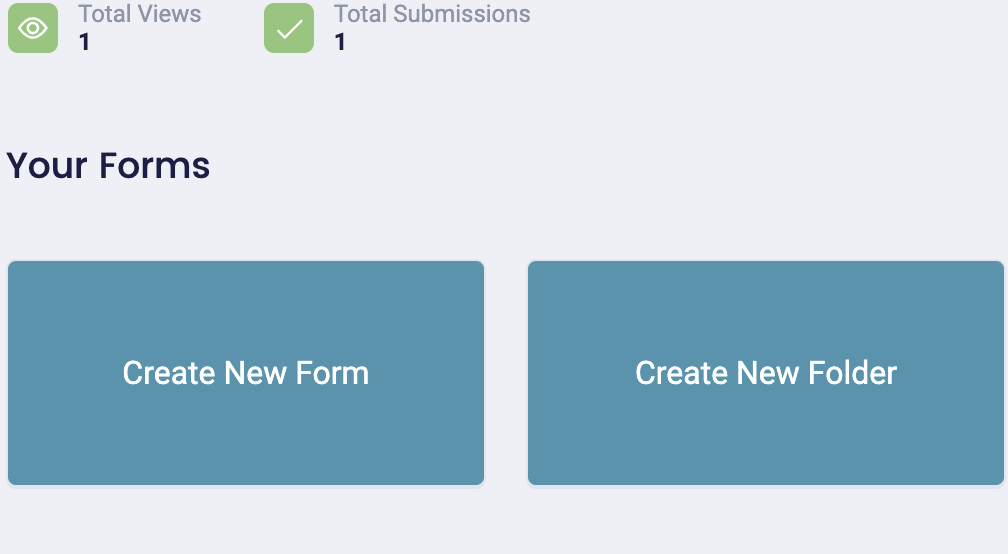
FormBuilder will take you to a dashboard where you can choose from hundreds of form templates.

You'll find templates for contact forms, registration forms, survey forms, job application forms—you name it! You can even click "Create with AI" and use our AI feature to create a form for you (more on this later).
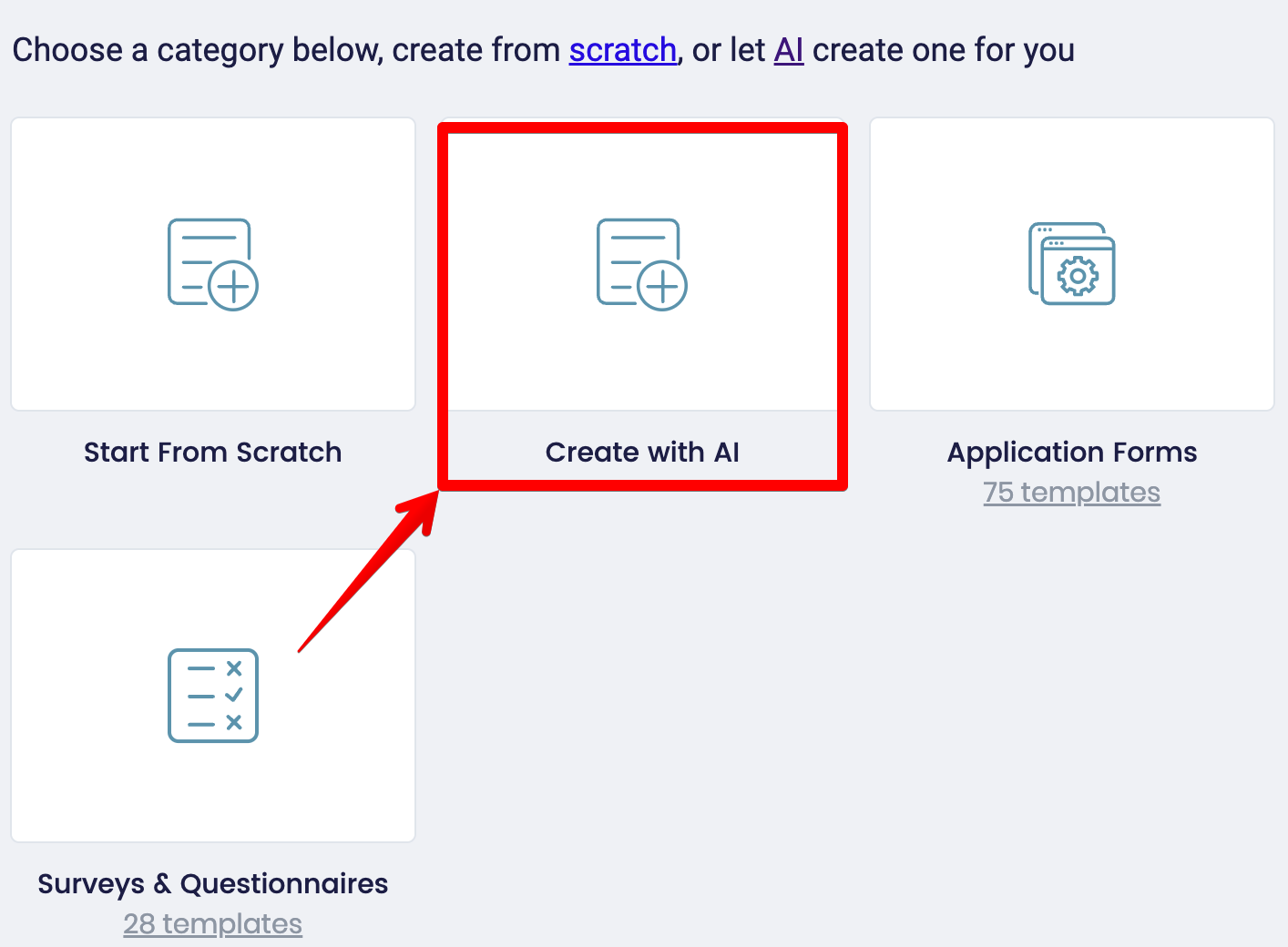
Once you've selected a form template, you'll be taken to your editor's dashboard. Here, you'll find countless fields that you can add to your form, such as question fields, payment fields, and e-signature fields.
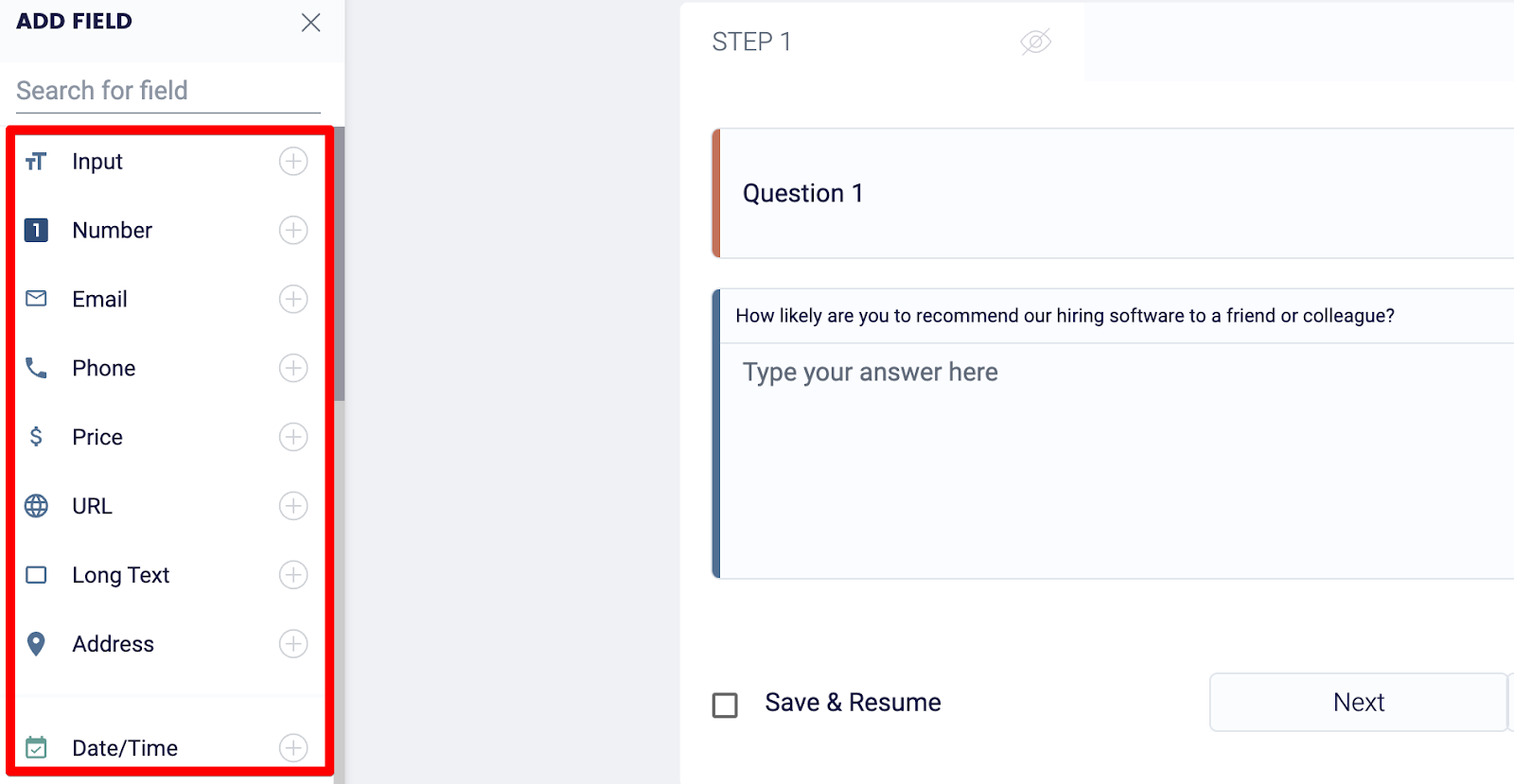
When you're happy with your form, you can save your changes by clicking the "Publish" button in the upper right-hand corner, then the “Share” button.
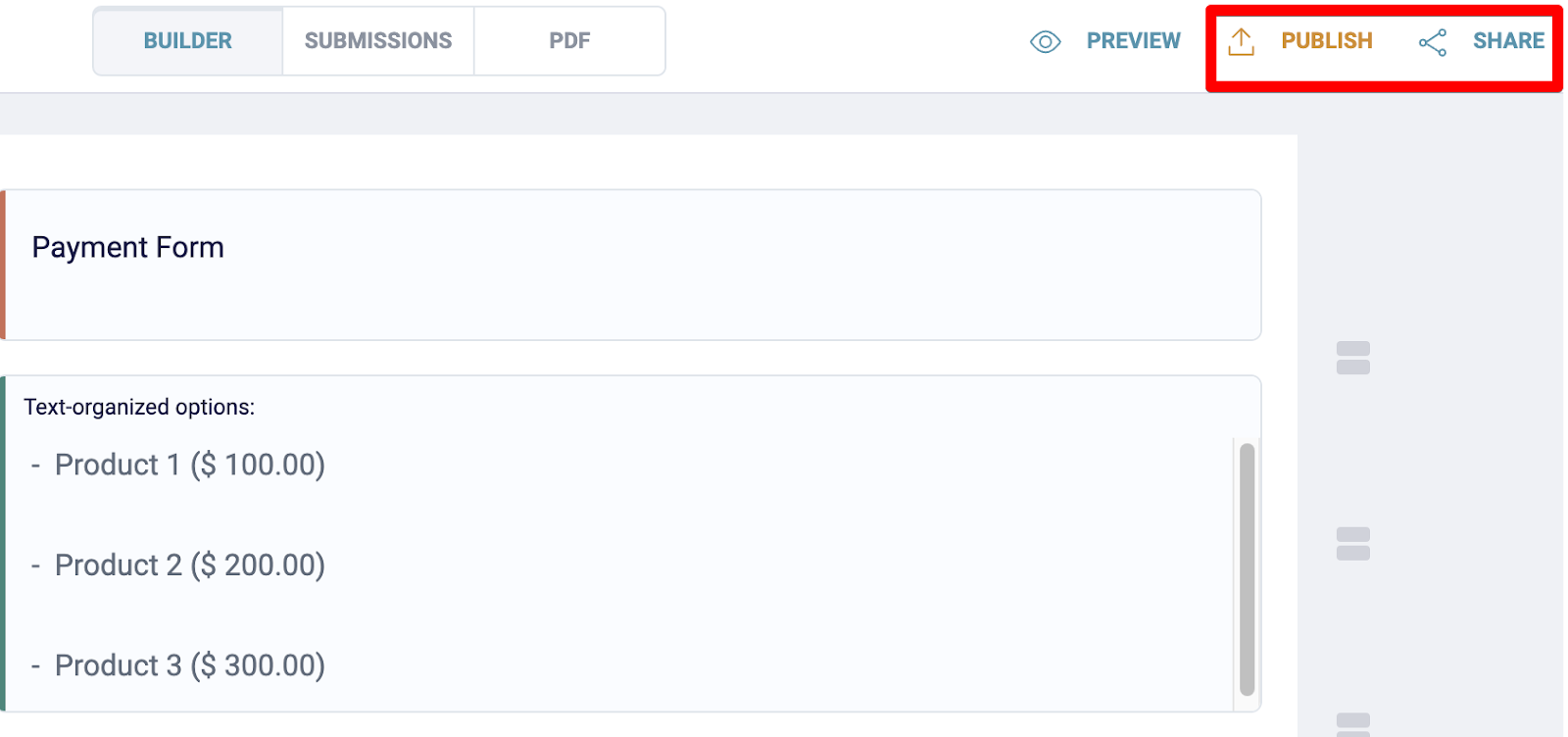
Here, you'll land on a page that provides you with various ways to share your form. You can share it via email or link, but for this guide, you want to copy the shortcode on the right.
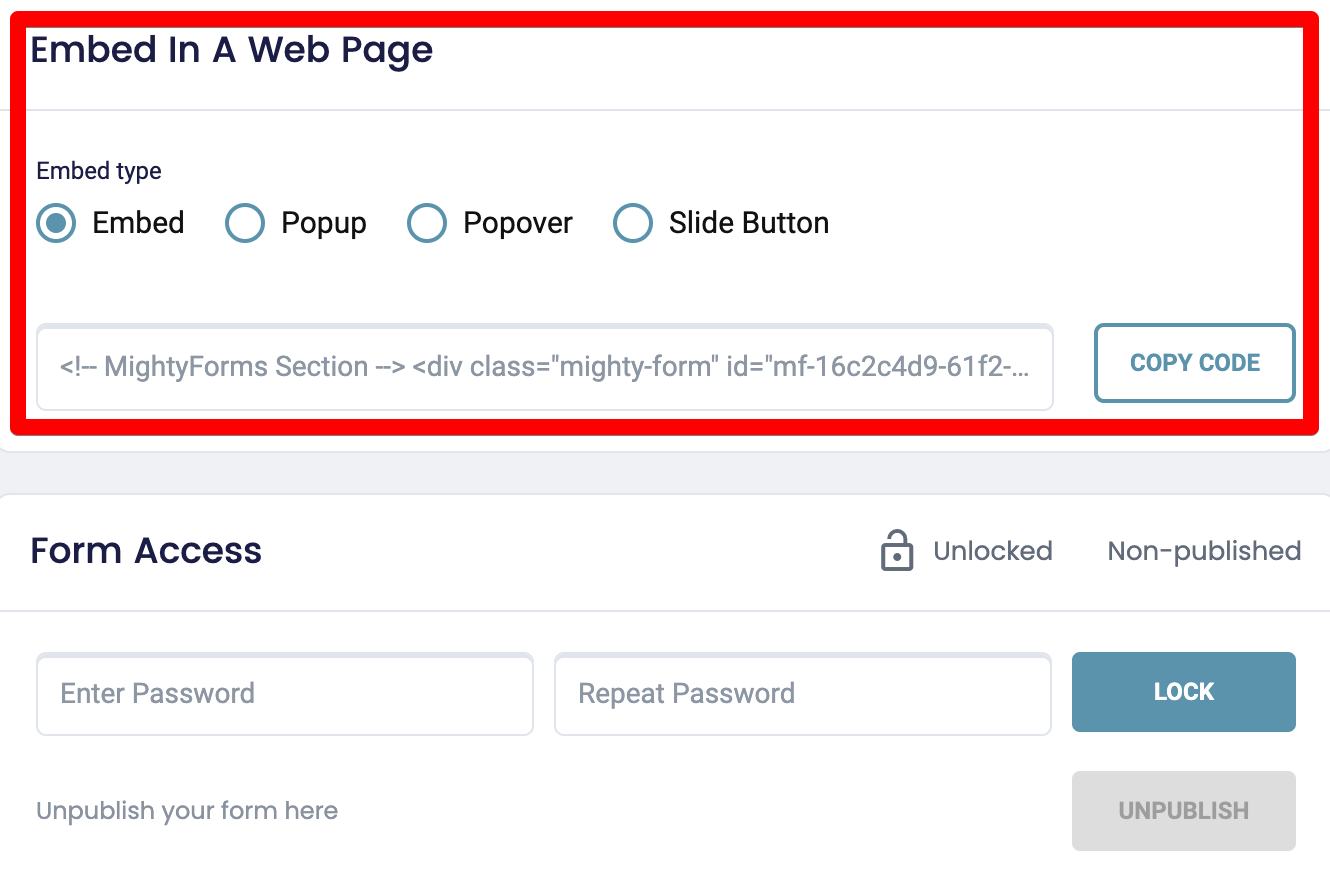
Paste this shortcode into your iframe, and once you’ve saved your changes and reloaded your website, you'll find your new form on the front end.
Abandoned lead recovery
When interviewing customers, we learned about a major limitation with many form builders: they don't allow you to see what respondents typed into your form unless they submitted it. This can make it very difficult to recover abandoned leads. If a user types their email address, phone number, and full name into your form and bounces, there's no way to reach them.
You can run Google retargeting ads, but this isn't the same as directly emailing someone, and it doesn't see the same conversion rates.
So, we designed FormBuilder with the ability to show users what a respondent typed into their form, even if they didn't submit it.
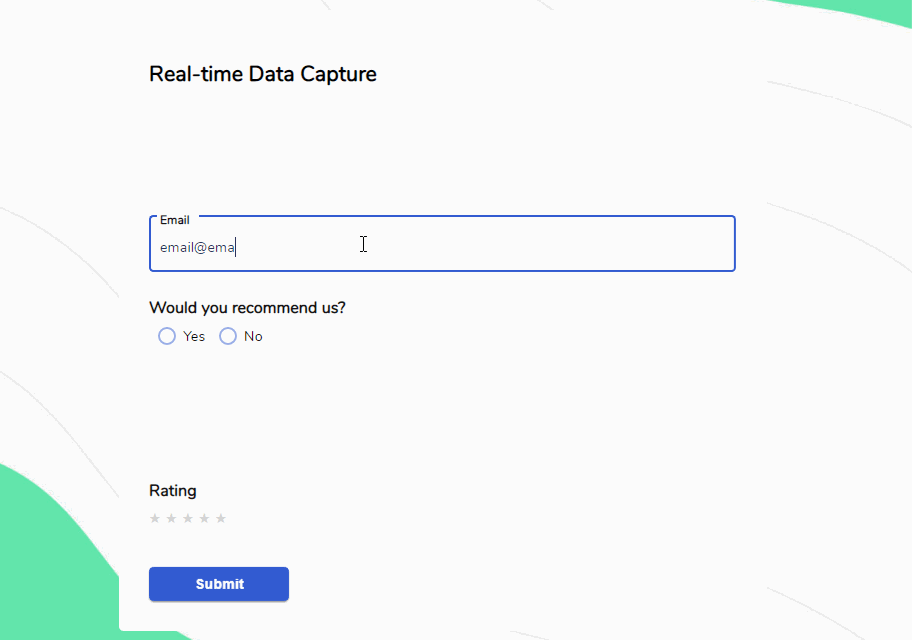
This means you can set up automatic workflows that email these respondents, prompting them to complete and submit your form. We found that this can recover up to 80 percent of respondents who bounced.
AI form builder and analytics
As we mentioned above, FormBuilder allows you to choose between using templates to build a form or having the AI build a form for you.
To access the AI form builder, select the “Create with AI” icon, tell the AI what form you want to create, and after a few seconds, it'll produce a response. For example, let's say you're hiring a marketer, and you'd like to create a job application form. You can type something like "create a job application form for a marketing position" into the FormBuilder AI, and it'll produce something like this:
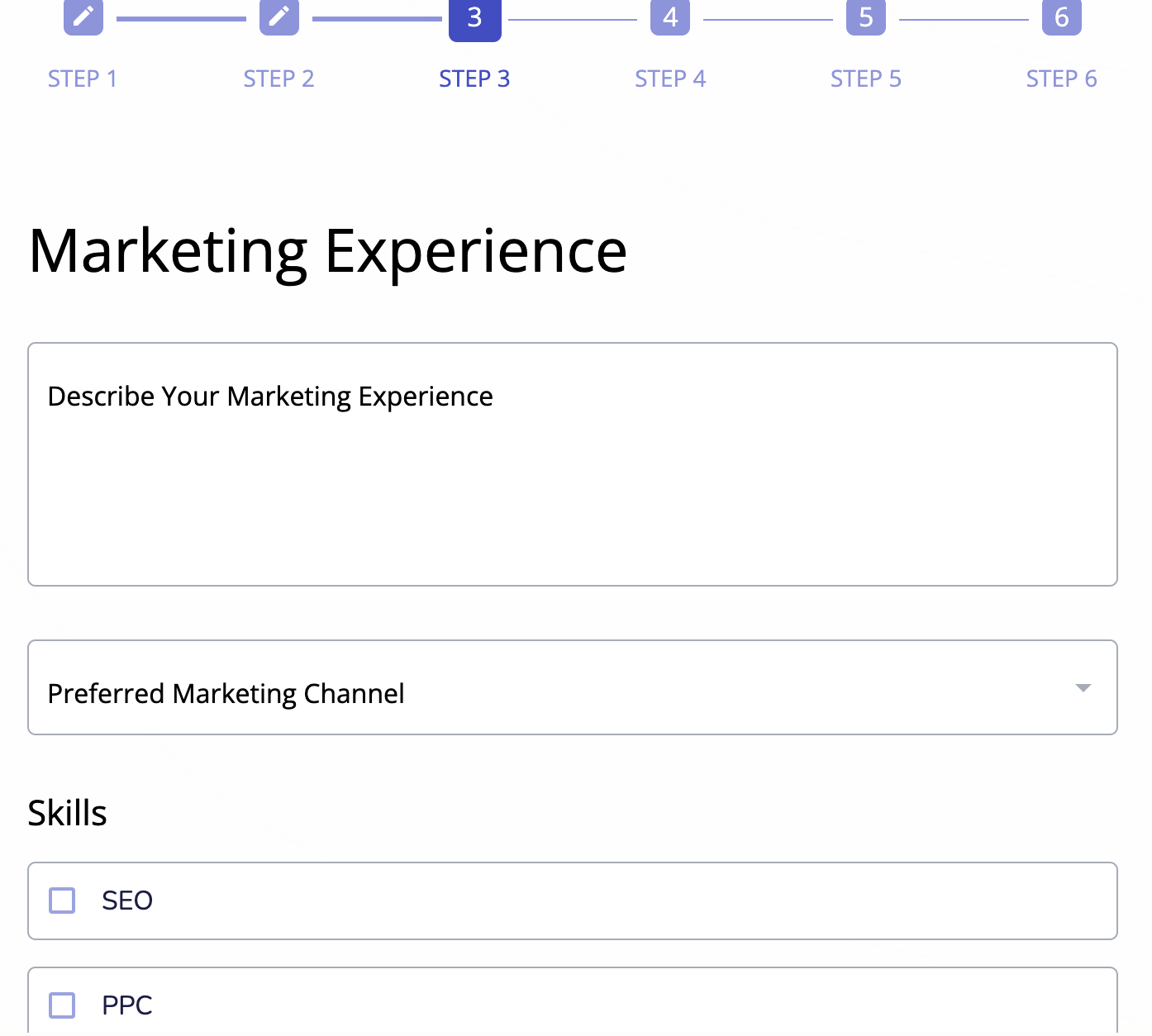
Of course, this form isn’t ready to be published yet. However, it's a much better starting point than traditional form templates. You can move fields around, tweak your form design, and add certain questions.
In addition to this AI form builder, we offer an AI analytics function that analyzes your form analytics and recommends areas for improvement. For example, if the AI sees nobody using your Stripe payment field, it might suggest removing it.
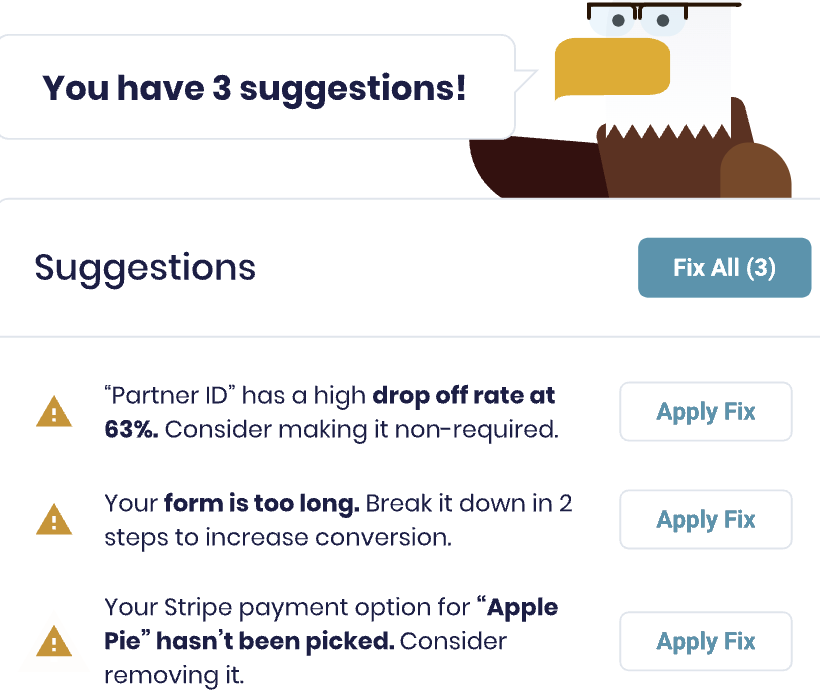
Secure payment and e-signature collection
Another problem we found with many form builders is that they lack the features required to securely collect payments and signatures.
If you’re collecting payments, you’ll have to link to your website checkout page, which adds more steps to the checkout process and lowers completion rates. If you’re collecting signatures, you’ll have to ask respondents to sign a piece of paper and take a picture of it, which also lowers completion rates.
This is why we designed FormBuilder with secure payment and signature collection features. To collect payments and signatures, simply drag and drop the respective fields from the left side of the screen onto your form.
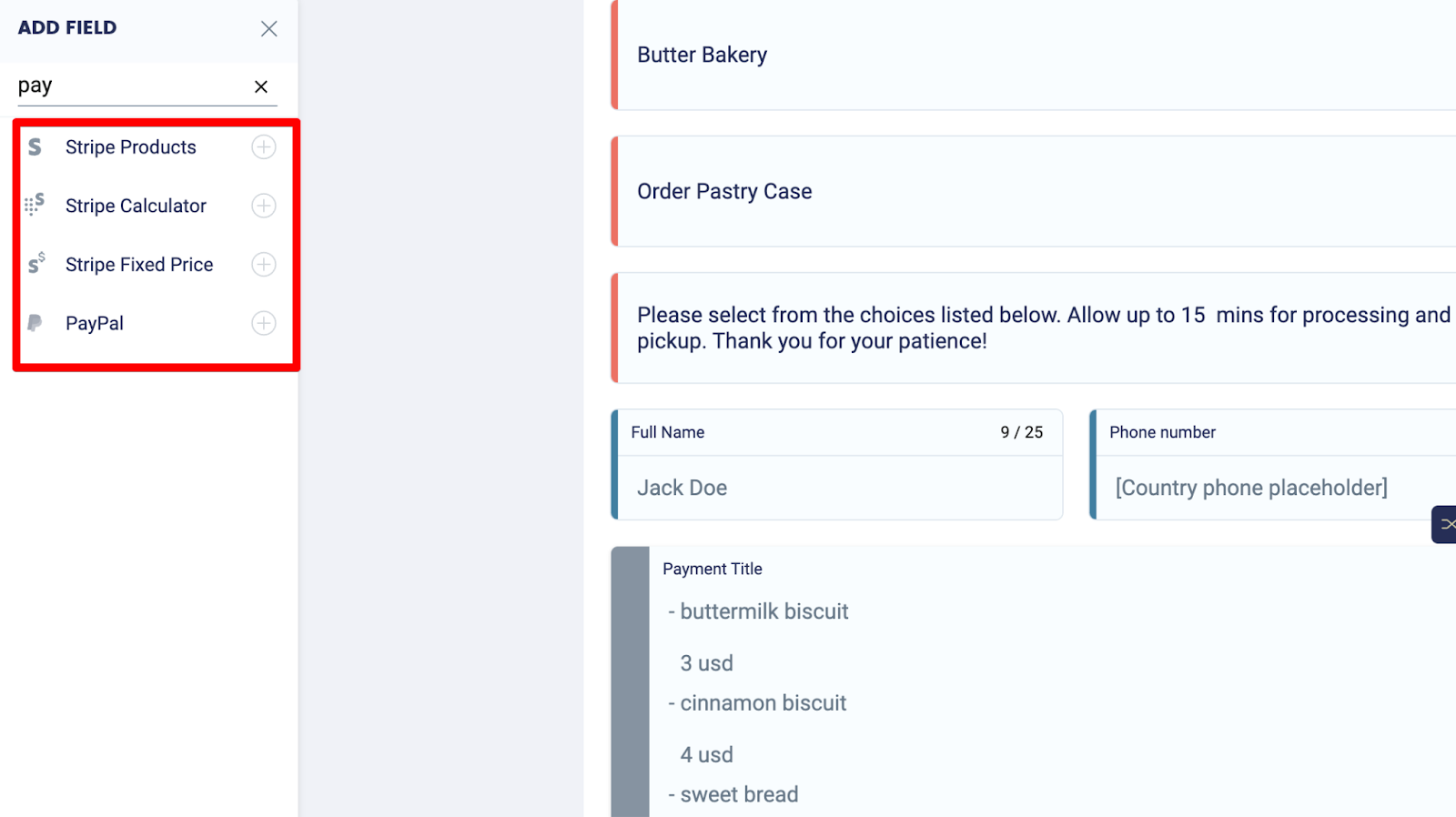
From here, you can embed your form onto your Wix website and will be able to collect payments and signatures.
Pricing
FormBuilder offers four pricing plans:
- Starter plan costs $29 per month
- Pro plan costs $99 per month
- Business plan costs $499 per month
- Custom plan is available upon request
2. Wix
Alternatively, you can use Wix's built-in form builder if you don't feel like connecting to a third-party application. This WYSIWYG solution offers everything you need to collect information from your users.
All you have to do is head over to the Wix Forms section of your dashboard. Here, you can choose a template to begin building your form with and then add various types of fields, such as question fields, signature fields, payment fields, and contact information fields.
Once you're happy with the design of your form, simply save your changes, click the share button, and you'll be able to embed it on any page you choose.
After a respondent fills in your form, you have the option to connect to an email marketing tool like Mailchimp or ActiveCampaign and send automated drip emails to these subscribers.
3. Typeform
Another good form builder for Wix is Typeform. Typeform is known for its conversational forms, which provide a good experience to end users. When testing this form builder, we liked that it allows users to ask one question at a time, which reduces survey fatigue.
This results in much better conversion rates than your typical survey—where respondents can view all form questions ahead of time.
We also liked that Typeform offers advanced conditional logic features, so you can ask respondents different questions depending on what they answered.
Lastly, we liked that Typeform has over 90 different high-quality form templates. This makes it easy for users to build forms because they don't have to write questions from scratch.
4. Jotform
If you're looking for something with a bit more templates to choose from, Jotform is a good option. Jotform has over 10,000 form templates available, so you can create any form you want: job application forms, registration forms, contact forms, payment forms, and more.
If you've been using another form builder and want to import existing responses into Jotform, you can do so within seconds and download all responses into reports.
Jotform also integrates with over 30 payment gateways, including PayPal, Stripe, and Square, so you can collect payments regardless of what type of payment getaway you’re using.
Once you've collected form responses, you can use bar graphs, pie charts, and line charts to help you and your colleagues understand form responses. You can then export this data into a spreadsheet, file, or third-party application and share it with the rest of your team.
5. Paperform
Like Typeform, Paperform's strength lies in its ability to create conversational forms that allow you to do everything from collecting feedback from employees to booking appointments with customers.
This makes Paperform a good form builder for Wix users because you can easily embed beautiful forms on your website and engage with your customers.
For example, if you sell a service, you can create a booking form with Paperform. When customers make an appointment, you can neatly organize it in a spreadsheet and calendar tool. Or, if you run an e-commerce store on Wix and need to complete a high volume of customer transactions, Paperform integrates with payment gateways like Stripe and PayPal, so you can collect payments securely.
We also like all the integrations that Paperform offers. It currently connects to over 3,000 applications, including Airtable, Notion, and Trello. Paperform also has indirect integrations with Zapier and Make, meaning that if It doesn't directly connect with a certain application, you can use Zapier or Make to connect it.
6. Formstack
Formstack stands out because while it offers the main features that most other form builders have, it makes a point to prioritize safety and compliance. Formstack's payment forms are all PCI compliant and if you're collecting personal information, Formstack ensures that you abide by GDPR and MPPA regulations.
This is why we recommend Formstack to many Wix users, especially if they collect sensitive personal information from customers. Formstack is one of the most secure and compliant form builders on the market.
In addition to its security and compliance features, we also like that Formstack allows you to A/B split forms against each other to see which works best. This can help you spot and improve upon inefficiencies and weaknesses, improving completion rates.
Build beautiful forms and embed them on your Wix website with FormBuilder
If you like the features we mentioned above and want to give FormBuilder a shot, sign up for a free trial. You don’t have to enter your credit card details.