5 Best Formstack Alternatives [2024 Reviews]

Formstack is a no-code online form builder that helps you build advanced forms without any technical knowledge. While it does a great job at this, we found that many users complained about a few drawbacks. Specifically:
- It doesn't offer an AI form builder that'll build a form for you: Formstack hasn't released AI features yet (this might change in the future), so you can't type a few prompts into a chatbox and ask the AI to build a form. You have to build one from scratch.
- It doesn't offer AI form analytics: Although Formstack has great analytics features, you must analyze this data yourself and make your own form changes to improve completion rates. Formstack doesn't have an AI that'll do this for you.
- You can't automatically recover abandoned leads: You also can't see what users typed into your form unless they submit it. This makes it difficult to access the information needed to recover users who bounced.
- Formstack is quite expensive: The most affordable Formstack plan costs $59 monthly and limits you to 20 forms.
In this guide, we discuss five Formstack alternatives that solve the limitations mentioned above. We begin talking about our solution first, FormBuilder (previously MightyForms), because that's the tool we're most familiar with. We then cover the benefits of Google Forms, Jotform, Typeform, and Paperform.
Note: Although FormBuilder is our own tool, we tried to make this review as objective as possible by fairly discussing our features, benefits, and limitations. However, we're also proud of FormBuilder's ability to overcome limitations that most tools suffer from, so if you want to give FormBuilder a try, you can sign up here without entering your card details.
1. FormBuilder: Build beautiful forms, recover abandoned users, analyze your form with AI
In this section, we'll show you how FormBuilder solves the four drawbacks mentioned in the introduction:
- You can build a form using AI
- You can have AI analyze your form for you
- You can automatically recover abandoned leads
- FormBuilder’s pricing plans are affordable
You can build a form using AI
The first limitation we hear from Formstack users is that Formstack hasn't yet introduced AI features to help with the form-building process. Although Formstack has customizable templates, it's still up to you to write your questions, design the page layout, and choose a theme.
So, if you don't feel like going through this process, you'll be glad to know that we designed an AI form-building feature into FormBuilder. All you have to do is click on the AI icon, and you can build forms by simply typing in a prompt.
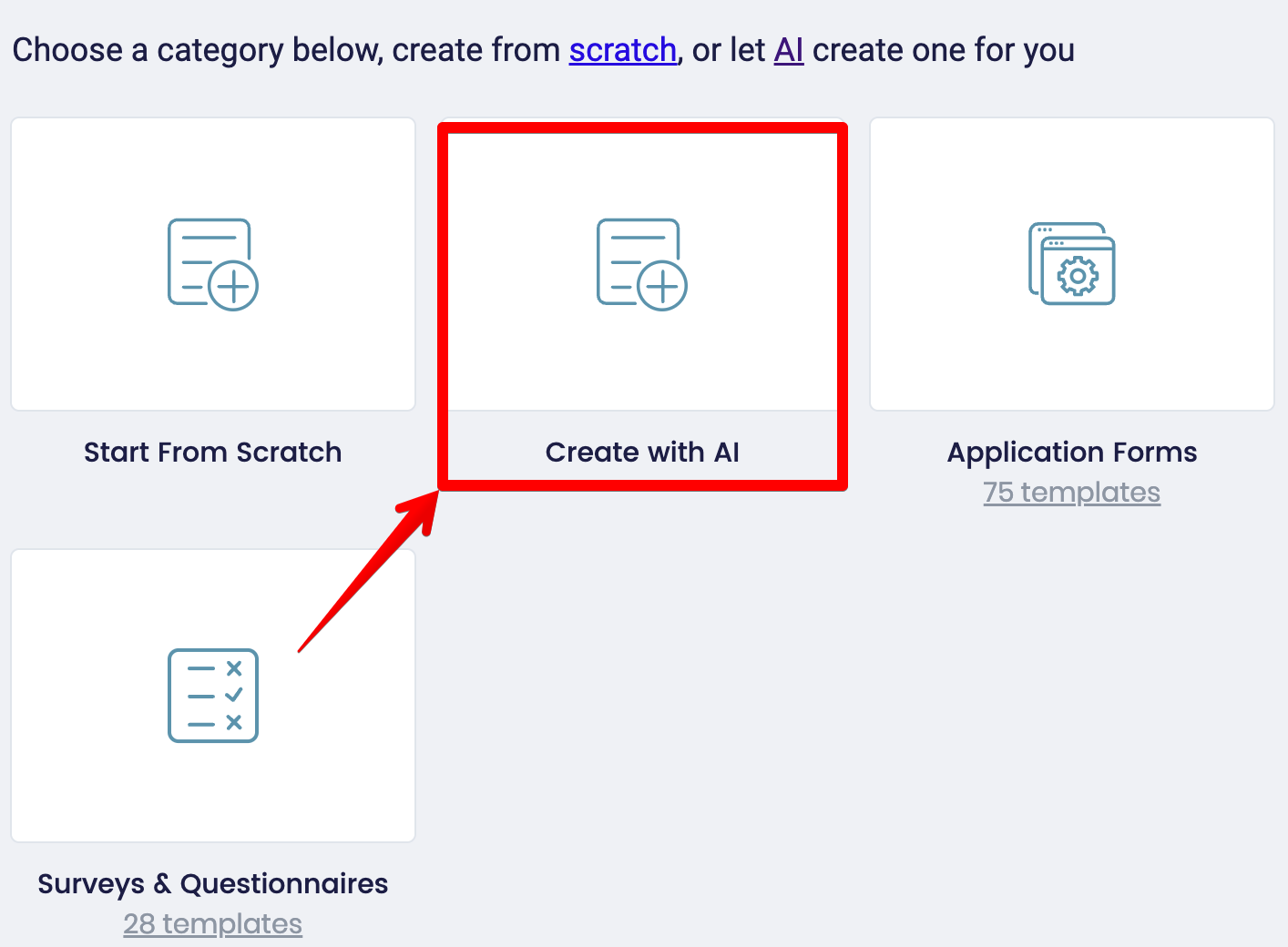
For example, if you type "write a job application form for a marketing position," the FormBuilder AI will respond with something like this:
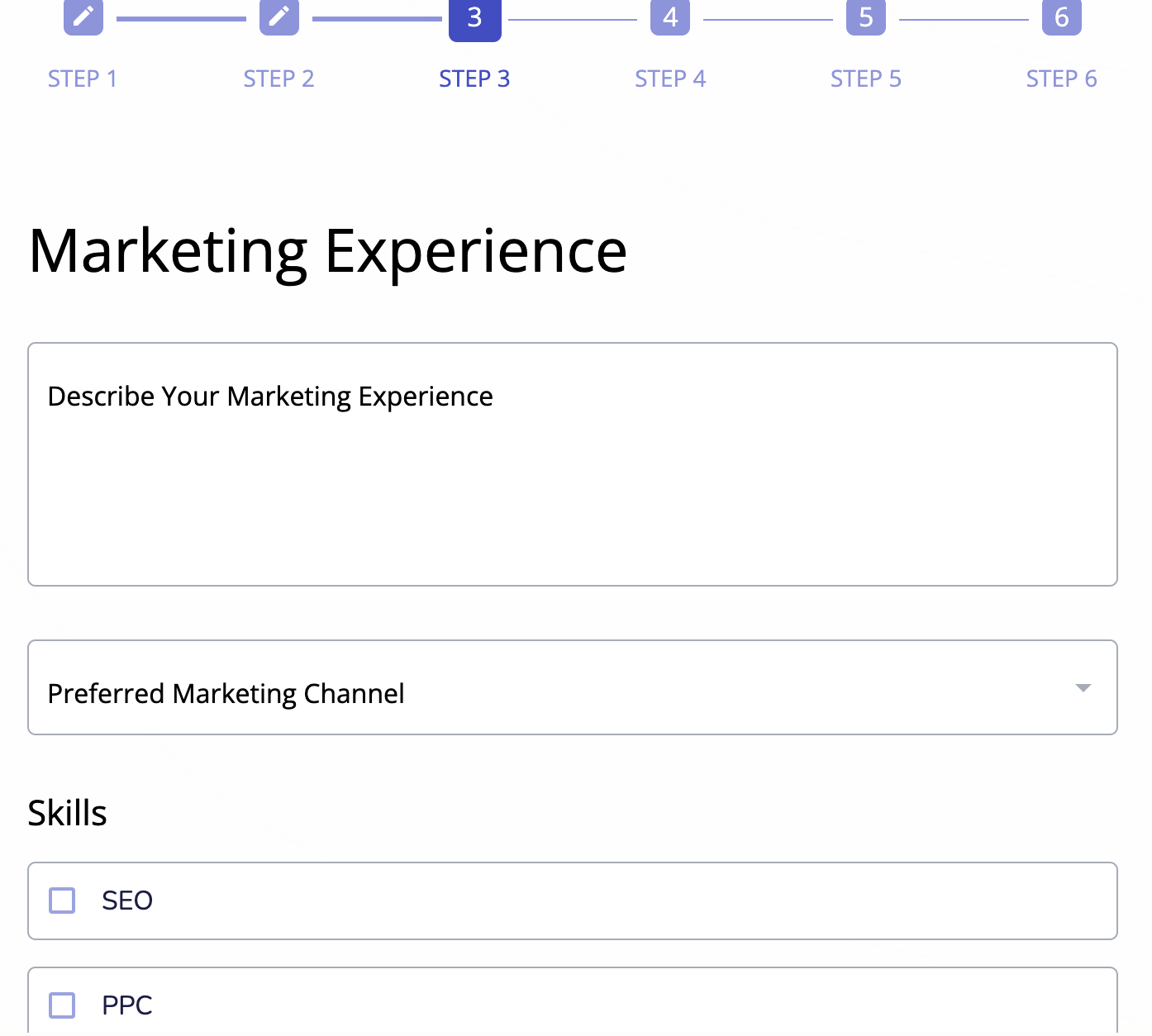
Of course, this form isn’t perfect, and you'll have to add certain questions, remove other questions, and change things around depending on your personal preferences, but it's a better starting point than a basic template.
You can have AI analyze your form for you
Another limitation we heard from not just Formstack users but users from almost every tool is the lack of analytics functions. Specifically, users complain that while all form builders provide good data (bounce rates, time spent on page, completion rate), they won't analyze this data for you and provide you with feedback on what changes to make.
It's the users' job to analyze form data and A/B split test various questions, page layouts, and form designs to find which has the highest completion rates. If their changes don't improve completion rates, users can be left feeling frustrated.
This is why we aimed to eliminate the guesswork in form building and provide users with an AI that analyzes their form data and shows them how to improve form completion rates.
For example, if the FormBuilder AI sees respondents dropping out before the payment field, it'll suggest making this field optional or removing it entirely, as respondents might not be ready to buy just yet. Or, if most respondents drop off halfway through your form, the AI might conclude that your form is simply too long and recommend shorting it.

This detailed feedback allows users to improve form completion rates without much guesswork.
You can automatically recover abandoned leads
Like most online form builders, Formstack doesn't allow you to see what someone entered into your form unless they submit it. This makes it difficult to recover abandoned users because you can't access the contact details necessary to send follow-up emails.
So, we designed FormBuilder with user recovery in mind. When someone enters something into your form, you can see it on your dashboard, even if they didn't submit it. If this user ends up bouncing, you can set up an automatic workflow that sends them an email prompting them to complete their form.
This feature is unique to FormBuilder, and we found that it alone can recover up to 80 percent of users who bounced.
FormBuilder is much more affordable than Formstack
The fourth problem we discovered when talking to Formstack users is the sheer price.
The most affordable plan costs $59 per month ($50 per month if billed annually) and limits you to just 20 forms. Although this plan does offer payment collection, third-party integration, custom themes, and other great features, it's still quite pricey.
This is why we built FormBuilder with all the same features that Formstack offers but at a more affordable price. Our plan costs $29 per month ($15 per month if billed annually). It gives you access to payment collection features, hundreds of integrations, and features unique to FormBuilder, such as automatic lead recovery and AI analytics.
Note: On their pricing page, Formstack does have a plan starting at $18 per month, but this only gives you access to the e-signature functionality. You can't use it to build forms.
2. Google Forms
Another great Formstack alternative, especially if you're on a budget, is Google Forms. Creating a form with Google Forms is completely free, and you don't have to sign up for an account (if you're already logged into your Google account.)
Although not as advanced as Formstack and FormBuilder, it does the basics right. You can create various types of forms, including job application, contact, and survey forms. From here, you can access basic form analytics, and embed your form on your website by simply copying and pasting a piece of shortcode.
We also like that Google Forms integrates with all Google products, such as Google Sheets, Google Slides, and Google Docs, as well as third-party applications like Trello, Slack, and Zapier.
3. Jotform
If you're looking for more advanced features, consider Jotform. The cheapest plan costs $39 per month, and you can create up to 25 forms. Jotform has all the features you'd expect from an online form builder, including logic jumps, e-signatures, answer piping, offline forms, and Google reCAPTCHA.
But what stood out to us was that Jotform allows users to show different forms and questions based on where the respondent lives. This is a feature that not many form builders have.
You can get started by signing up for one of the monthly plans, and the tool will take you to the editor's dashboard, where you'll find multiple fields inside the toolbar. You can drag and drop these fields onto your form to customize it.
However, it's worth remembering that Jotform doesn't offer the AI features we mentioned above, nor does it allow you to see what respondents typed into your form unless they click the submit button.
4. Typeform
If you're looking for a tool specializing in creating forms that show one question at a time, consider Typeform. By asking one question at a time and not allowing users to browse through your entire survey at once, you reduce survey fatigue, increasing form completion rates.
Typeform offers all the typical features of a form builder, including custom forms, payment collection, signature collection, conditional logic, automated workflows, and third-party integrations.
However, a common complaint we found when reading Typeform reviews was that the monthly subscription is quite pricey.
5. Paperform
The last online form builder we'd like to discuss is Paperform. Paperform's strength lies in its unique pricing plans.
It's one of the only form builders that allows you to create an unlimited number of forms per month, which is useful if you're creating bulk forms. However, it's important to note that Paperform does limit the number of form submissions to 100, and if you want to buy more, it'll cost $7.50 per 250 submissions.
Another thing that caught our attention was the amount of templates Paperform offers. You can choose between over 700 templates to build your form. Paperform supports surveys, job application forms, interview forms, payment collection forms, you name it!
In addition to being able to generate an unlimited number of forms and having 700+ templates, Paperform does everything right. You can set up advanced logic jumps, securely collect payments and signatures, score tests automatically, connect to third-party applications, and more.
Next steps
If you want to get a first-hand feel for the AI and user recovery features we mentioned above, consider giving FormBuilder a shot by signing up for a free trial. You don’t have to enter your credit card information.