5 Best Form Builder WordPress Plugins 2024

If you're looking for a form builder plugin for your WordPress website, we suggest keeping an eye out for three key features:
- Easy WordPress integration: The most important thing to look for in a WordPress plugin is an easy publishing process that requires zero coding or technical skills.
- AI form builder and analytics: It's also nice if a WordPress plugin has AI form building and analytics features that'll build forms automatically and analyze your form analytics for you.
- Abandoned form recovery: Lastly, a form builder plugin should allow you to view what respondents enter into your form even if they don't complete it. This way, you can see their contact information and send recovery emails.
In this guide, we go through the five most popular form-building WordPress plugins on the market. We start with our tool, FormBuilder (previously MightyForms), then discuss some other tools we really like: WPForms, Gravity Forms, Formidable Forms, Ninja Forms, and UserFeedback.
Who are we: We're FormBuilder, an online forming building application with a WordPress plugin that allows users to easily embed forms on their website. If you'd like to get a first-hand feel for our tool, consider signing up for a free trial.
1. FormBuilder: WordPress plugin with the best AI features
Easy WordPress integration
To create and embed a form on your website with FormBuilder, simply go to the plugin page on your WordPress dashboard, search for the "MightyForms" plugin, and install it.
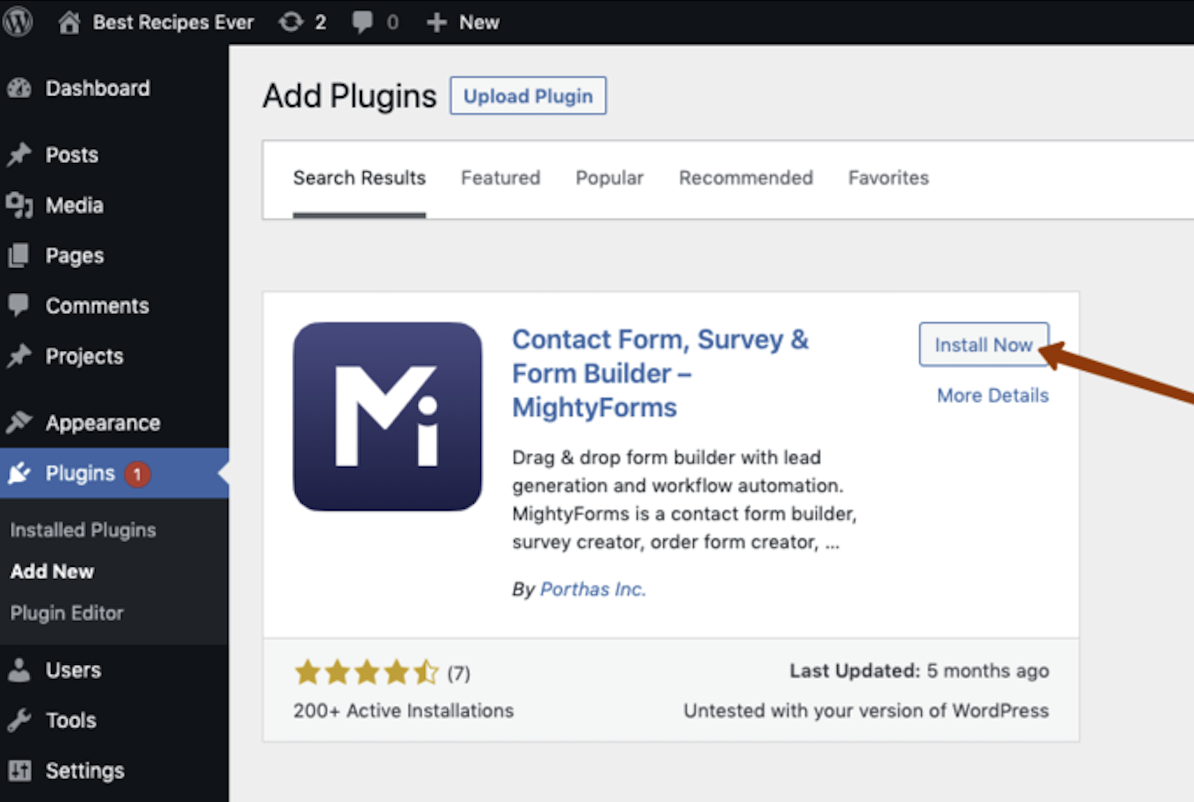
Once you've logged in, you can create a new form by clicking on the "Create a Form" button and customize it by dragging and dropping certain fields like question fields, payment fields, and e-signature fields.

When you're happy with how your form looks, save your form changes by clicking the "Publish" button and then the "Share" button to embed your form.
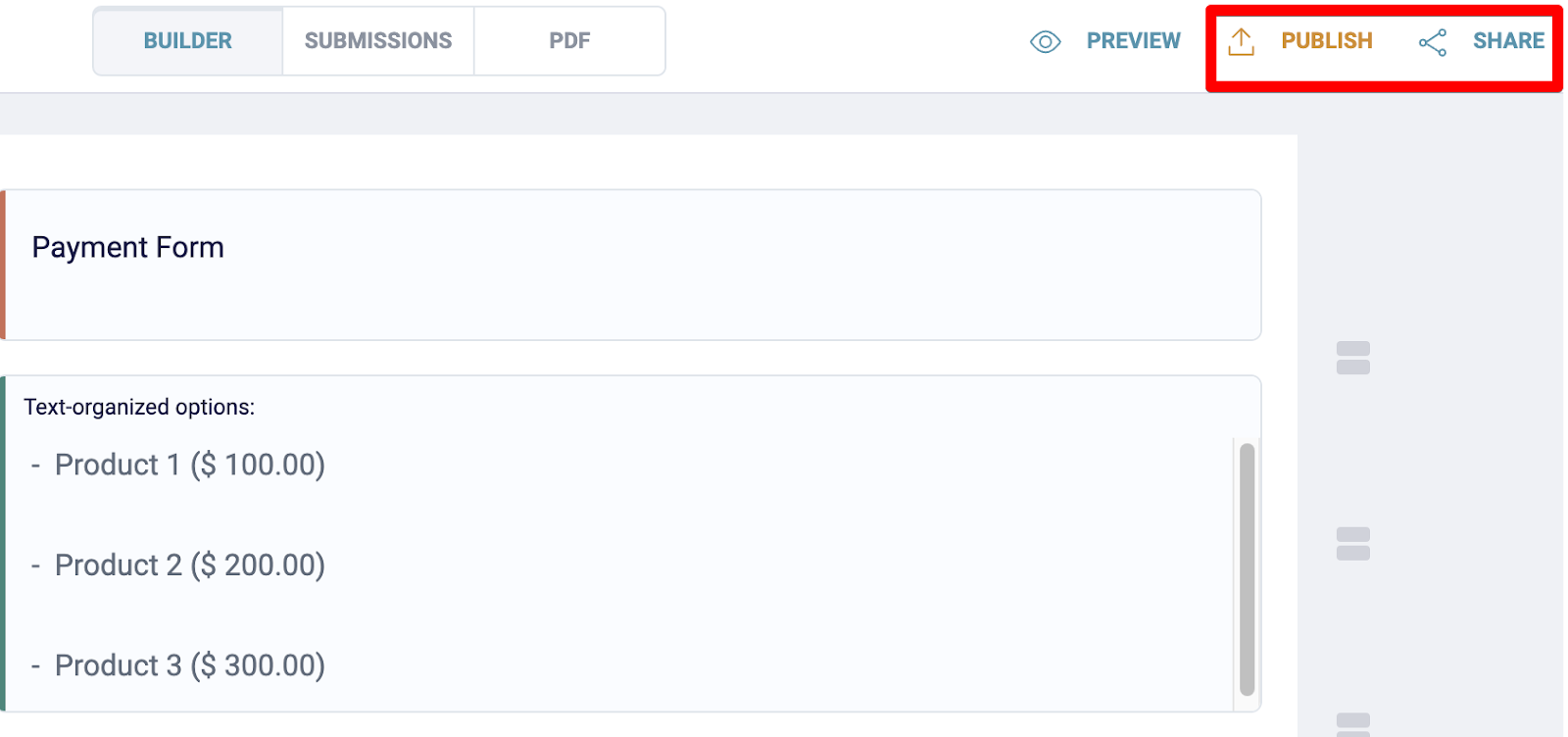
Here, you’ll find options to share your form via email, link, or by embedding it on your website. For this guide, we'll select the "Embed In a Web Page" icon and copy the shortcode below it.
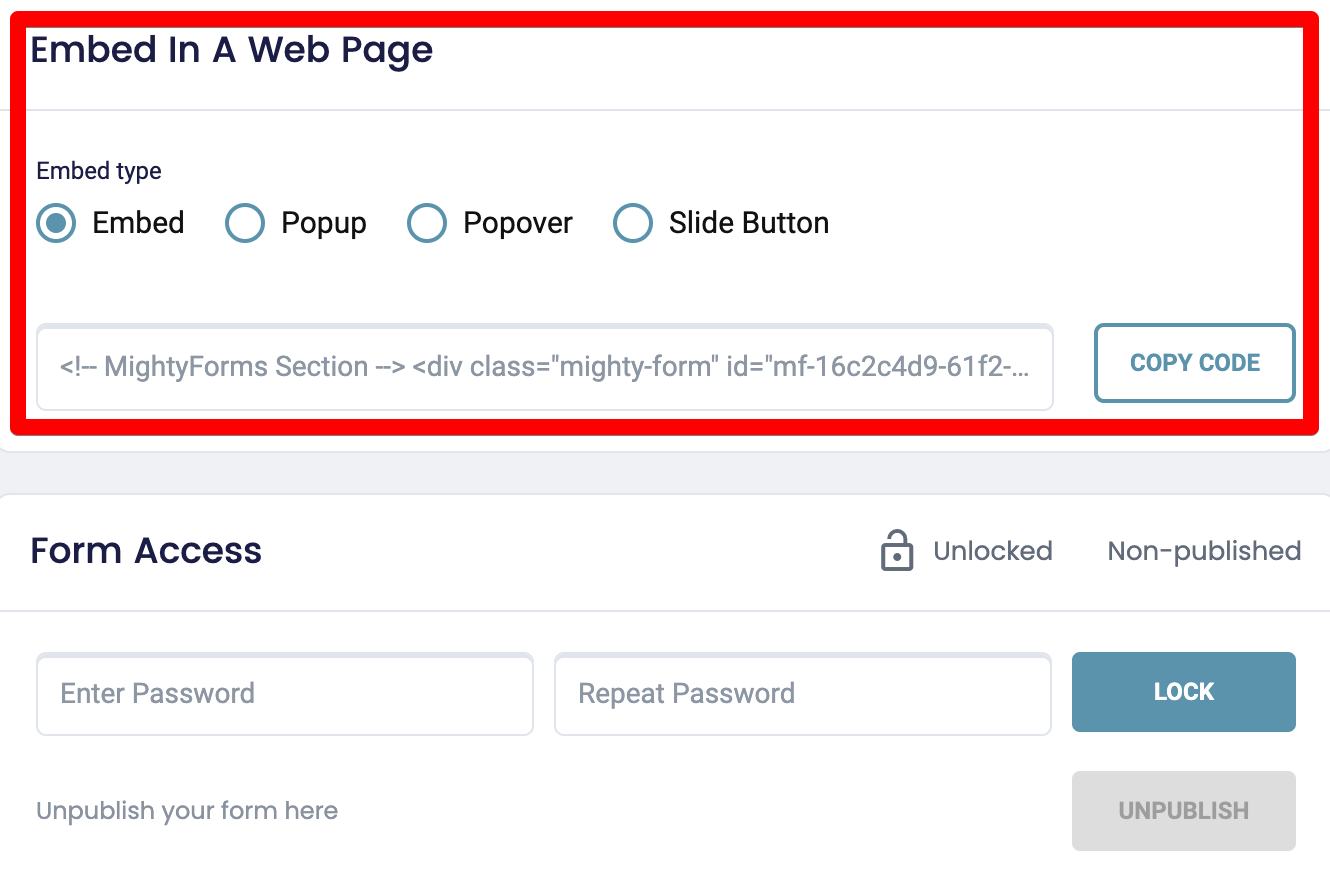
With this shortcode copied, go to the page you wish to embed your form, create a custom HTML block, and paste this code here. When you save your changes and go to the front end of your page, your form should be live.
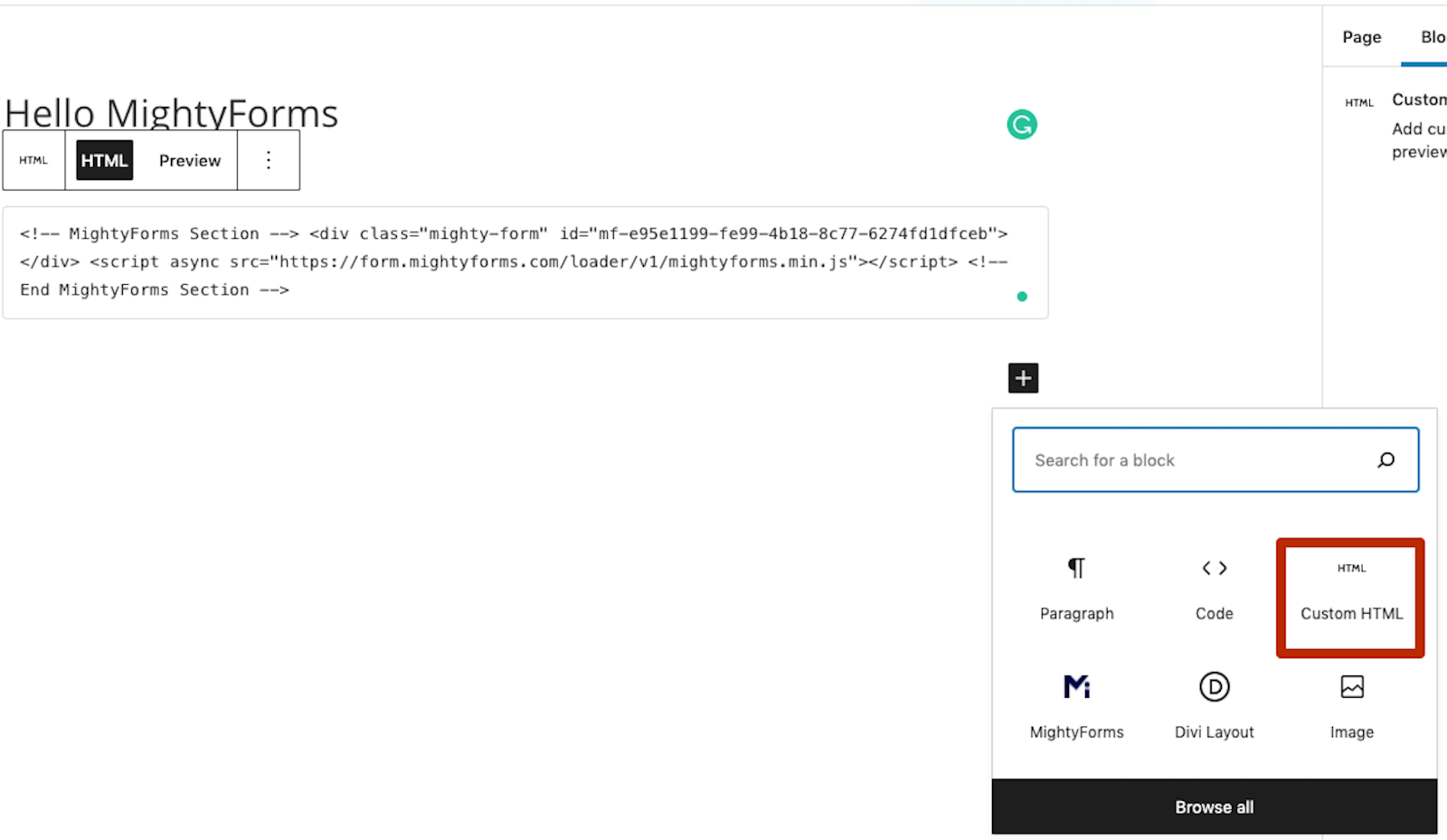
Alternatively, you can right-click on any page and choose the MightyForms block, and you'll be able to embed any of your saved forms.

AI form builder and analytics features
In addition to easy WordPress integration, another feature that sets FormBuilder apart from many other WordPress plugins is our AI form builder and analytics features.
With many WordPress form builder plugins, you can only create a form by selecting one of their templates and building it yourself. While this is a better starting point than creating a form from scratch, it's still a challenge because you have to figure out what questions to ask, how to phrase them, what media to add to your form, etc.
This is why we added an AI form builder to our plugin. This AI form builder allows you to type a prompt into the AI and produce a custom form within seconds. This is typically a much better starting point than using traditional form templates.
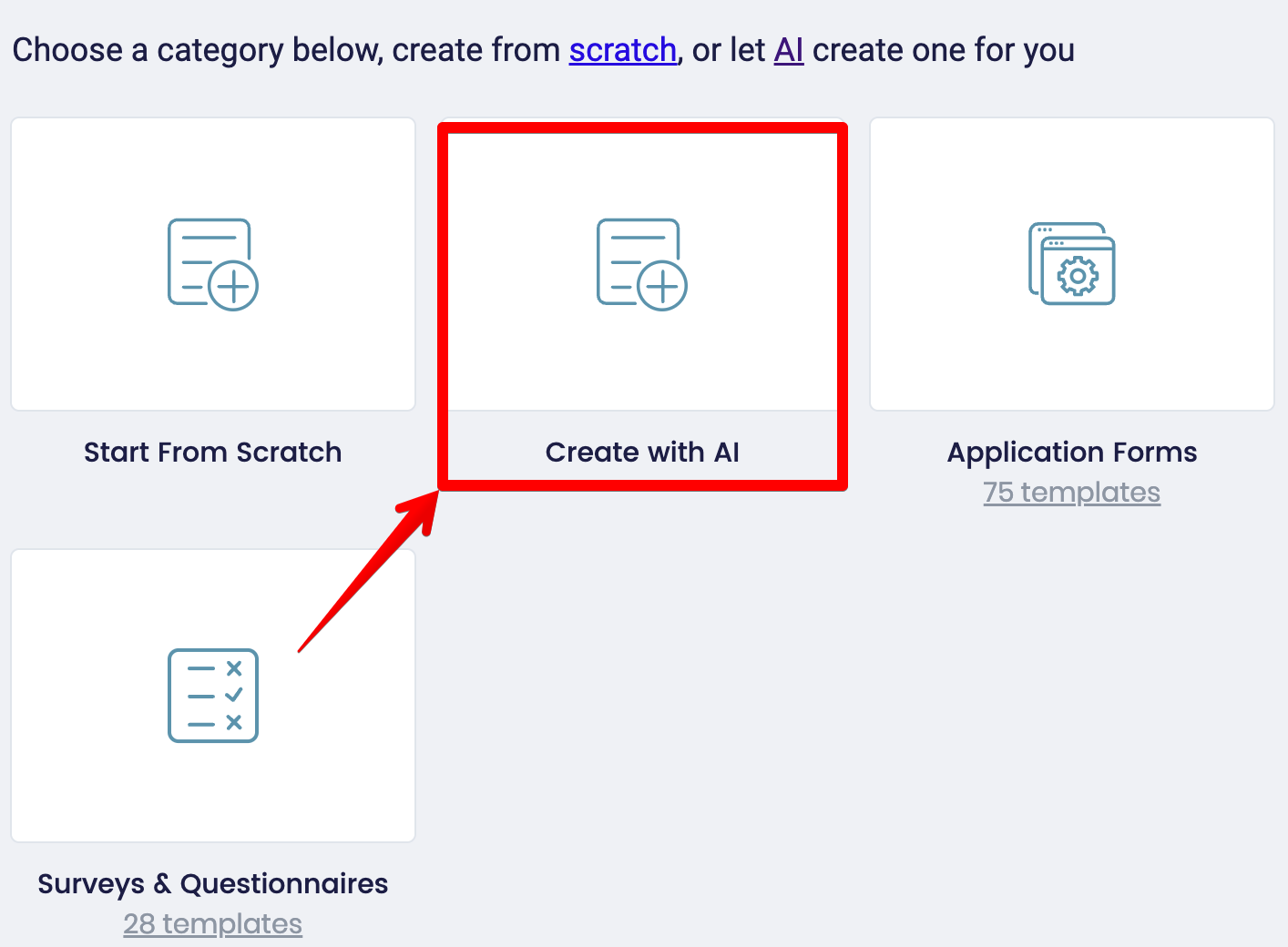
FormBuilder also has an AI analytics tool that looks at your form data and suggests ways to boost completion rates. This way, you don't have to analyze the data yourself and A/B test different questions to determine which converts best.
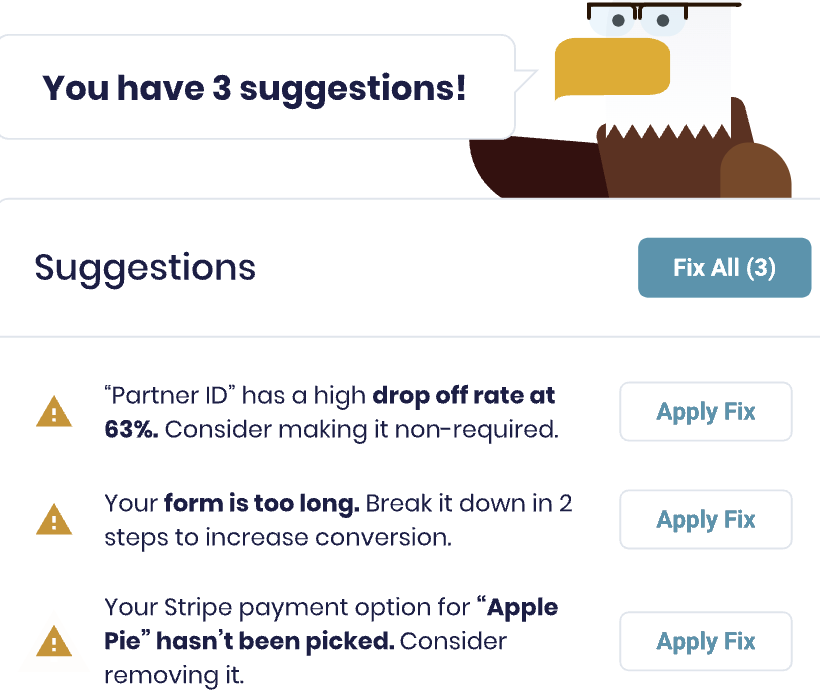
Abandoned form recovery
With many form builders, you can only see what a user typed into your form if they submit it. This can be problematic because if a respondent enters their contact details into your form but then decides to leave, you won't be able to recover them by sending them an email.
Instead, FormBuilder allows you to see what respondents typed into your form as they are busy submitting it. So, if a user bounces after typing in their email address and full name, you’ll have the necessary information to send them an email asking them to complete their form.
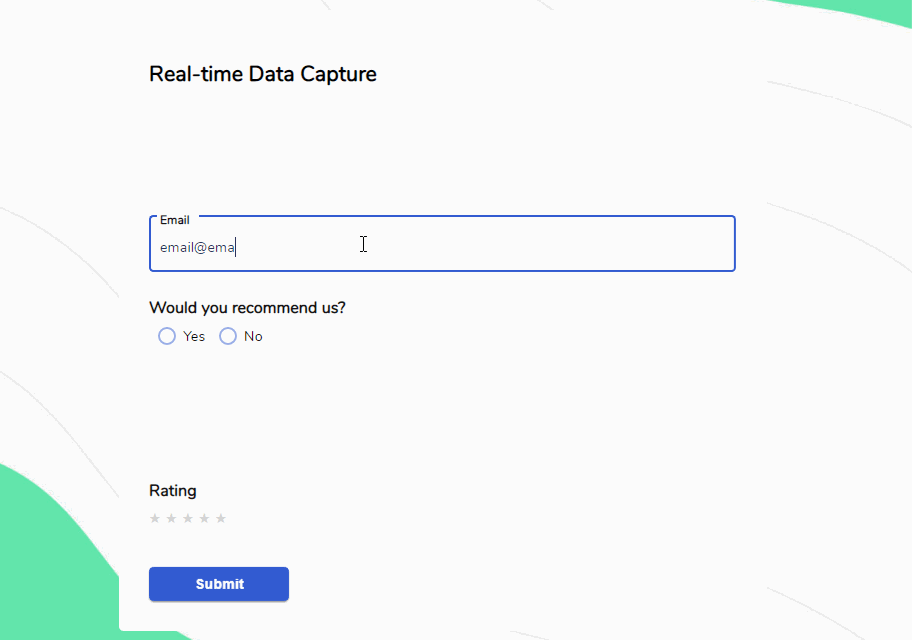
Pricing
FormBuilder currently offers three pricing plans:
- Starter plan costs $29 per month
- Pro plan costs $99 per month
- Business plan costs $499 per month
2. WPForms
WPForms currently has over 1.5 million installations, making it one of the most popular WordPress form builder plugins.
Its easy-to-use interface allows you to drag and drop fields onto your forms and embed them on your website without requiring technical skills. This makes WPForms a good option for new WordPress users.
In addition to the beginner-friendly interface, WPForms allows you to create unlimited forms, including email signup forms, application forms, call-back forms, product feedback forms, and more. This way, you don't have to worry about going over a set monthly limit of published forms.
We also liked that WPForms integrates well with many WordPress themes, so you don't have to worry about designing your form in a way that fits with your website design.
Lastly, WPForm also has the features that you'd expect most good form builders to have, including:
- Conditional logic
- Payment integration
- reCaptcha
- Third-party integrations
Pricing
WPForms has four pricing plans:
- Basic plan costs $49.50 per year
- Plus plan costs $99.50 per year
- Plus plan costs $199.50 per year
- Elite plan costs $299.50 per year
3. Gravity Forms
Gravity Forms is another good form builder plugin for WordPress. It's similar to WPForms in that it's perfect for beginners because there's zero learning curve. You can design beautiful forms by simply dragging and dropping a couple of blocks, and when you want to embed forms on your website, you can do so with a click of a button.
Additionally, Gravity Forms' feature list consists of the following features:
- Numerical calculations
- Conditional logic
- Multi-column layouts
- Merge tags
- 30+ form fields
If Gravity Forms' templates are a bit too basic for you and you're looking for something more advanced, you can click on the custom CSS button, and you'll be able to code your own customizations. This is a good option if you know how to code and want to customize your forms further.
Pricing
Gravity Forms has three pricing plans:
- Basic License costs $59 per year
- Pro License costs $259 per year
- Elite License costs $259 per year
4. Formidable Forms
Formidable Forms is mainly for more advanced WordPress users and developers because it offers countless CSS customizations that can be used if you know how to code.
When creating your form, you can choose from over 200 custom templates, including payment, application, and contact form templates.
From here, you can use Formidable Forms' editor dashboard to customize your form and drag and drop certain fields such as e-signature, payment, question, and dynamic fields. You can also customize the design of your forms by matching them to your WordPress website's theme.
This editor dashboard is similar to what you'll find with WPForms, Gravity Forms, and Formidable Forms, except for the fact that it offers more advanced CSS customizations.
However, if you want a WordPress form builder plugin with AI building and analytics features, Formidable Forms might not be a good choice as it's pretty limited in this department.
Pricing
Formidable Forms has four pricing plans:
- Basic plan costs $39.50 per year
- Plus plan costs $89.50 per year
- Business plan costs $179.55 per year
- Elite plan costs $239.60 per year
5. Ninja Forms
What we liked about Ninja Forms is that it easily integrates with popular CRM software and email automation tools like Salesforce, Zoho CRM, Mailchimp, and ActiveCampaign. This is perfect if you're collecting data from respondents and you want to automatically export it into your CRM or email tool of choice.
Like WPForms and Gravity Forms, Ninja Forms is beginner-friendly, so you don't need technical knowledge or coding skills. The application basically consists of a dashboard with a bunch of fields on the left and a form template on the right. So, all you have to do to build beautiful forms is to drag and drop the fields you require onto the right-hand side of your form.
Like with most WordPress plugins, you can easily embed a form onto your website by adding a Ninja Forms block onto a certain page and selecting the form you want to embed.
Pricing
Ninja Forms has three paid plans:
- The “I’m Growing” plan costs $99 per year
- The “I’m Expanding” plan costs $199 per year
- The “I’m All In” plan costs $499 per year
6. UserFeedback
The final WordPress plugin we want to discuss is UserFeedback. This plugin differs slightly from the other options on this list because it specializes in gathering user feedback as you can use free-form questions, multiple-choice questions, and Likert scale questions to ask respondents their thoughts on your product or service.
When you sign up, you’ll access over 20 form templates that you can use to build your form, or you can choose to build one from scratch. Then, you can add custom branding to your form by changing the colors and adding a logo to match your website’s theme. Once you’re ready to publish your form, you can do so from directly inside your WordPress dashboard.
Pricing
UserFeedback offers three pricing plans:
- Plus plan costs $49.50 per year
- Pro plan costs $99.50 per year
- Elite plan costs $149.50 per year
Next steps
If you’re interested in learning more about the AI FormBuilder features we mentioned above, sign up for a free trial.